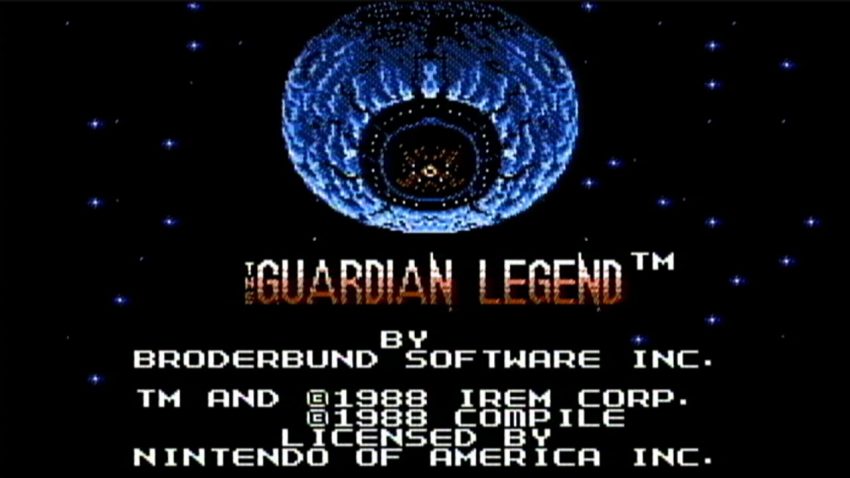Guardian legend is a q RPG game. Lovely modeling, nostalgic style of the scene, humorous dialogue, can take you into a relaxed and happy fairy tale world. If you like this style, don’t miss it. this guide is original Chinese Version. Here is a guide on how to switch English version.
How to switch English
- On the steam client, right click on the game name, select properties.
- Select the language item.
- Click on the drop-down triangle icon and select English
- After switching, 900k content will be updated automatically. Please confirm whether the update is automatic.
- Finally switch to English successfully.

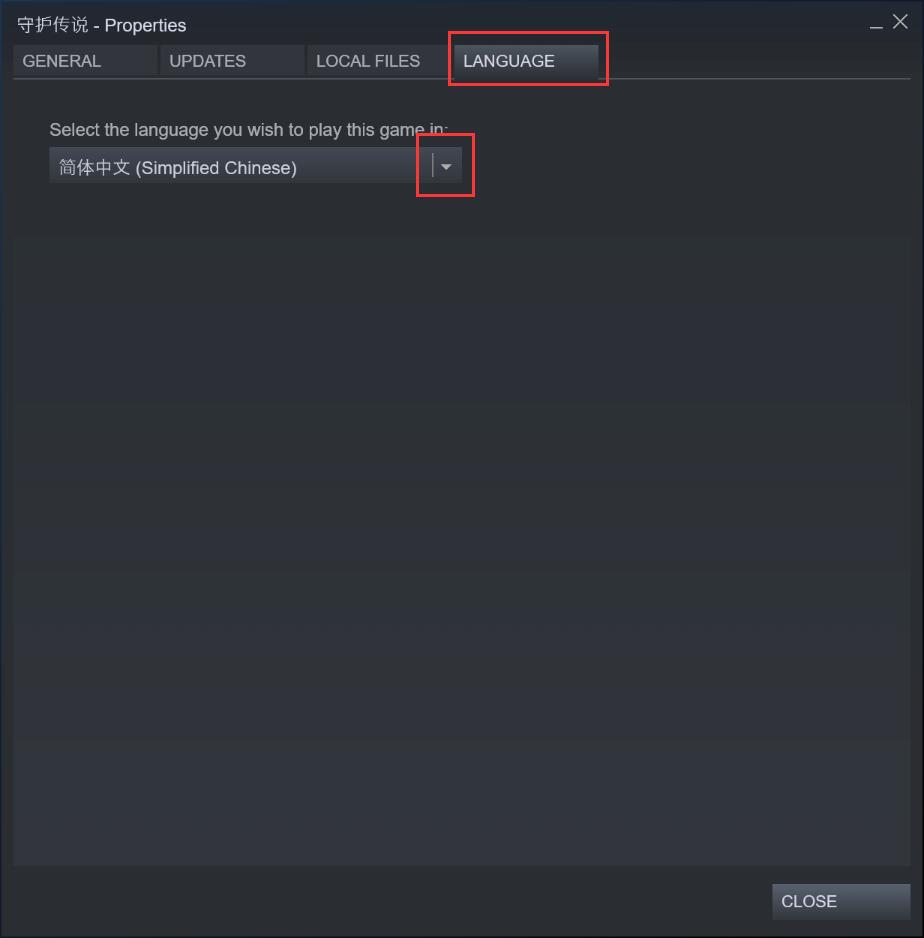
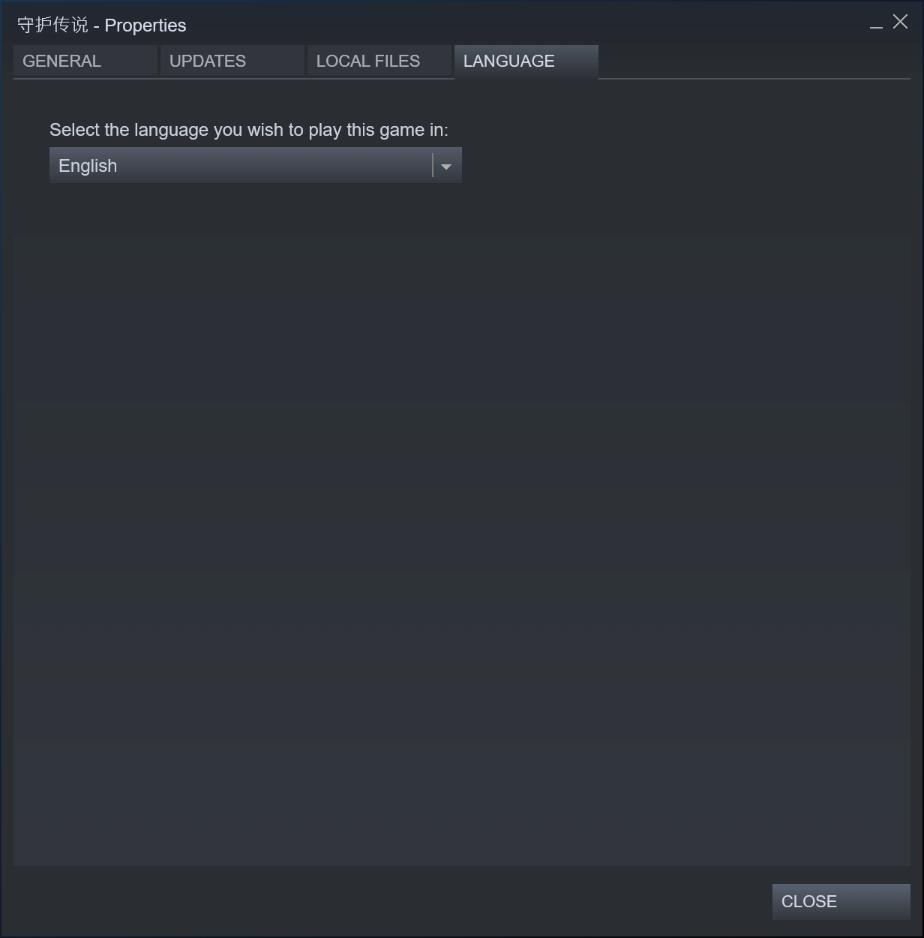
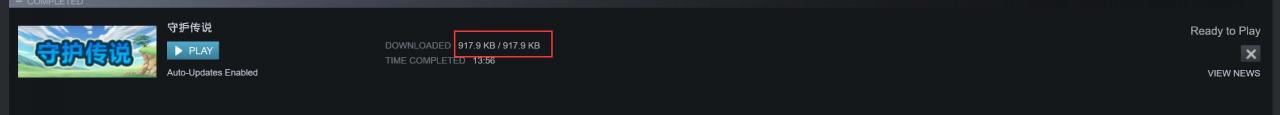
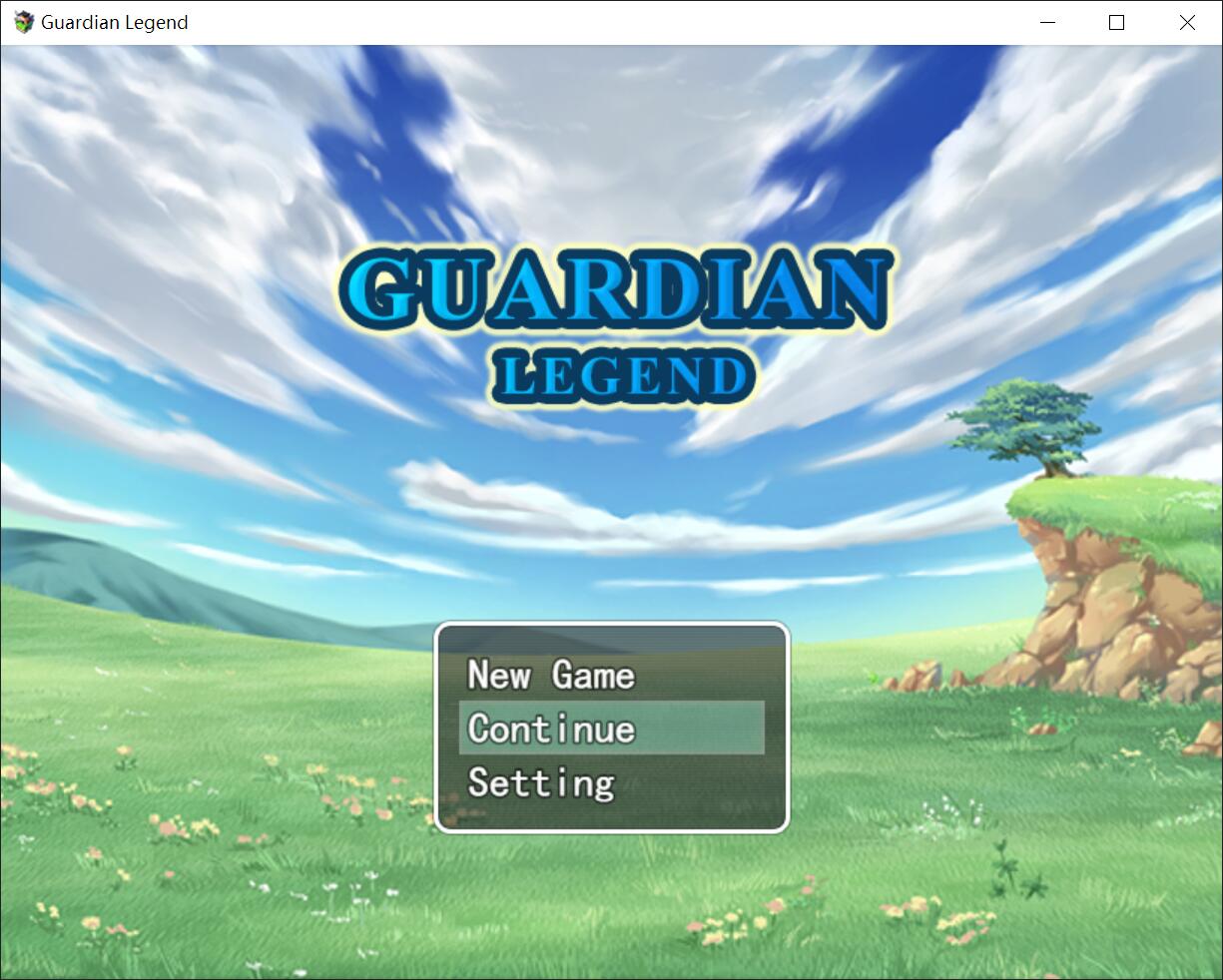
Written by 大猫