For Forza Horizon 4 players, this guide is aimed at those who had their Forza Horizon 4 not launching on Steam at all. Let’s check it out.
If you didn’t use BitDefender or didn’t have non-latin characters in your username and the game still doesn’t launch for you completely without any error box – you might want to try this as a potential FIX.
A keen eye might notice that official troubleshooting guide from Forza Support Team mentions reinstalling Microsoft Visual C++ programs, but they only reinstall the most recent version, which is not enough to fix the issue.
Press the Windows Key + R, type appwiz.cpl and then press Enter
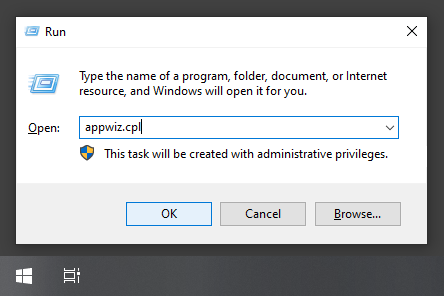
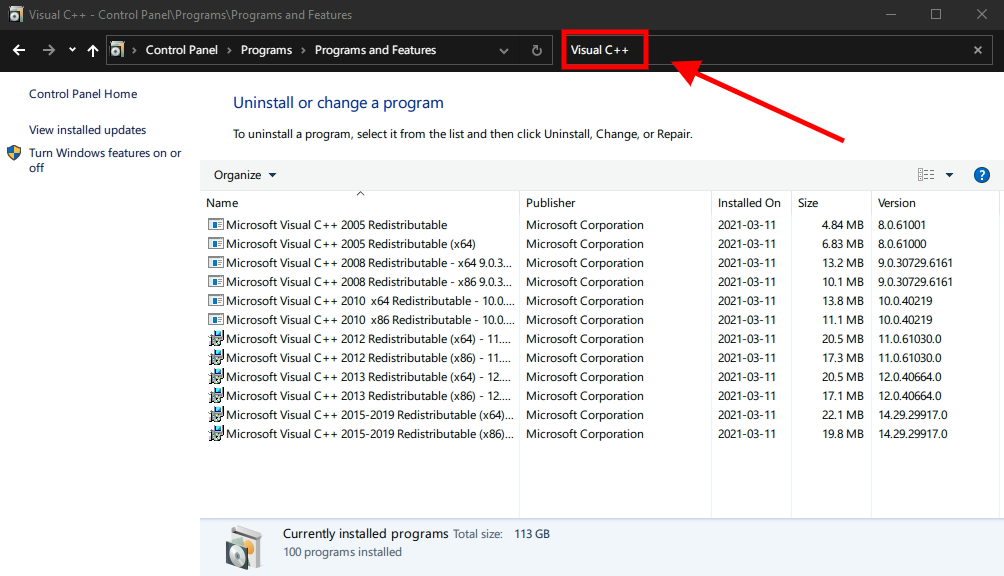
This my seem like a lot, but they actually uninstall pretty quickly (your mileage may vary though)
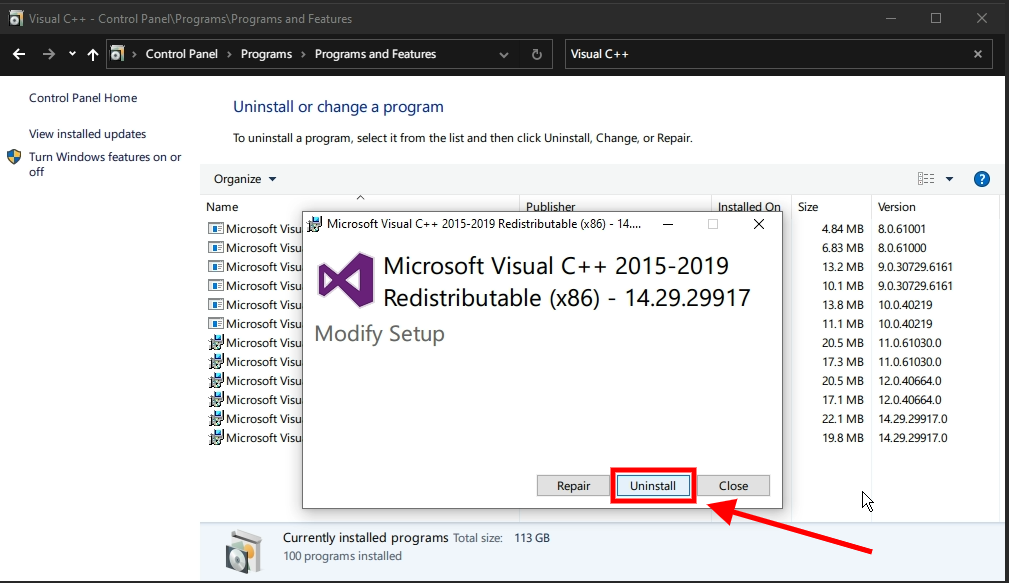
https://www.techpowerup.com/download/visual-c-redistributable-runtime-package-all-in-one/
This is the key part of the guide, because it seems that Forza Horizon 4 actually needs one of the older versions of VCRedist Visual Studio C++ runtime, possibly even an x86 one.
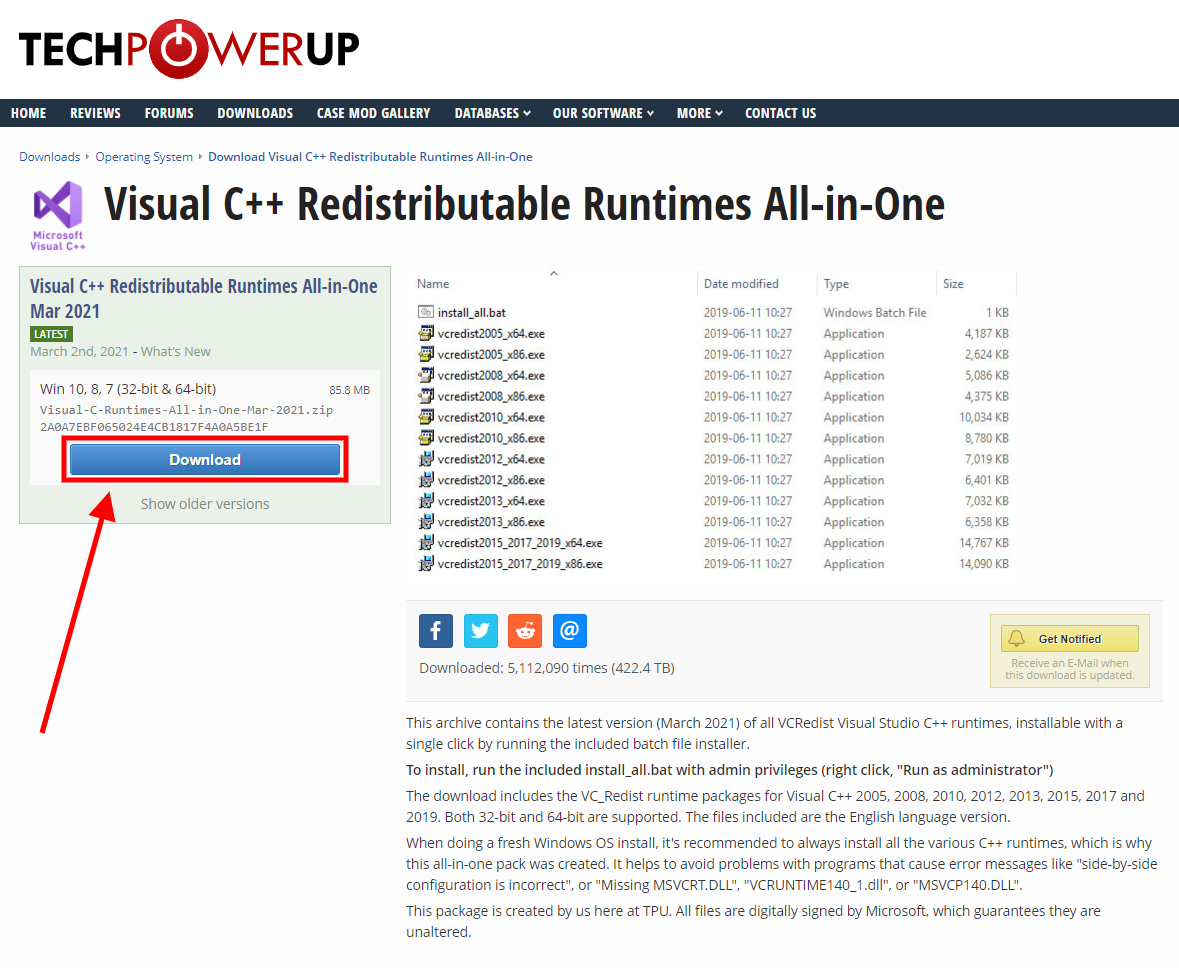
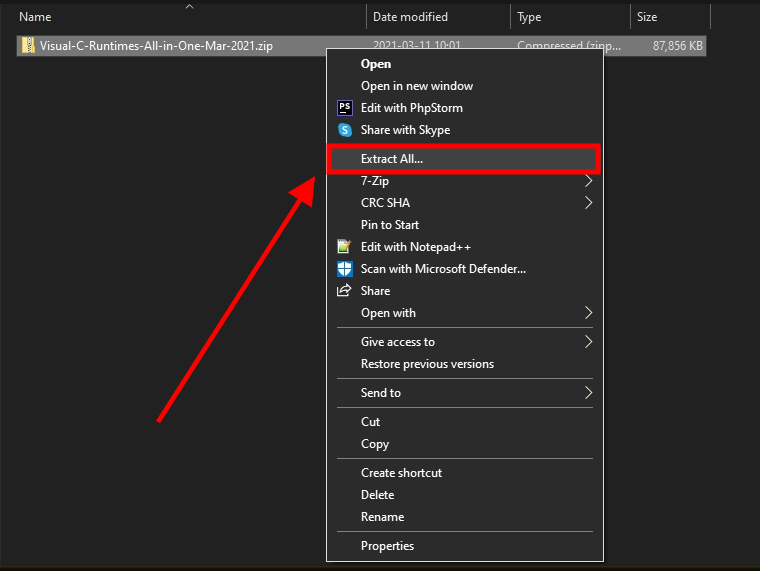
Wait for the installation process to complete.
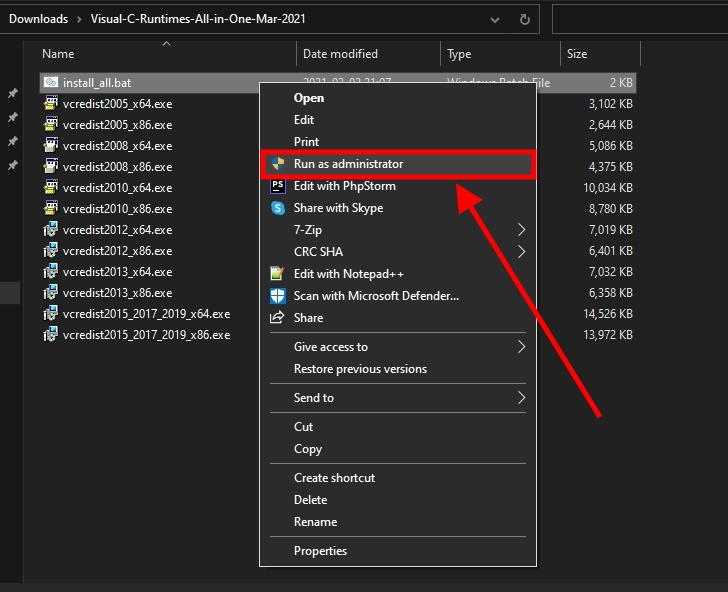
Your PC might need a restart, which wasn’t required in my case.
If your error matches what’s described in the guide info box and this FIX didn’t work for you, please let me know.
Related Posts:
- Forza Horizon 4 Save File Location (Steam & MS Store)
- Forza Horizon 4 How to Get Toyota Trueno a.k.a. AE86
- Forza Horizon 4 Complete Rarest Cars List (Hard to Find)
- Forza Horizon 4 Complete Barns Locations Guide
- Forza Horizon 4 Fastest Car for Beginners

It didn’t work for me. I also tried temporarily turning off bit defender and still nothing. I also checked my game files and they are not corrupt.