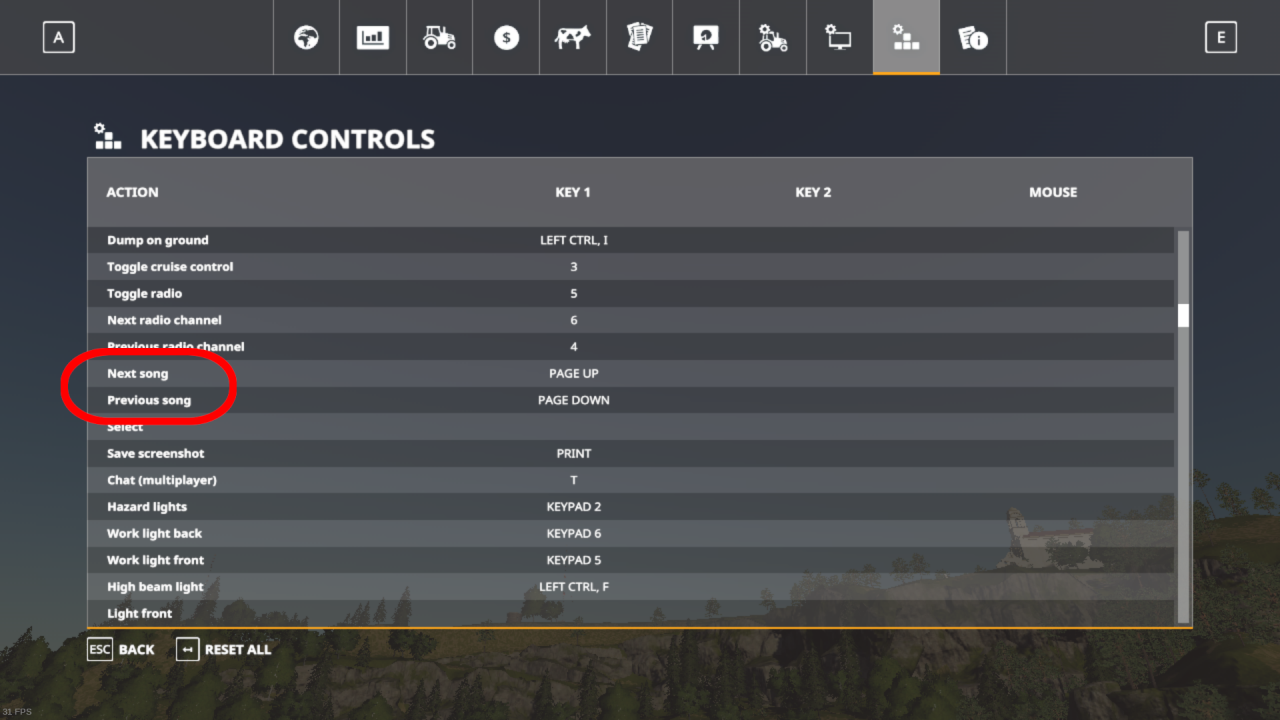if you still don’t know how to make a radio station of your own in Farming Simulator 19, just read this guide below, and we are going to explain it to you step by step.
Into the files
FIrst thing first : open your file manager and go to your Farming Simulator 19 folder.
Once there, go to
data → music
Here you can find all the existing in-game radio stations as folders (and the main menu theme song).
Do what you do
Now you can do everything you want here, you could :
- Modify an existing radio station by adding or deleting files
- Create your own radio station by creating a folder with the name of it and adding music in that folder.
- Download Bargain Hunters by Bob Bradley in the 70s folder because man it rocks.
Accepted audio file format
From what I have tested :
File extension
Is working ?
.mp3
✅
.ogg
✅
.wav
❔
.opus
❔
❔= haven’t tested yet, let me know if it works.
Nota bene
- Radio stations reads files in alphabetical order
- Custom radio stations works in multiplayer. Hell yeah 🤘
- You can skip a song, but you first have to set the key in the game settings