If you play Fall Guys and you enjoy increased privacy, faster loading times and less background work, this guide will show you how to disable analytics and opt-out user_tracking, let’s check it out.
Disable Analytics + Opt-Out User_Tracking Guide
Navigate to: C:\Users\[yourusername]\AppData\LocalLow\Mediatonic\FallGuys_client\Unity\[long_string]\Analytics\config
and right-click open with Notepad and apply the following changes:
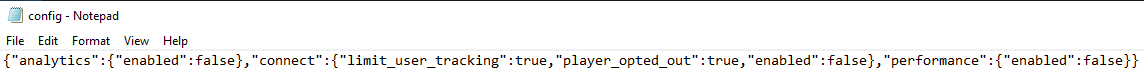
By changing “{“analytics”:{“enabled”:true}” to “{“analytics”:{“enabled”:false}” you prevent the game from collecting analytics.
Apply the following changes to disable user tracking etc.:
Change “limit_user_tracking” from ‘false’ to ‘true’
change “player_opted_out” from ‘false’ to ‘true’
change “enabled” from ‘true’ to ‘false’
and lastly change “performance” from ‘”enabled”:true’ to ‘”enabled”:false’
NB! Right-click properties config.file and set Read-only mode, otherwise it changes back to default on launch.
Enjoy increased privacy, faster loading times and less background work 🙂
Credit to Etheriol
Related Posts:
- Fall Guys All Skins and How to Get Them (August 2020)
- Fall Guys All Datamined Skins From Season 1
- Fall Guys Experience & Reward for Each Level (Season 1)
- Fall Guys Consistently Reaching Final Stage Tips
- Fall Guys How to Change Your Name Color and Style (Extra Effect)
