For new players of Edge Of Galaxy, this is a really basic guide for you, the gameplay, navigation and combats are explained below, let’s check it out.
Starting the Game
When you start the game, a small window will pop up.
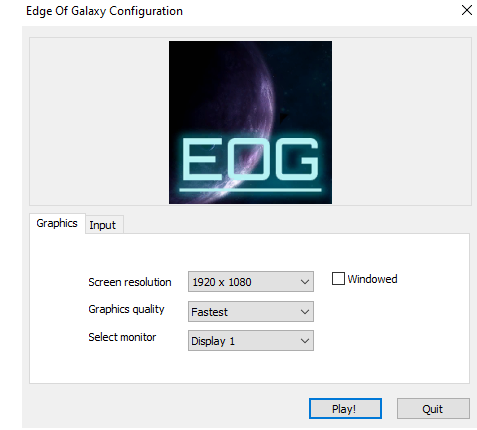
The default tab is “Graphics”. Here you can choose the resolution, whether or not to open it in windowed mode (Fullscreen is default) and on which monitor it should display. There is also a second tab called “Inputs” where you can remap all keybinds.
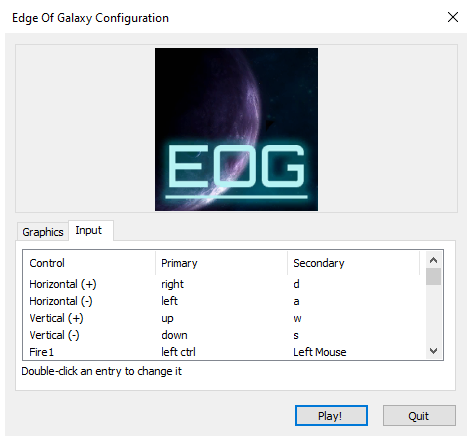
Main Menu
The Main Menu has 5 different options for you to click.
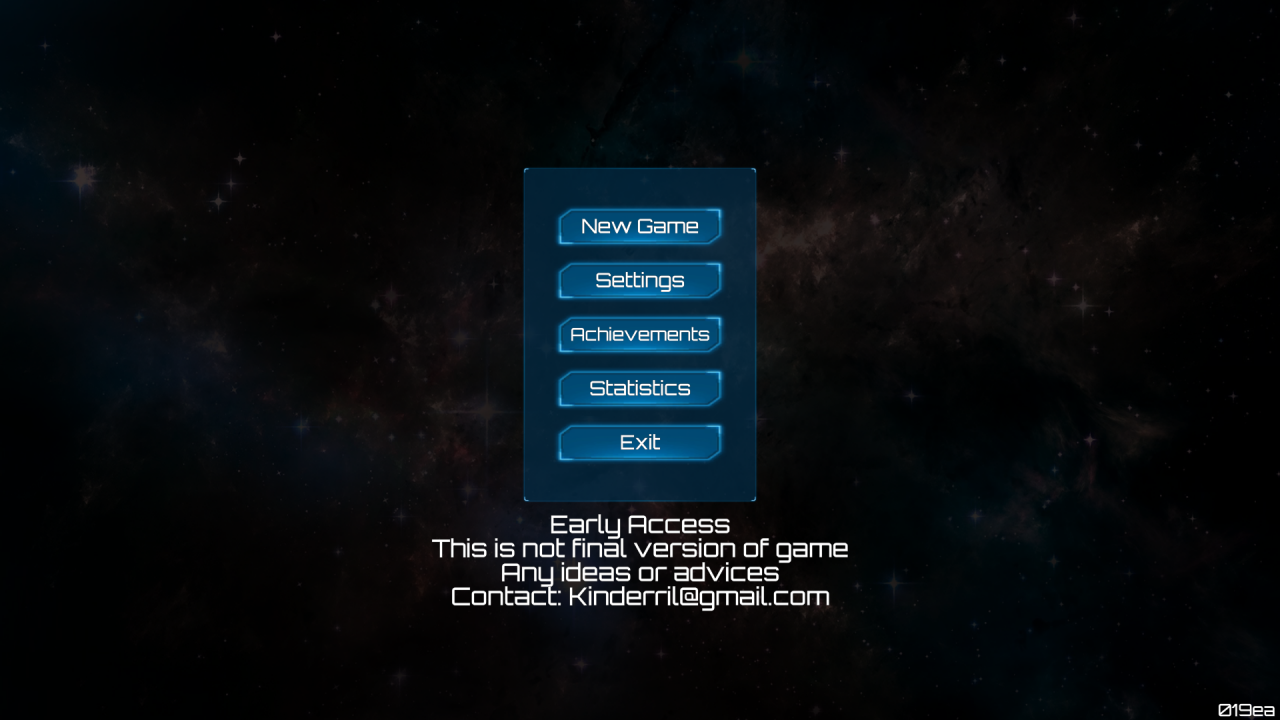
Lets start with the last one: Exit. It is pretty self explanatory, you click it and the game closes.
The one above that “Statistics” shows you the statistics of your last run. To exit a window press the arrow ( > ) in the upper right corner.
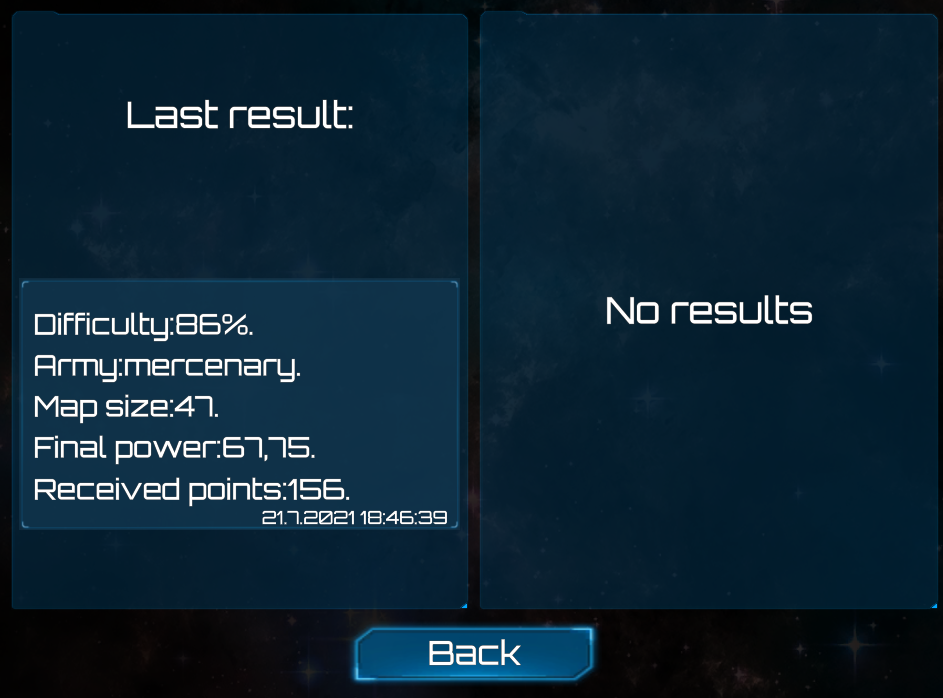
The Achievements tab will show you all achievements (though some lack a description as to what you need to unlock them, most are self explanatory).
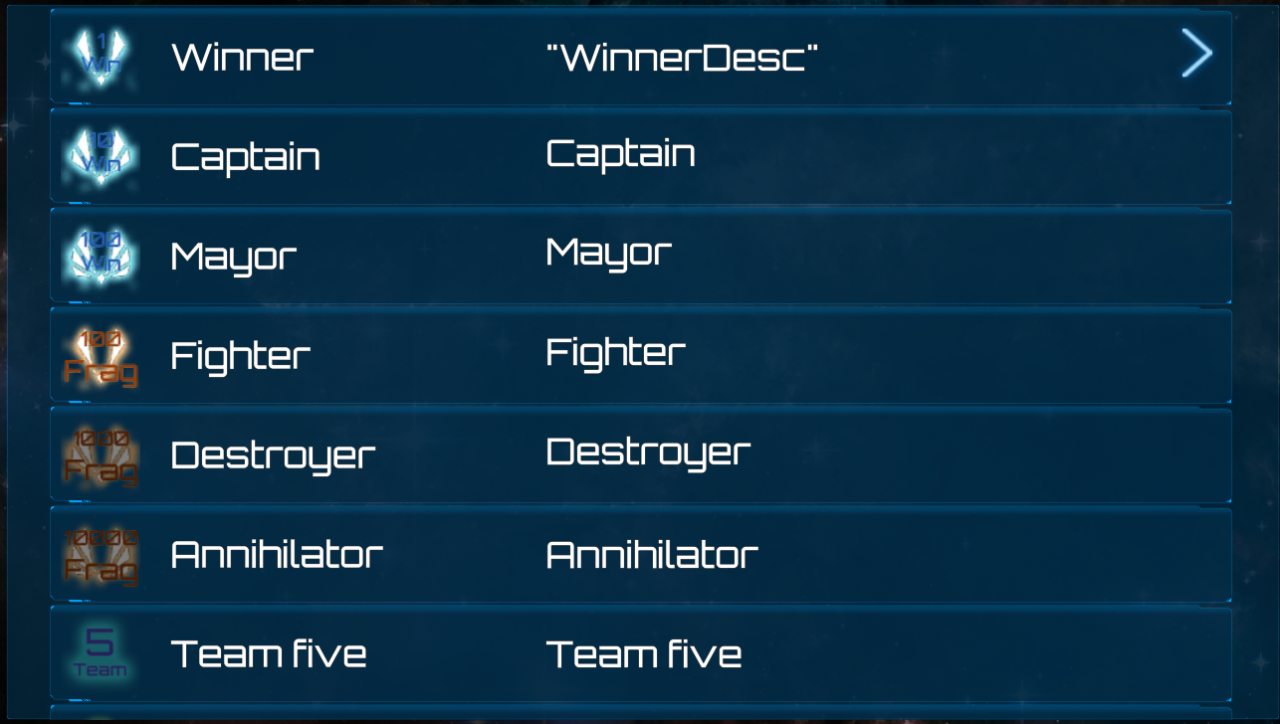
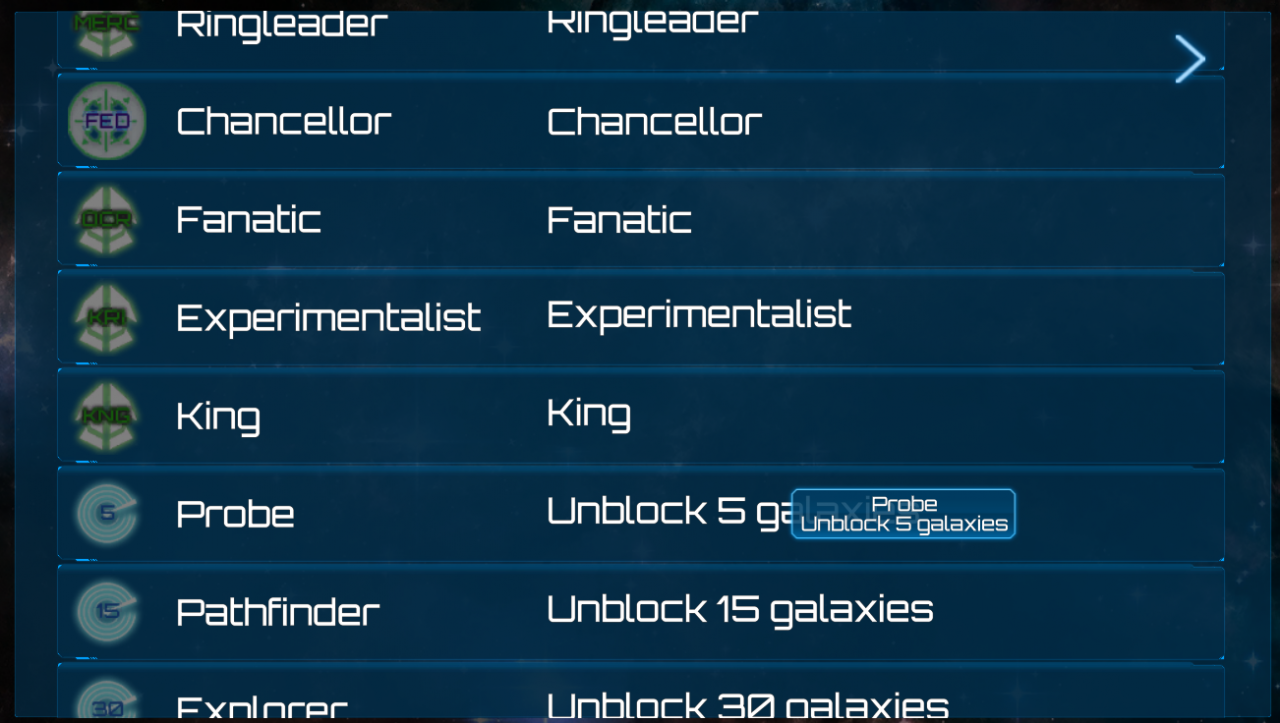
The “Settings” tab lets you change things such as volume, language, your colours and enemy colours.
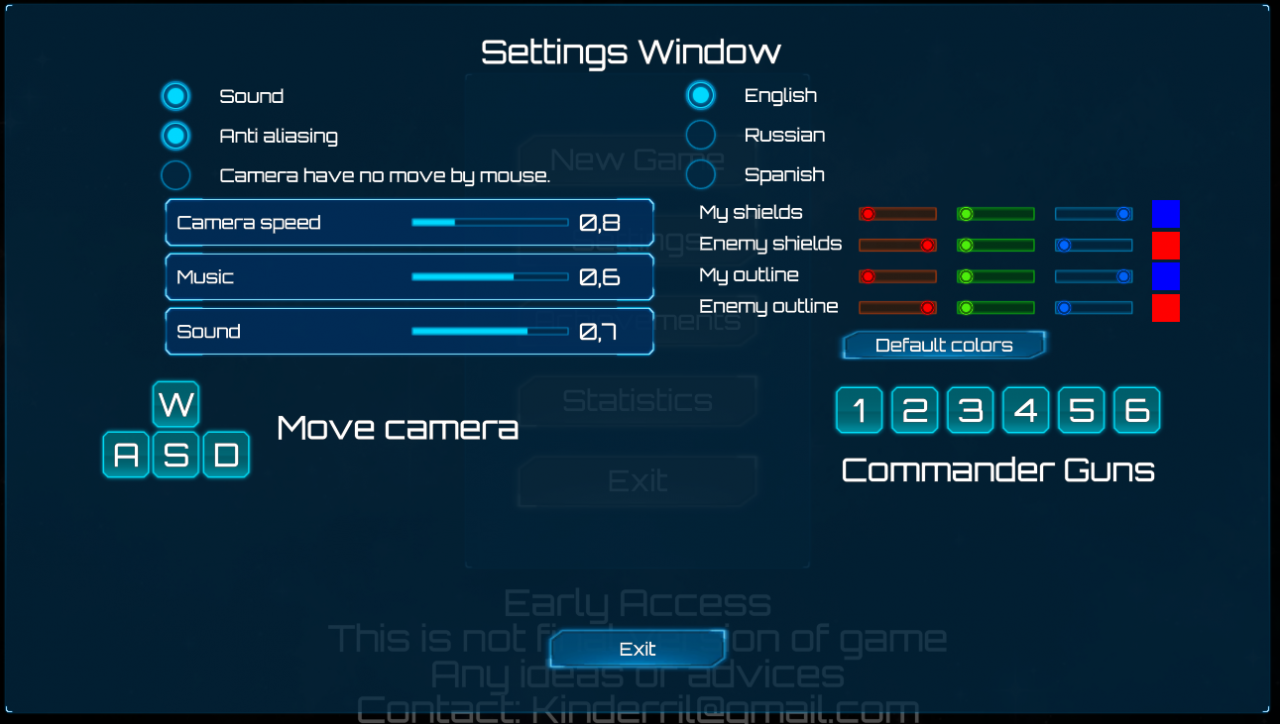
Note that volume scaling is exponential. While having music on 1.0 blows out my eardrums, 0.4 is no longer audible to me.
The new game tab and its options will be talked about in the next chapter “Starting a new game”.
Starting a new game
When you click on the “New Game” button a few options will pop up on the right side.
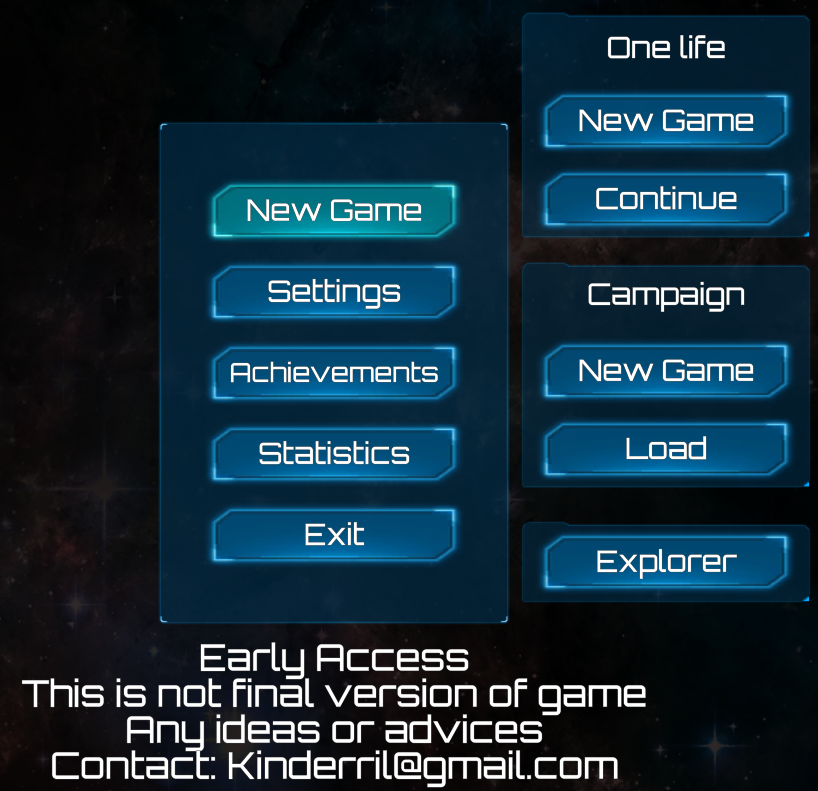
You can choose between “One life”, “Campaign” and “Explorer”.
In “One Life” you can freely customize your game but you have to unlock the different factions and starter loadouts with points. You get points at the end of a run (your death in “One Life” or by entering the Galaxy Gate) depending on how well you did and how high the difficulty was (I believe difficulty affects point gain). Difficulty depends on the size, the sector count, quest amount and the enemy upgrade rate (I believe enemy upgrade rate is how much xp per turn a enemy pilot gets. At 1, that would make it 1 xp per turn. Note that to get to level 2 you need 8 xp, or in this case credits, and to get to level 10 from level 9 takes about 40 xp. <— Not sure, would need to ask dev)
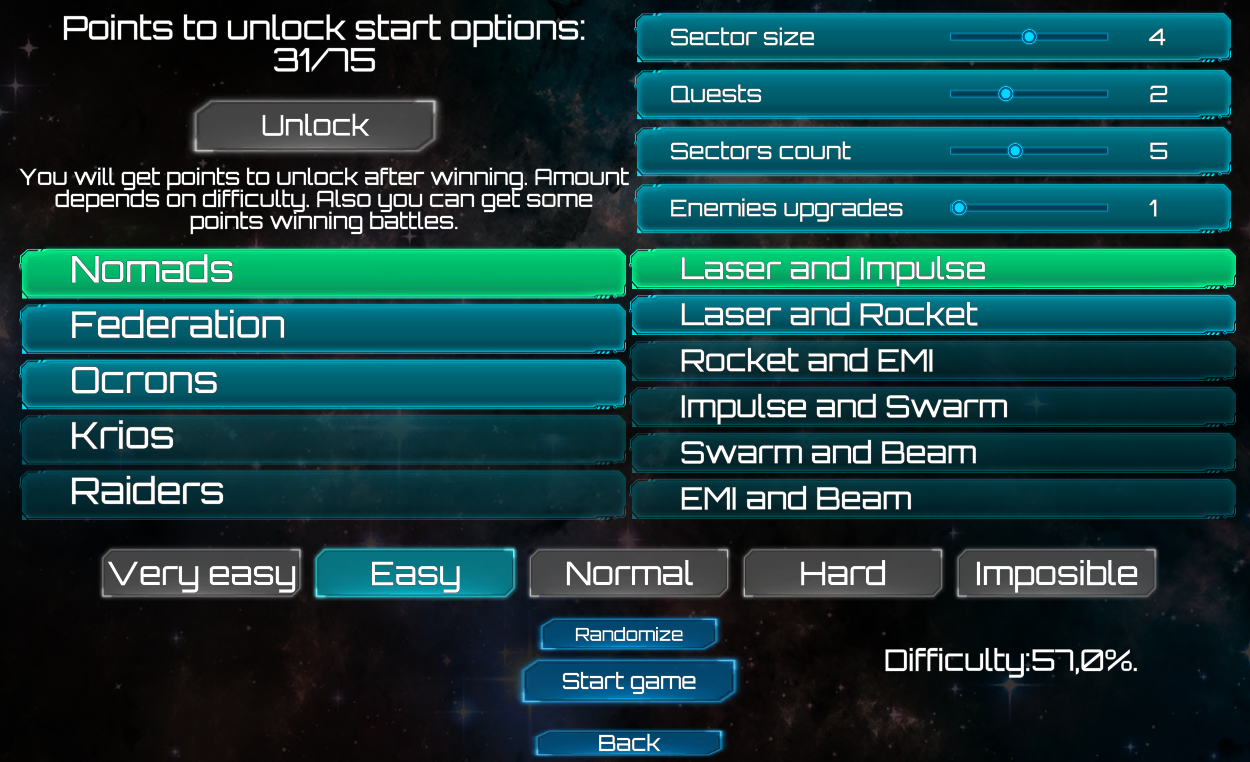
After you press play, you land in the Sector and its now up to you what you do, completing quests, grinding enemies, random encounters and so on. If you die its game over (Currently, if you die you can just go and press continue instead of new game and you will return to the round before your demise).
When you press “Campaign Mode”, you get a window that tells the story (I hid it, because spoilers. Just hover above the black line. In game you can scroll with mousewheel or by holding left click and dragging).
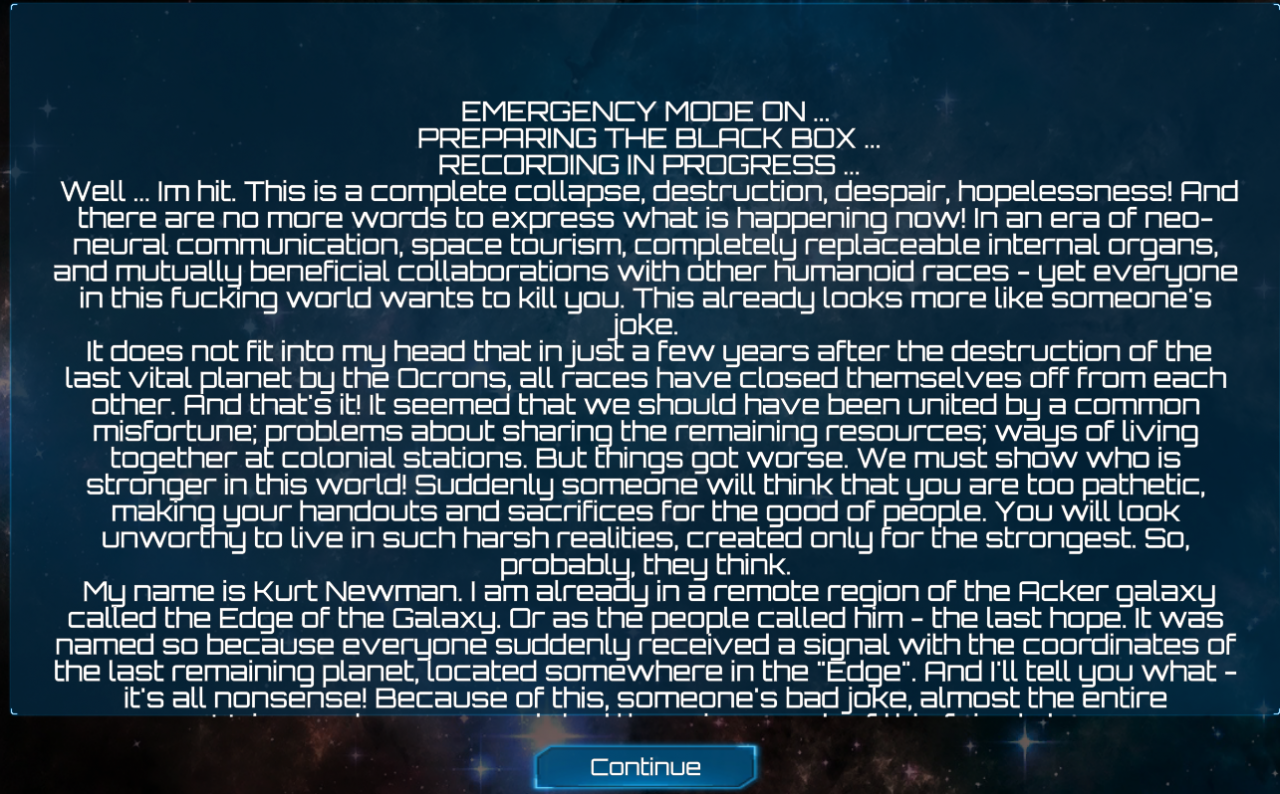
After that you can select your race. Each race has its own advantages and disadvantages (You can view them in the “One Life” game mode by hovering over them).
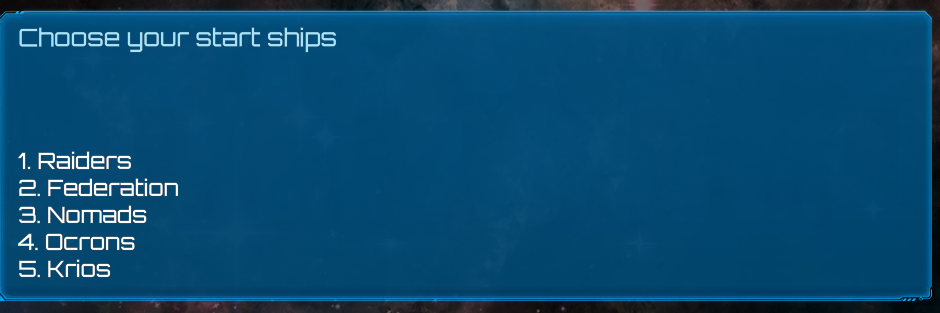
Here a quick overview:
Nomads are balanced and have a small speed and turn bonus (5% and 15% respectively).
Federation has many weapons and shield regeneration but are very slow.
Ocrons have high health (60% bonus) and more module slots but no shields.
The Krios are the counterpart to the Ocrons, having high shields (40% bonus) and fast shield regeneration but little hull (50% malus).
Raiders have high speed and more module slots but have fewer weapon slots and no shield regeneration but they get a small bonus to speed and turning (5% and 10,5%).
After you choose a race the game will ask you to confirm, so you can always go back to choose a different race (but you cant go back to menu until you have started the campaign).
Next the game will ask you what difficulty you want to play on.
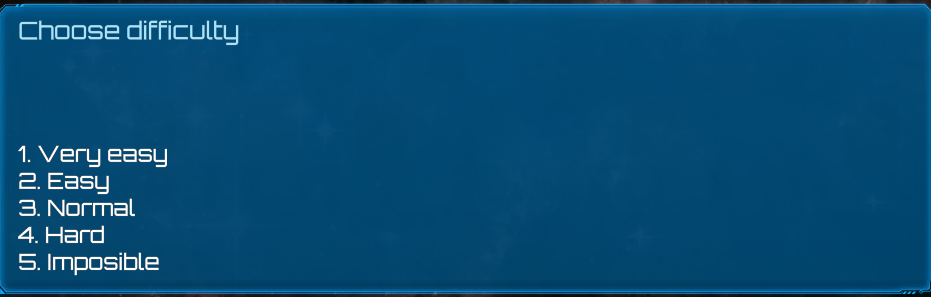
After you have chosen, the game will once again ask you to confirm. And after that you will get thrown into the game. You will get some story and your first quest. I havent played the campaign yet, so all I know is that the first quest is to attack a certain node.
In Explorer you create a profile and then explore the Galaxy. Sector by Sector.
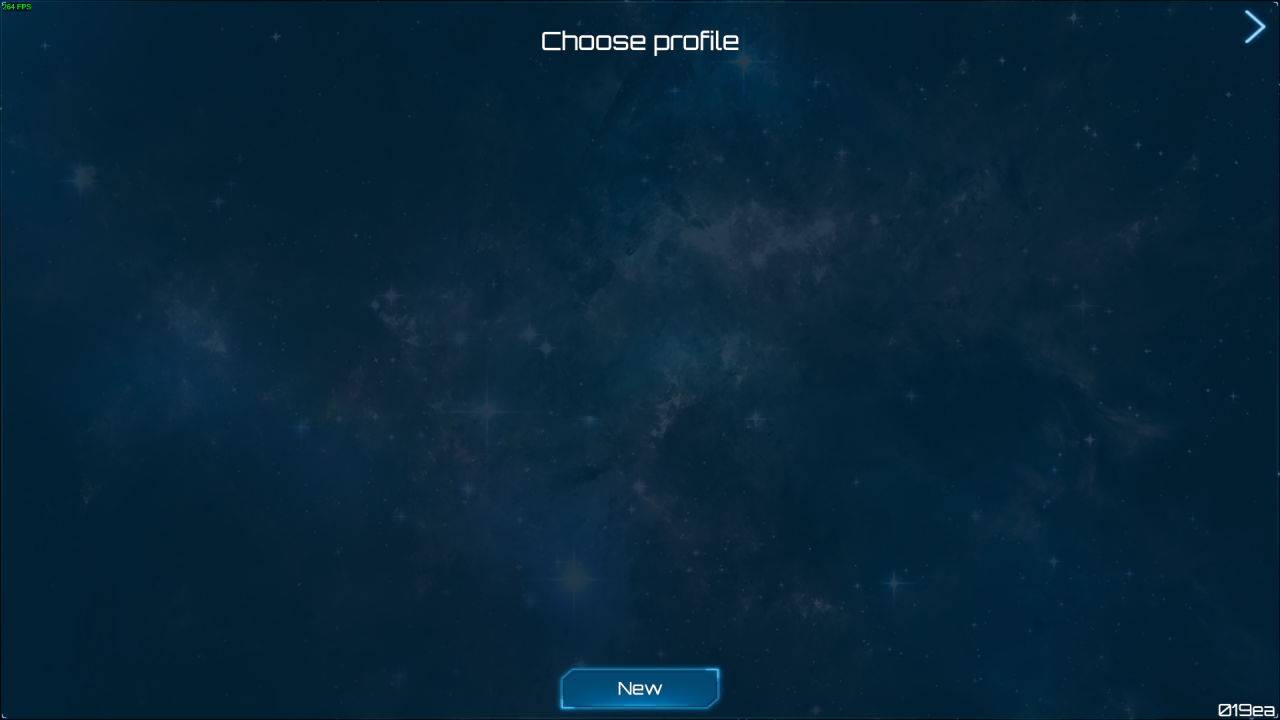
Next you choose your name, your faction and what kind of ship composition you want to start with.

When you are ready, hit create. After that you will be brought back to the previous menu, where you can now press play on your profile.

Once you hit play, you will be brought to the following window. There you can select where you want to start. Note that to start with only the inner most Sectors are unlocked.

After you choose a Sector (and with that a potential enemy faction) you will see a window where you can choose the size of the sector. To beginn with it will look like so:
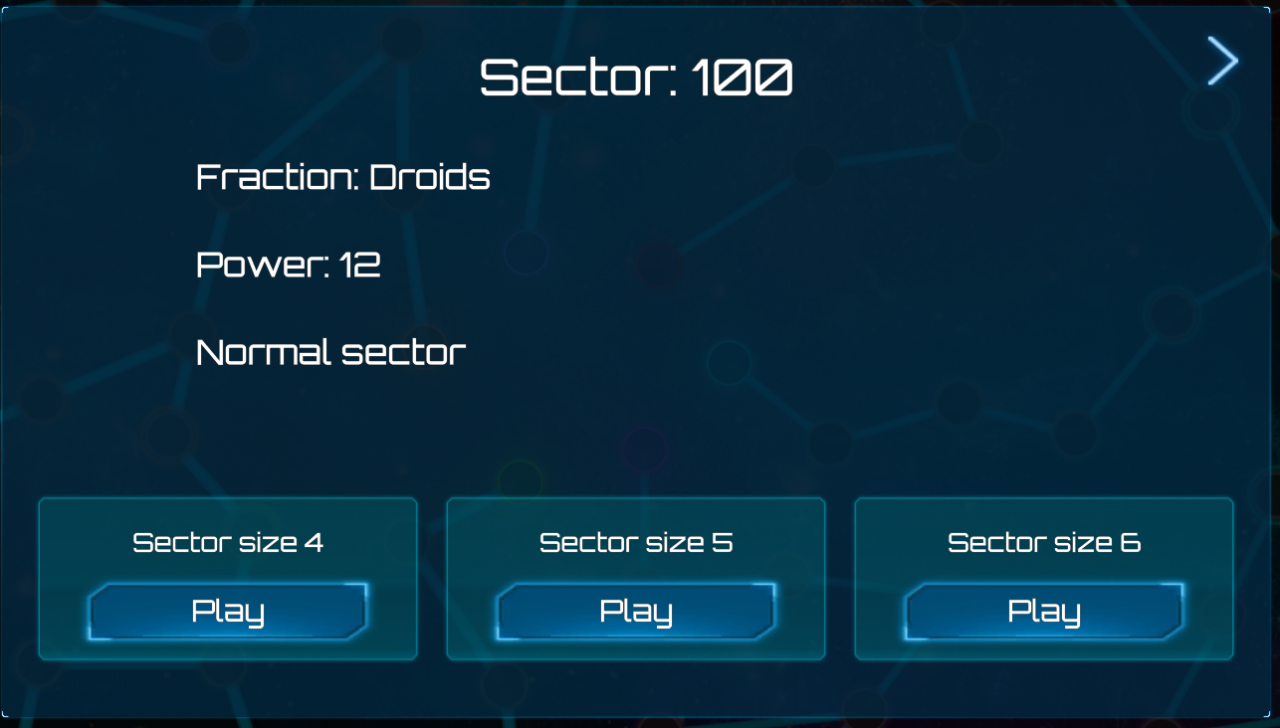
(I have yet to play explorer, as such I cant say how Sector size changes as you advance).
Once you have chosen a Sector size, you will be placed in the Sector with a bunch of enemies and a quest. To exit the Sector, you have to enter the galaxy gate (I dont know whether or not you have to complete the quest and/or defeat all enemies).

That is all to the different Game modes.
Navigating the Map and the tabs
 Lets start with all the tabs. Pressing on “Fleet” will center your camera on your fleets position, pressing on the “Cog” will open the options menu (same one as in the main menu). “Quests” will open the quest window. Here you can check your quest goals and when complete, recieve your rewards (click on a completed quest).
Lets start with all the tabs. Pressing on “Fleet” will center your camera on your fleets position, pressing on the “Cog” will open the options menu (same one as in the main menu). “Quests” will open the quest window. Here you can check your quest goals and when complete, recieve your rewards (click on a completed quest).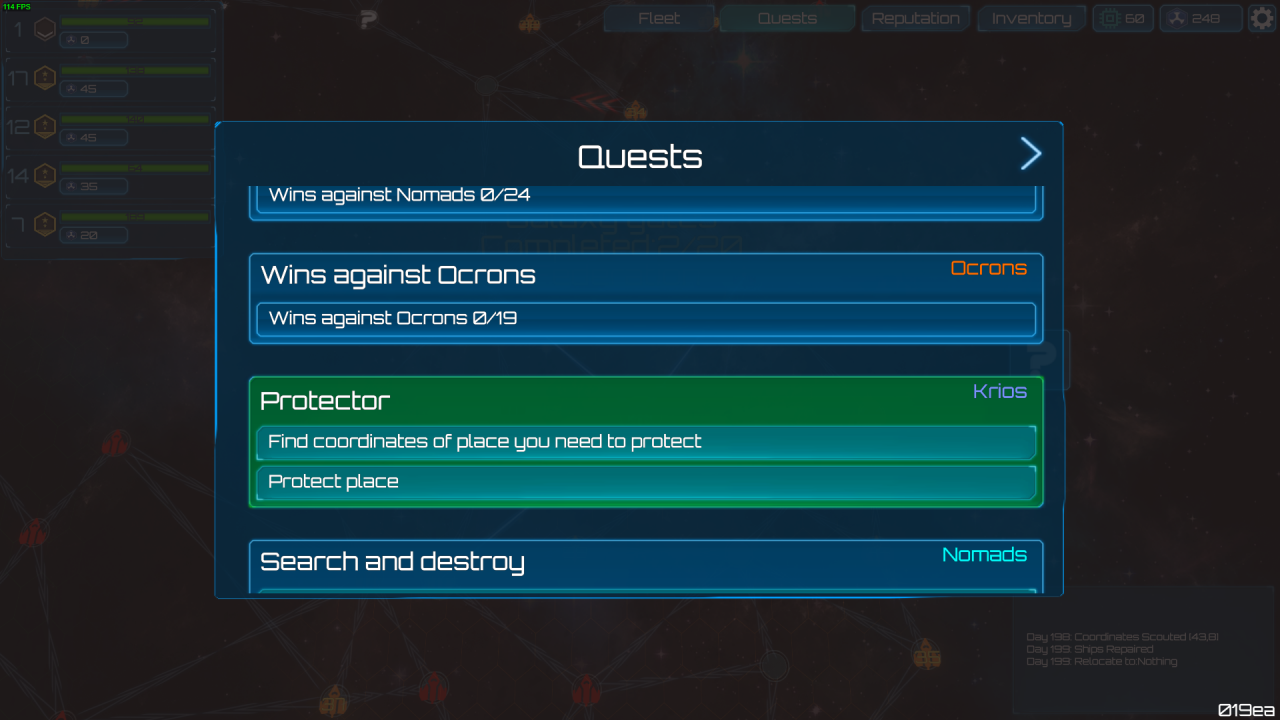
The “Reputation” tab is quite self explanatory, it shows you your reputation.
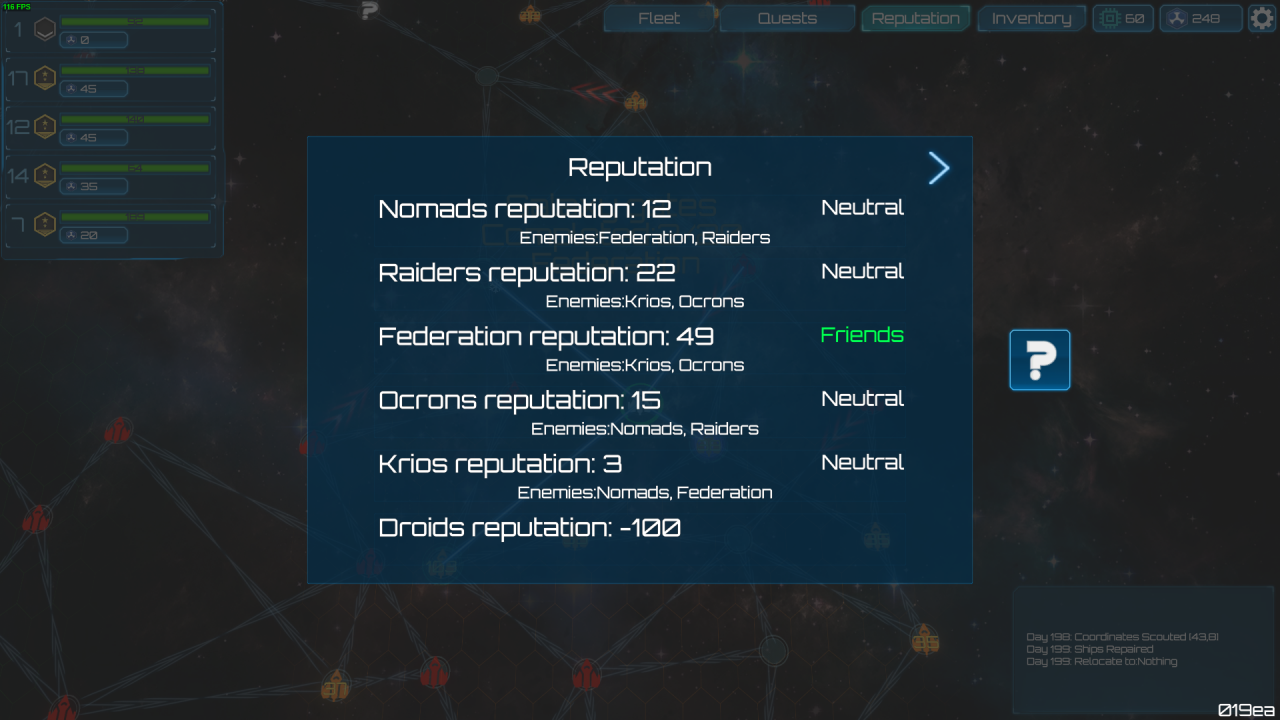
Last but certainly not least is the “Inventory” tab. You manage, upgrade and repair your fleet from the “Inventory” tab.

On the right side is your actual Inventory and on the left is your fleet. Starting with your Commandship. Golden slots are Commandship abilities, such as “Repair Drones”, “Line Shot”, “Shield Locker” (deactivates shields), “Mine Field” and more. Blue slots are Module slots. Modules have varying abilities and can change your entire playstyle. There are modules that reduce your weapons field of fire but increase damage massively (or vice versa), modules that passively boost speed or turning, temporary invulnerability and more. Green slots are simply ship parts that you can switch between. There are currently “A”, “B” and “C” to choose between, each giving different amounts of health, armor, speed, turning speed and module slots (There are 3 grades of parts, white, blue and gold, with gold being the best and giving substantial bonuses). You can upgrade your Commandship with credits earned by doing quests, killing enemies and selling loot. You can also upgrade all weapons, the Commandship (Battery Capacity, Cd reductions, etc.) and Commandship abilities by pressing the little green “+” (Note that weapons and modules have a level requirement) .Microchips are used to upgrade Commandship abilities from level 2 -> 3 -> 4. Your Battleships (as the game calls them) will earn credits as you fight (for them it is xp). Once they reach a certain threshold they level up and you can choose to increase one of their four stats by 5% (per point).

You can also set your Battleships tactics in the Inventory (Individually for each ship), choosing between rushing head first, flanking the enemy and guarding the Commandship.
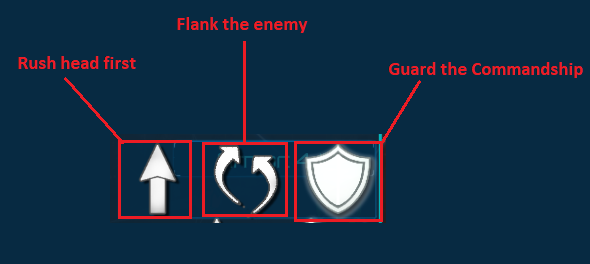
You can also choose their target priority, fastest, slowest, strongest, weakest.

Combat
“Combat” is quite simple. But first you have to start a fight.

The white lines show where you can move your fleet. Moving your fleet on a occupied node opens a prompt.
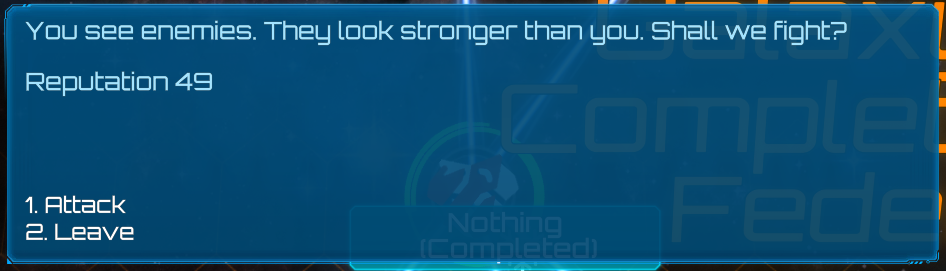
Here you can choose to fight or to leave. There are also prompts where you can bribe your way out of combat. Note that when engaging a Special Forces Fleet (The numbered orange ones. Number = Strength) you cannot run away or bribe your way out.
Next is starting combat.

Before the fight starts you can check out your enemies level, their weapons and modules and what abilities the enemy Commandship (if present) has equipped. The amount of information you gain depends on your scouting level.
After that the fight starts. You are thrown in a radomly generated map filled with asteroids and the one or other hazard (There are a few: slow, burn, periodic shield disabling, physically throwing your ships and asteroid storm). The bright blue line at the bottom is the border (the field is hexagonal).

Hint: You can pause with space bar. But you cant use Commandship abilities while paused. So you cant pre cast you shield/engine disruptor and then immediately follow it up with some damaging ability.
Now its up to you to change your fleets tactics and use your Commandship abilities to the best of your ability.

And finally when you win you get the following screen.

And while it is nice to know that you have won, the next screen is somewhat more important.
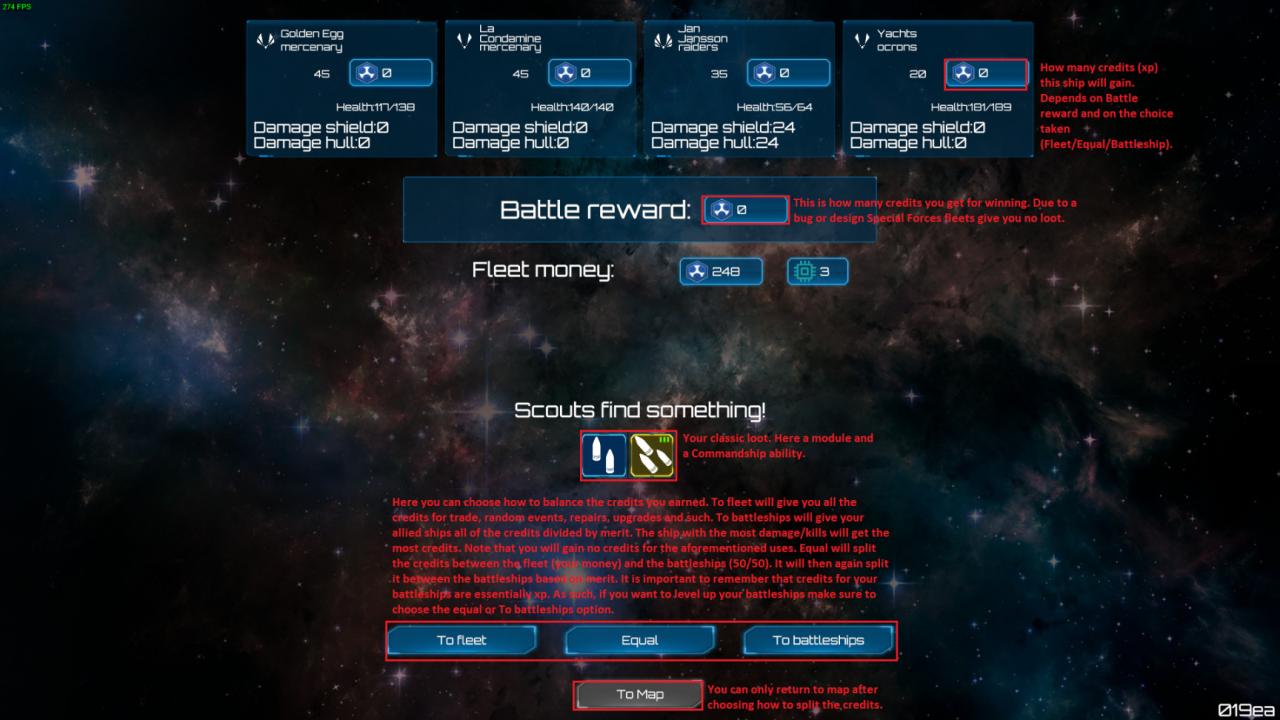
There are also some very dangerous fights to be found here:

Military Bases have good loot and random events but are extremely dangerous and once you clear a node and leave it, there is a high likelyhood of it being refilled with enemies, meaning, depending on how deep you are retreat might not be an option. And the very last base is even more secure (Prepare for lag and make it double).
And here is a defeat screen.
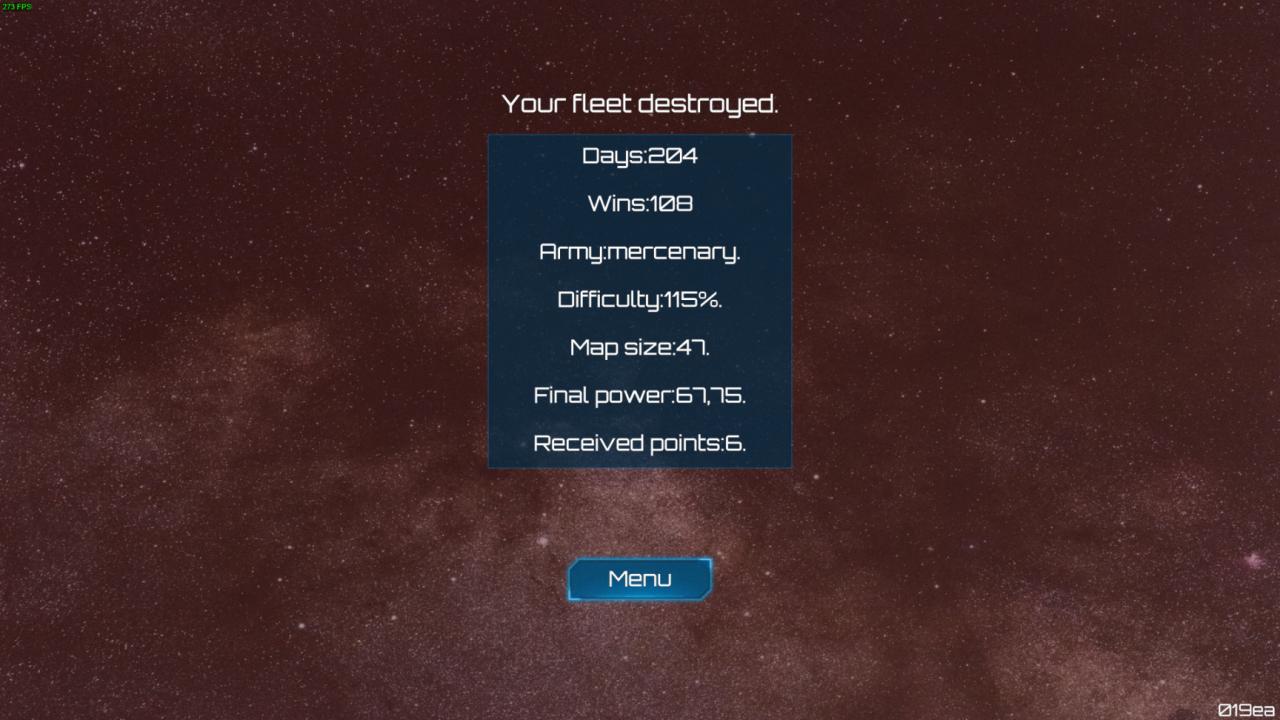
That’s all we are sharing today in Edge Of Galaxy Basic Guide For Beginners (Gameplay, Navigation, Combat), if you have anything to add, please feel free to leave a comment below, you can also read the original article here, all the credits goes to the original author 76561198042365297
