Intro
You can make your in-game text really fancy or highlight sections for readability.
Sign Posts
Right Click a Sign Post and set its text field.
There is a behavior to set Sign Posts in the experimental version.
Behavior Controller descriptions
Usable in the description field within behaviors.
Does not work on behavior titles.
Faction names
Fancify your faction name to be an unreadable string of scout bots.
Modding
The user interface uses very similar if not identical formatting for text fields.
For examples it pays to look in main/data/codex.lua
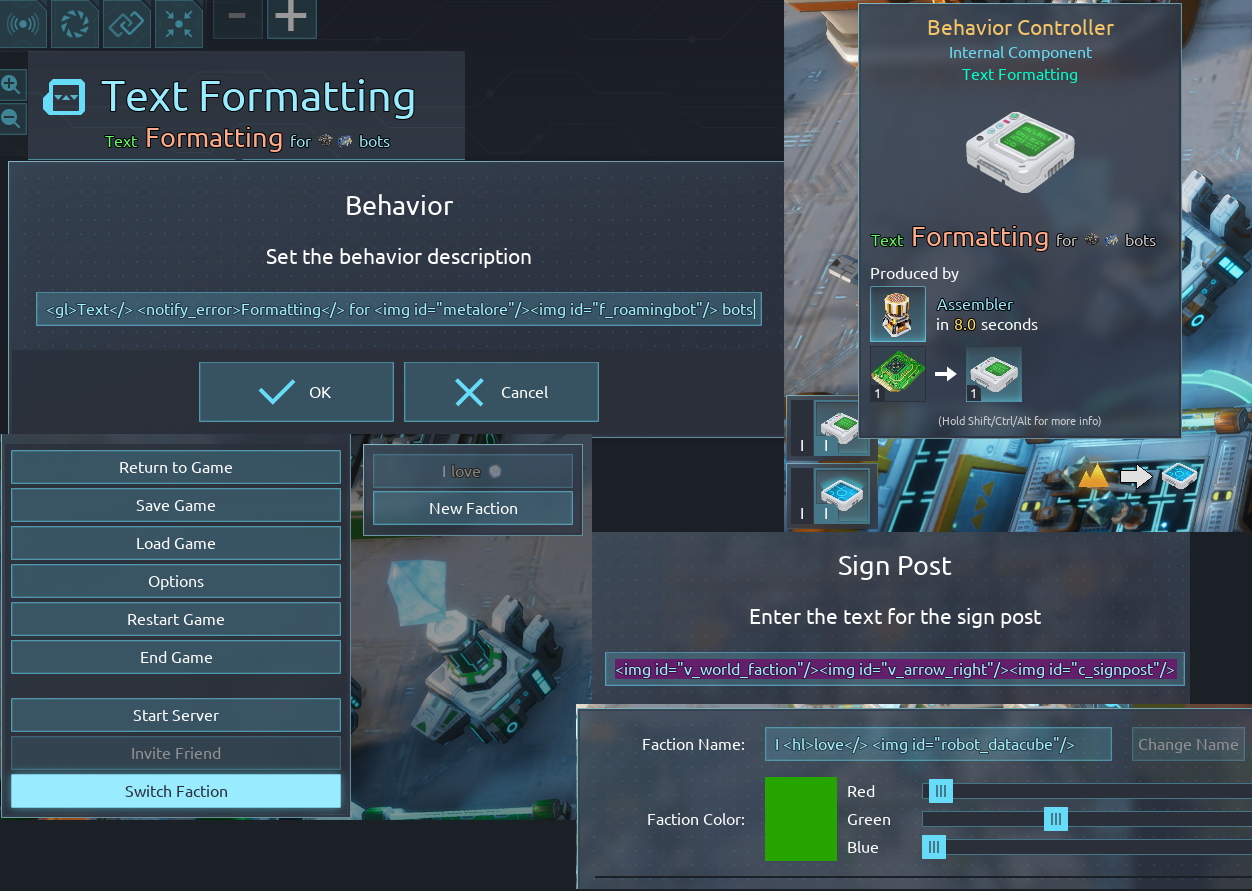
This list is non-exhaustive and you can probably find more examples inside the .lua game files or on the wiki – it should be within the Infobox of each page on the top right as “Lua ID”.
Desynced Wiki[wiki.desyncedgame.com]
Images
<img id=”c_fabricator”/>
<img id=”c_assembler”/>
<img id=”c_data_analyzer”/>
<img id=”c_refinery”/>
<img id=”c_robotics_factory”/>
<img id=”c_power_relay”/>
<img id=”c_portable_relay”/>
<img id=”c_small_relay”/>
<img id=”c_large_power_relay”/>
<img id=”c_uplink”/>
<img id=”c_repairer”/>
<img id=”c_repairkit”/>
<img id=”c_deployment”/>
<img id=”c_construction”/>
<img id=”c_miner”/>
<img id=”c_adv_miner”/>
<img id=”c_deconstructor”/>
<img id=”c_turret”/>
<img id=”c_portable_turret”/>
<img id=”c_laser_turret”/>
<img id=”c_solar_cell”/>
<img id=”c_solar_panel”/>
<img id=”c_wind_turbine”/>
<img id=”c_wind_turbine_l”/>
<img id=”c_power_cell”/>
<img id=”c_power_core”/>
<img id=”c_capacitor”/>
<img id=”c_medium_capacitor”/>
<img id=”c_small_battery”/>
<img id=”c_signal_reader”/>
<img id=”c_shared_storage”/>
<img id=”c_internal_storage”/>
<img id=”c_behavior”/>
<img id=”c_crane”/>
<img id=”c_portablecrane”/>
<img id=”c_portable_radar”/>
<img id=”c_small_radar”/>
<img id=”c_radio_transmitter”/>
<img id=”c_radio_receiver”/>
<img id=”c_crystal_power”/>
<img id=”c_power_transmitter”/>
<img id=”c_signpost”/>
<img id=”c_particleemitter”/>
<img id=”c_leaves”/>
<img id=”c_small_storage”/>
<img id=”c_explorable_scannable”/>
<img id=”c_virus”/>
<img id=”c_small_scanner”/>
<img id=”c_resimulator”/>
<img id=”c_blight_extractor”/>
<img id=”c_extractor”/>
<img id=”f_beacon”/>
<img id=”f_wall”/>
<img id=”f_building1x1a”/>
<img id=”f_building1x1c”/>
<img id=”f_building1x1d”/>
<img id=”f_building1x1f”/>
<img id=”f_building2x1a”/>
<img id=”f_building2x1e”/>
<img id=”f_building2x1f”/>
<img id=”f_building2x2b”/>
<img id=”f_building2x2f”/>
<img id=”f_building_sim”/>
<img id=”f_roamingbot”/>
<img id=”f_bot_1s_as”/>
<img id=”f_bot_2m_as”/>
<img id=”f_bot_1s_a”/>
<img id=”f_bot_1s_b”/>
<img id=”f_bot_2s”/>
<img id=”f_bot_1m_a”/>
<img id=”f_dropped_item”/>
<img id=”f_construction”/>
<img id=”f_foundation”/>
<img id=”f_explorable”/>
<img id=”f_gastarias1″/>
<img id=”f_scaramar1″/>
<img id=”f_gastarid1″/>
<img id=”f_forestleaves”/>
<img id=”f_bug_hive”/>
<img id=”f_bug_hole”/>
<img id=”b_countremain”/>
<img id=”b_metal_miner”/>
<img id=”b_move”/>
<img id=”b_counter”/>
<img id=”b_find_resource”/>
<img id=”b_scout”/>
<img id=”b_light_colors”/>
<img id=”metalore”/>
<img id=”crystal”/>
<img id=”laterite”/>
<img id=”aluminiumrod”/>
<img id=”aluminiumsheet”/>
<img id=”silica”/>
<img id=”fused_electrodes”/>
<img id=”reinforced_plate”/>
<img id=”optic_cable”/>
<img id=”circuit_board”/>
<img id=”water”/>
<img id=”obsidian”/>
<img id=”metalbar”/>
<img id=”metalplate”/>
<img id=”foundationplate”/>
<img id=”energized_plate”/>
<img id=”hdframe”/>
<img id=”beacon_frame”/>
<img id=”refined_crystal”/>
<img id=”crystal_powder”/>
<img id=”obsidian_brick”/>
<img id=”alien_artifact”/>
<img id=”silicon”/>
<img id=”wire”/>
<img id=”cable”/>
<img id=”icchip”/>
<img id=”micropro”/>
<img id=”cpu”/>
<img id=”robot_datacube”/>
<img id=”alien_datacube”/>
<img id=”human_datacube”/>
<img id=”empty_databank”/>
<img id=”virus_research_data”/>
<img id=”datacube_matrix”/>
<img id=”robot_research”/>
<img id=”human_research”/>
<img id=”alien_research”/>
<img id=”blight_research”/>
<img id=”virus_research”/>
<img id=”adv_data”/>
<img id=”blight_crystal”/>
<img id=”blight_extraction”/>
<img id=”blightbar”/>
<img id=”microscope”/>
<img id=”transformer”/>
<img id=”smallreactor”/>
<img id=”engine”/>
<img id=”t_signals1″/>
<img id=”t_signals2″/>
<img id=”t_signals3″/>
<img id=”t_research1″/>
<img id=”t_power0″/>
<img id=”t_power10″/>
<img id=”t_power1″/>
<img id=”t_structures1″/>
<img id=”t_robotics0″/>
<img id=”t_robotics10″/>
<img id=”v_signal_a”/>
<img id=”v_signal_b”/>
<img id=”v_signal_c”/>
<img id=”v_signal_d”/>
<img id=”v_signal_e”/>
<img id=”v_color_magenta”/>
<img id=”v_enemy_faction”/>
<img id=”v_world_faction”/>
<img id=”v_alien_faction”/>
<img id=”v_human_faction”/>
<img id=”v_robot_faction”/>
<img id=”v_notify”/>
Text Formats
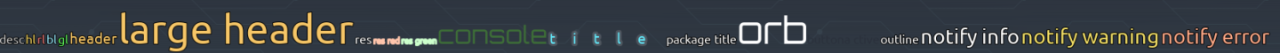
<desc></>Highlight (orange)
<hl></>
Red
<rl></>
Blue
<bl></>
Green
<gl></>
Header (orange)
<header></>
Large Header
<large_header></>
Res
<res></>
Res Red
<res_arrow_red></>
Res Green
<res_arrow_green></>
Console (large green blocky text)
<console></>
Title
<title></>
Package
<package_title></>
Orb
<orb></>
Button Active (small black text)
<button_active></>
Outline (small white text)
<outline></>
Info
<notify_info></>
Warning
<notify_warning></>
Error
<notify_error></>
Values and Filters
<img id=”v_arrow_up”/>
<img id=”v_arrow_down”/>
<img id=”v_arrow_left”/>
<img id=”v_arrow_right”/>
<img id=”v_arrow_upleft”/>
<img id=”v_arrow_upright”/>
<img id=”v_arrow_downleft”/>
<img id=”v_arrow_downright”/>Colors
<img id=”v_color_red”/>
<img id=”v_color_green”/>
<img id=”v_color_blue”/>
<img id=”v_color_yellow”/>
<img id=”v_color_cyan”/>
<img id=”v_color_magenta”/>
Filters
<img id=”v_own_faction”/>
<img id=”v_ally_faction”/>
<img id=”v_enemy_faction”/>
<img id=”v_world_faction”/>
<img id=”v_bot”/>
<img id=”v_building”/>
<img id=”v_construction”/>
<img id=”v_droppeditem”/>
<img id=”v_resource”/>
<img id=”v_mineable”/>
Terrain
<img id=”v_valley”/>
<img id=”v_plateau”/>
<img id=”v_not_blight”/>
<img id=”v_blight”/>
<img id=”v_alien_faction”/>
<img id=”v_human_faction”/>
<img id=”v_robot_faction”/>
<img id=”v_bug_faction”/>
<img id=”v_solved”/>
<img id=”v_unsolved”/>
<img id=”v_can_loot”/>
<img id=”v_in_powergrid”/>
<img id=”v_mothership”/>
<img id=”v_notify”/>
Alien
<img id=”v_signal_a”/>
<img id=”v_signal_b”/>
<img id=”v_signal_c”/>
<img id=”v_signal_d”/>
<img id=”v_signal_e”/>
Numbers
<img id=”v_number_0″/>
<img id=”v_number_1″/>
<img id=”v_number_2″/>
<img id=”v_number_3″/>
<img id=”v_number_4″/>
<img id=”v_number_5″/>
<img id=”v_number_6″/>
<img id=”v_number_7″/>
<img id=”v_number_8″/>
<img id=”v_number_9″/>
<img id=”v_lock_locked”/>
<img id=”v_lock_unlocked”/>
Alert
<img id=”v_alert”/>
<img id=”v_damaged”/>
<img id=”v_infected”/>
<img id=”v_broken”/>
<img id=”v_unpowered”/>
<img id=”v_emergency”/>
<img id=”v_powereddown”/>
<img id=”v_pathblocked”/>
<img id=”v_idle”/>
Related Posts:
- Desynced Behavior of Waves in Aggressive Mode
- Desynced Radio Mining Guide
- Desynced Superfast Mining Team Guide
