For Darkest Dungeon II players who get a black screen when trying to run the game on your Steam Deck, this guide will show you how to fix it.
Fix Black Screen on Steam Deck
Darkest Dungeon 2 v1.0 just shows a black screen if you try to run it on Steam Deck with the default configuration. This guide will show you how to fix the issue.
Open the Darkest Dungeon 2 page in your library and use the Settings gear icon on the far right side.
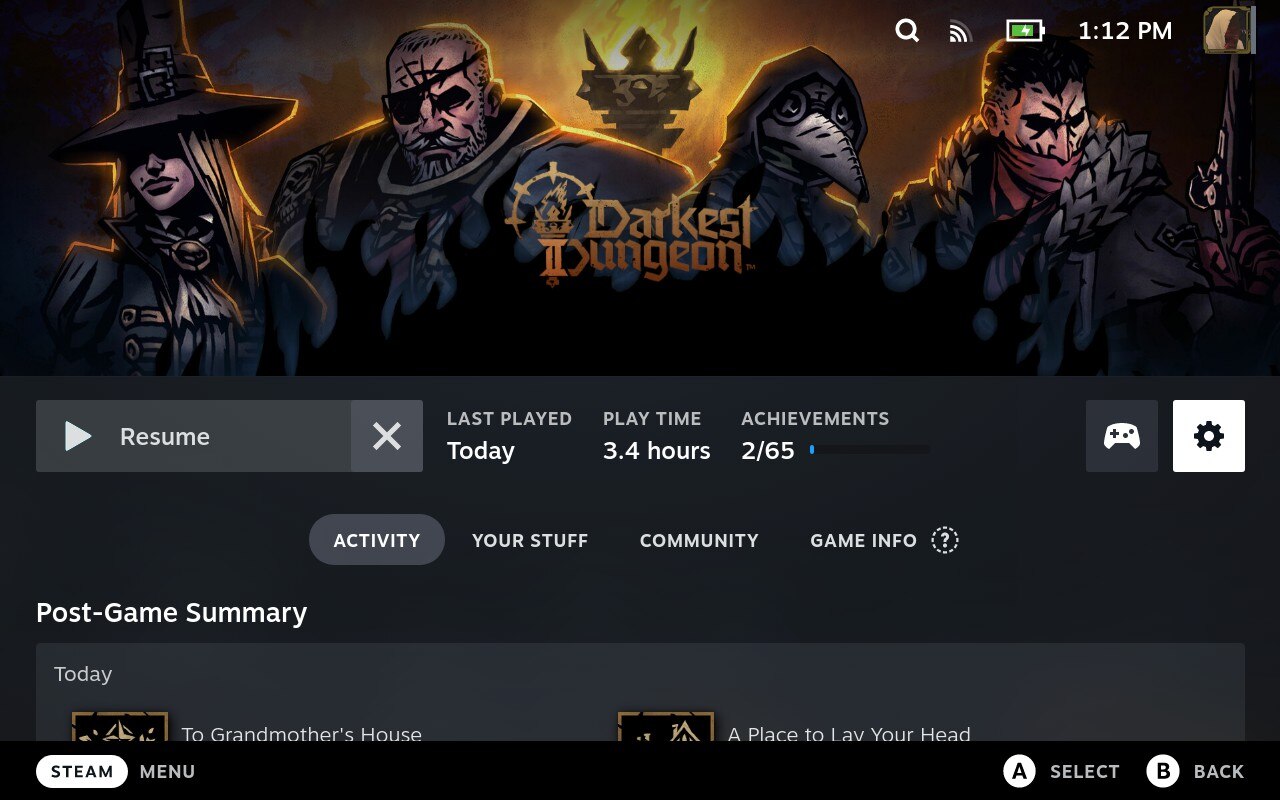 Select the Properties option from the menu.
Select the Properties option from the menu.
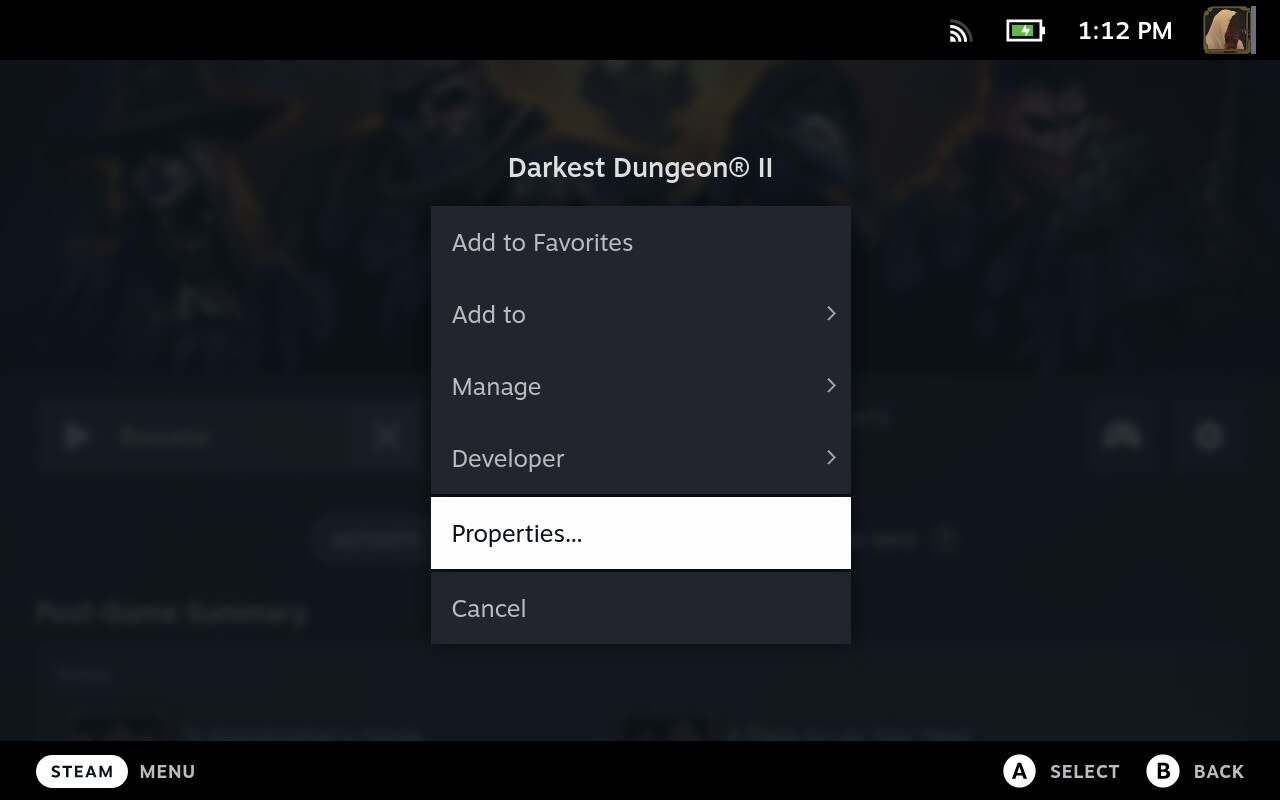 Navigate to the Compatibility section, check the box that says Force the use of a specific Steam Play compatibility tool, and select Proton Experimental from the dropdown list.
Navigate to the Compatibility section, check the box that says Force the use of a specific Steam Play compatibility tool, and select Proton Experimental from the dropdown list.
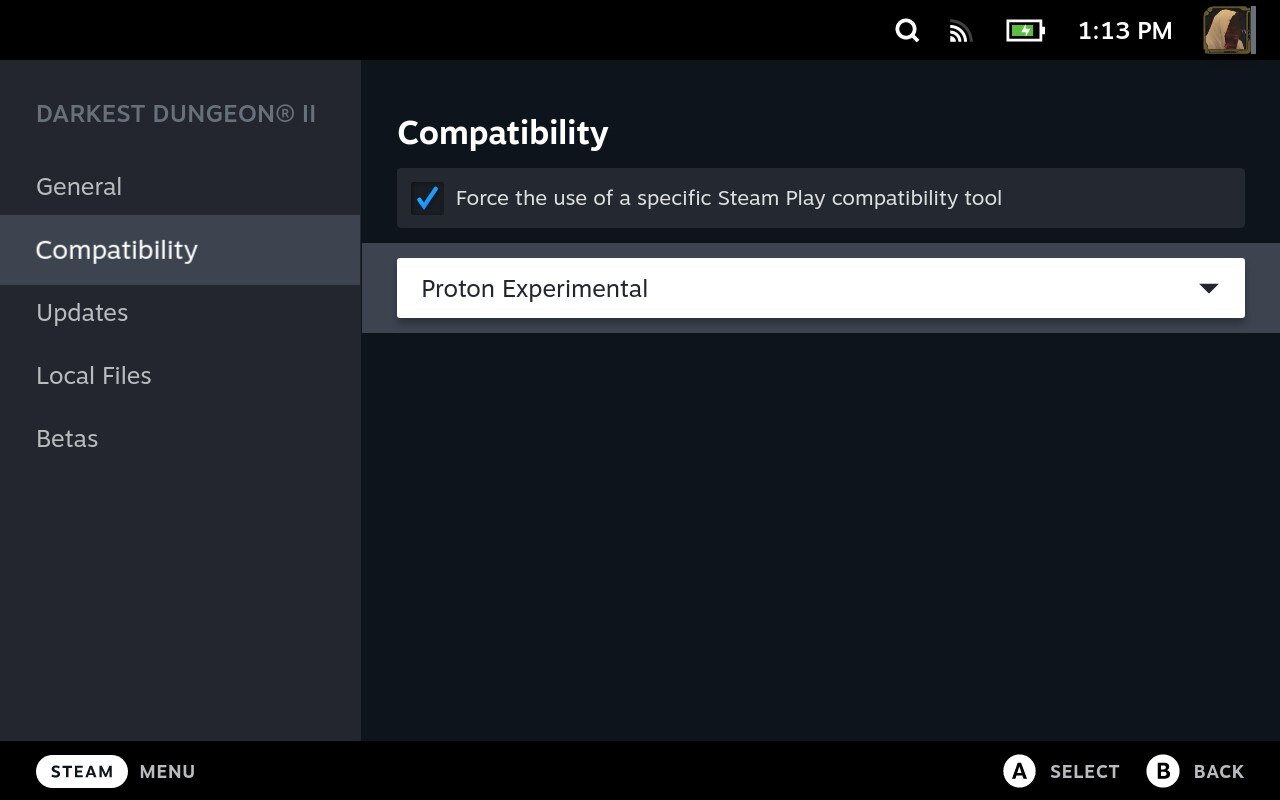 Restart the game after applying these changes and you’ll be able to play. There’s no official controller support yet, but it’s playable with the trackpad and some button tweaks. I recommend mapping Ctrl and Alt to the back bumpers since you need to hold those keys to show certain info panels.
Restart the game after applying these changes and you’ll be able to play. There’s no official controller support yet, but it’s playable with the trackpad and some button tweaks. I recommend mapping Ctrl and Alt to the back bumpers since you need to hold those keys to show certain info panels.
That’s all we are sharing today in Darkest Dungeon II Steam Deck How to Fix Black Screen on Launch, if you have anything to add, please feel free to leave a comment below, you can also read the original article here, all the credits goes to the original author SavageTech
Related Posts:
- Darkest Dungeon II How to Fix Unable to Load Save File
- Darkest Dungeon II How to Force 21:9 Ultrawide Resolution
- Darkest Dungeon II Loop Year Achievement Guide
- Darkest Dungeon II Conquer the Enigmatic Jester Chapter 4 Minigame Guide
- Darkest Dungeon II All Team Composition Names
