In this guide I will help you find your savegame file to save it. or you can download a 100% completed savegame if you are having trouble proceeding in Dark Deception.
UPDATES
Savegame version: 1.6.1 (tested, latest)
Completion: 100% S Rank
Completion: 100% S Rank
SAVE FILE LOCATION
The file is in the AppData directory, so first you have to access that like this:
1. Press the Win+R key combination.
2. Type in %appdata%.
3. Press OK or hit Enter to run the command.
4. The AppData/Roaming folder should pop up.
5. You should go out from Roaming to normal AppData.
6. Open the Local folder.
7. Find and open the DDeception folder.
8. Go inside the Saved folder.
9. Go inside the SaveGames folder.
You can see 6 files with .sav file extemsions. The SaveSlot.sav is the file you are looking for. This contains your saved game.
1. Press the Win+R key combination.
2. Type in %appdata%.
3. Press OK or hit Enter to run the command.
4. The AppData/Roaming folder should pop up.
5. You should go out from Roaming to normal AppData.
6. Open the Local folder.
7. Find and open the DDeception folder.
8. Go inside the Saved folder.
9. Go inside the SaveGames folder.
You can see 6 files with .sav file extemsions. The SaveSlot.sav is the file you are looking for. This contains your saved game.
100% COMPLETED SAVE FLE
Download:
https://drive.google.com/open?id=151CCiFcHRVt2_E4hvQkaPnnjiEnLiyfQ
Just replace the previous SaveSlot.sav file in the directory mentioned above.
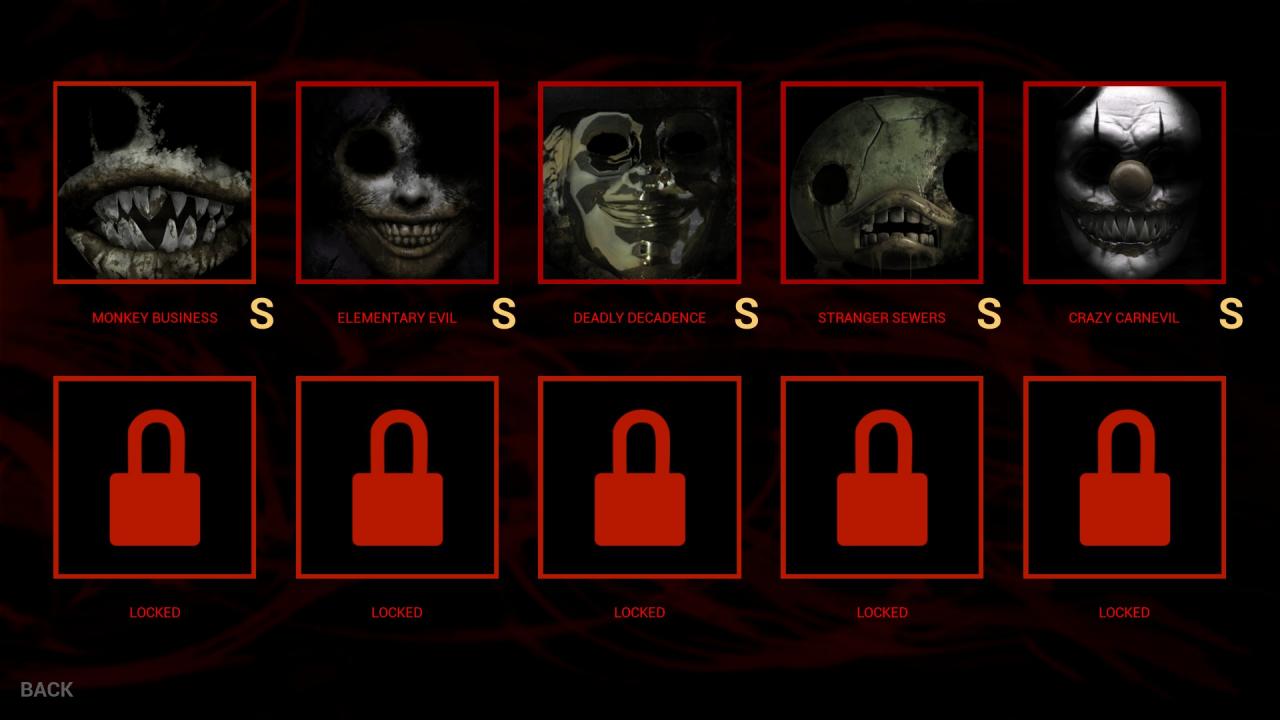
NOTE:
Steam may ask you a question if you start the game after that. You can choose to download your previous savegame from the cloud, or upload the new one to the cloud, or do nothing. It is up to you.
https://drive.google.com/open?id=151CCiFcHRVt2_E4hvQkaPnnjiEnLiyfQ
Just replace the previous SaveSlot.sav file in the directory mentioned above.
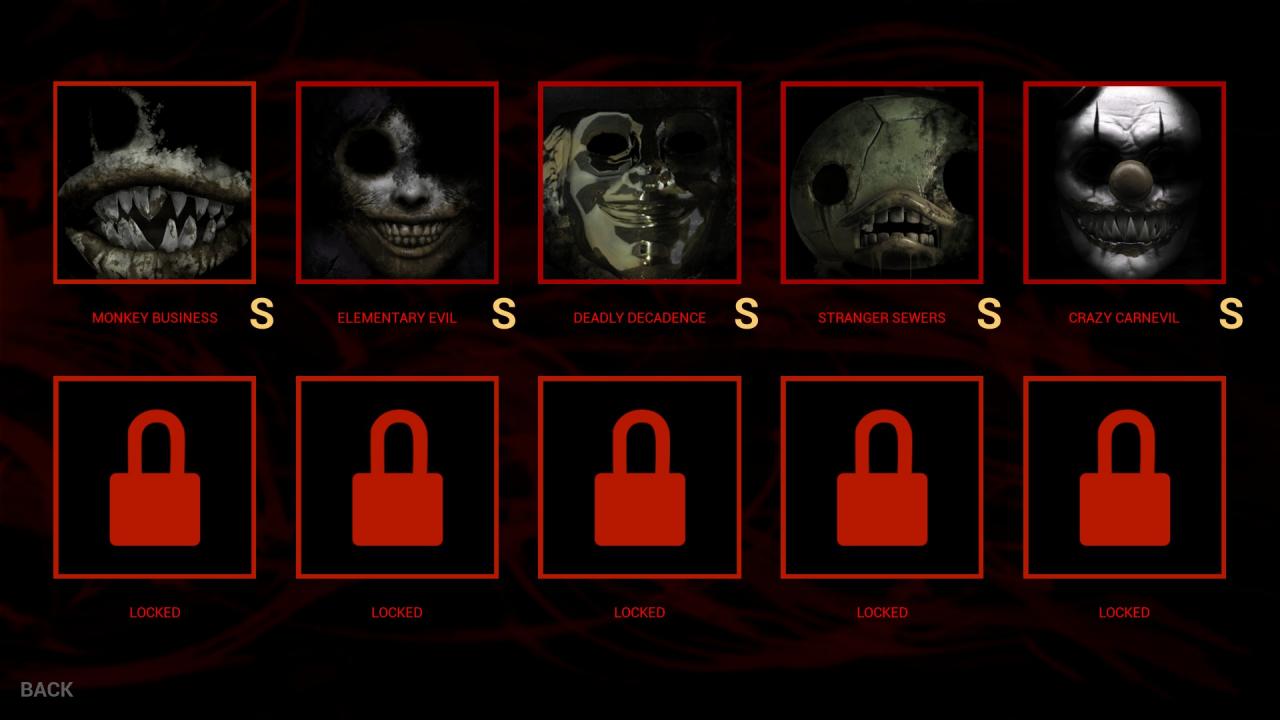
NOTE:
Steam may ask you a question if you start the game after that. You can choose to download your previous savegame from the cloud, or upload the new one to the cloud, or do nothing. It is up to you.

how to dawlaod this?
aprende a ler e escrever primeiro kid.
APOSTO que não passou nem da primeira fase ,se duvidar de mim procure na steam “endervale” (minha foto é de um sharingan)( e não eu não moro no acre isso foi ironia) e você verá que eu fiz todas as missões (não completei rank S ainda o’que significa que eu não peguei da Internet)SEU TROXA.
I would like to get a save on the passed Golden watchers
?
Can someone give a full “name” of folder!?
Like : “C://something………………………”
Because i don’t know where’s the “Real Appdata” folder
press view at the top and check hidden files then there or press windows and r at the same time and type %appdata% then press enter or ok then there
C:\Program Files (x86)\Steam\steamapps\common\Dark Deception\Engine
No need to thank me.
This is actually very helpful, I had already beaten all levels but getting S rank would have been too tedious. I don’t understand why kids who can’t even follow the directions to install are here though…
Dark deception chapter 5 level 9 mall chapter 5 level 9
can you please add a all achivements save file
can you upload one for chapter 4
man when will release the save file from chapter 4?