For Cyberpunk 2077 players, I had the GPU crash during startup and managed to fix it through the Nvidia control panel. Let’s check it out.
Fix
- You start up the Nvidia control panel.
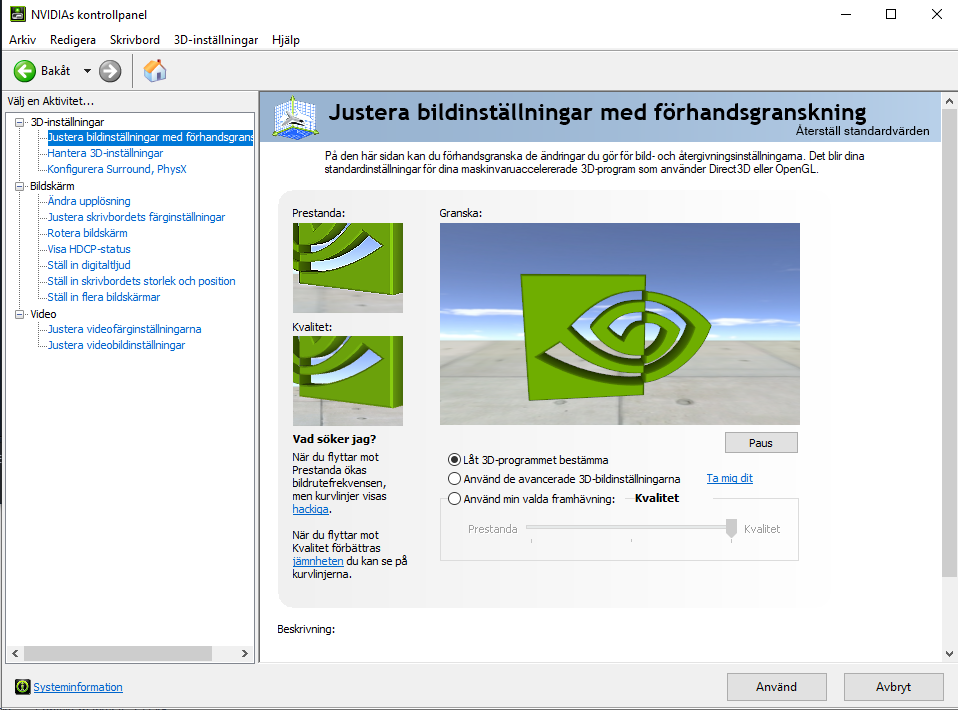
- You press the “help” tab up top
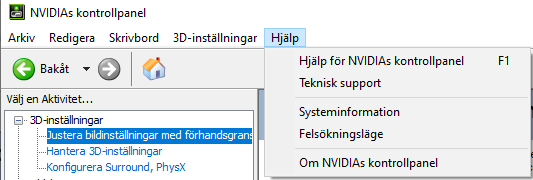
- Activate “Debugging Mode”
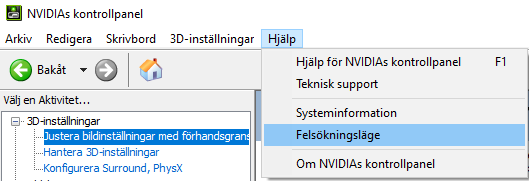
Now it should launch as normal.
This fixed it for me after trying just about everything. Uninstalling, reinstalling, reinstalling drivers, unplugging screens etc. I hope it will work for someone else too.
That’s all we are sharing today in Cyberpunk 2077 Possible Fix for Flatline During Startup (Nvidia), if you have anything to addm please feel free to leave a comment below, and we’ll see you soon.
Credit to Dantes_Grill
Related Posts:
- Cyberpunk 2077 GTX 1060 Optimal Graphics Settings and FPS Boost
- Cyberpunk 2077 FPS Boost for NVIDIA and AMD
- Cyberpunk 2077 Improved FPS, Image Clarity and Crash Fix
- Cyberpunk 2077 How to Fix Stuttering or Laggin Sound
- Cyberpunk 2077 How to Fix Crashing in Prologue (AVX FIX)
