For Craftlands Workshoppe players, this is a short guide to help players better understand the variety of movement options, let’s check it out.
Camera Orientation Movement
Using the Camera Orientation movement option, the player uses both the mouse and keyboard to move their character.
Your character will always face the mouse cursor position as it appears on screen
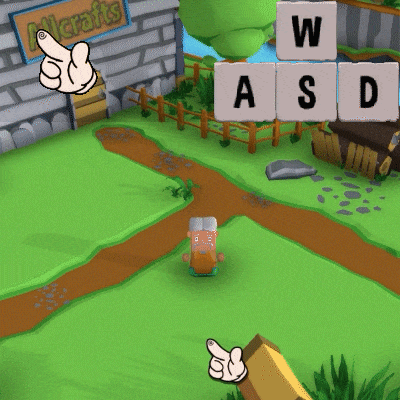
When moving with the keyboard keys (WASD but these can be rebound.)
Your character will move up/down/left/right in the same orientation as your camera/game window.
This means pressing W will move the character towards the top of the screen
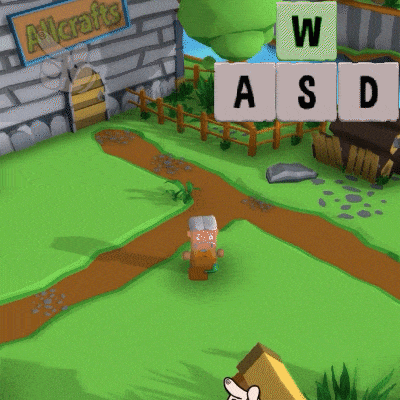
World Orientation Movement
Using the World Orientation movement option, the player uses both the mouse and keyboard to move their character.
Your character will always face the cursor position as it appears on screen
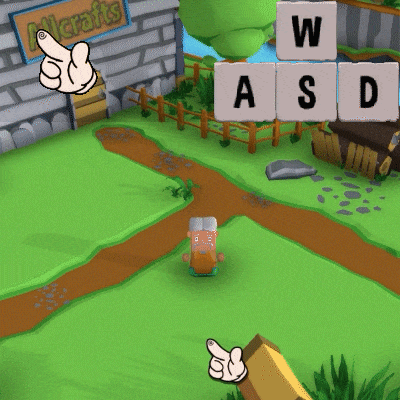
When using the keyboard to move, your character will move in relation to the worlds orientation.
When pressing the W key, your character will move diagonally up and to the left. D will move diagonally up and to the right.

Player Orientation Movement
Using the Player Orientation Movement option, the player uses both the mouse and keyboard to move their character.
Your character will always face the mouse cursor position as it appears on screen
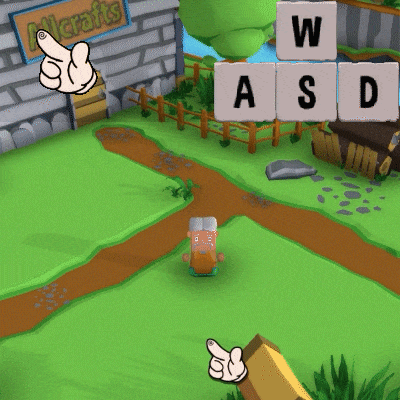
When moving your character with the keyboard, the character will move in relation to the direction you are facing. When pressing the W key, the character moves forward in the direction they are facing.
In the GIF below, you can see when pressing W the character moves down the screen, as this is the direction the character is facing at that time.

Full Keyboard Movement
Using the Full Keyboard movement option, your character will move using only the keyboard.
Your character does not react or move to face the mouse cursor.

With this movement type, your character moves using the keyboard. Pressing the W/S keys will move your character backwards and forwards. Where as the A/D keys rotate your character clockwise/anticlockwise
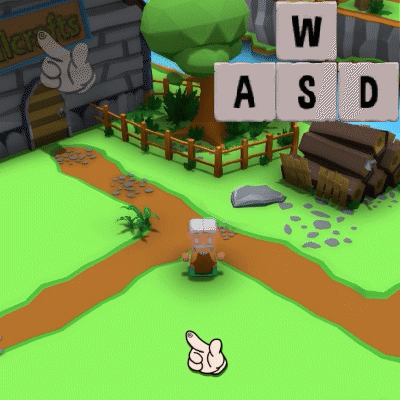
Facing Movement
Using the Facing Movement option, you will control the character using only the keyboard.
Your character does not react or move to face the mouse cursor.

When using the Keyboard to move, your character will move using the WASD keys and face in the direction of movement.
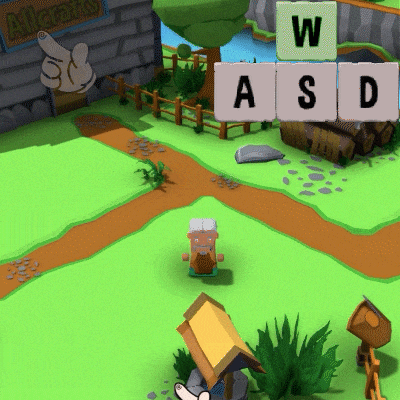
That’s all we are sharing today in Craftlands Workshoppe Movement Option Guide, if there are anything you want to add please feel free to leave a comment below and we’ll see you soon.
Credit to RedPandaViking
