For Counter-Strike 2 olayers who are looking for console commands, this guide provides all developer console commands, let’s check them out.
Developer Console Commands.
Snd_headphone_pan_exponent 2;
Snd_front_headphone_position 45.0;
Snd_rear_headphone_position 135;
Snd_mixahead 0.05.
Open the developer console (go to Settings – Game Settings)
bind “shift” “+speed;r_cleardecals”;
bind “w” “+forward;r_cleardecals”;
bind “a” “+moveleft;r_cleardecals”;
bind “d” “+moveright;r_cleardecals”;
bind “s” “+back;r_cleardecals”;
bind “MOUSE1” “+attack;r_cleardecals”;
bind “TAB” “+score;r_cleardecals”
It now allows animated avatars, but these can be extremely distracting, especially if you’re in a match where many players are using one of these avatars.
You can easily disable them by going to:
Settings -> Communication -> Gaming -> ‘Allow Animated Avatars’
If you select No here, you will no longer be bothered by those annoying animated avatars.
How to activate the jump and throw bomb code?
alias “+jumpaction” “+jump;”
alias “+throwaction” “-attack; -attack2”
alias “-jumpaction” “-jump”
bind KEY “+jumpaction;+throwaction;”
Instead of “KEY” type the key you want for the jump.
Open the console by pressing the “~” key on your keyboard
Type the following command
” r_show_build_info false ”
How can you increase your FPS in Counter Strike 2? Edit Open settings⚙️
- Right-click Counter-Strike 2 in your game library in the main Steam window.
- Select “Properties” from the menu.
- A new window will open. Click on the “SET LAUNCH OPTIONS” button.
- Another new window will open. Here you can set different launch options. Each new launch option begins with a dash or plus. Do not separate launch options with commas or semicolons; Just leave a space between the different launch options.
- Click OK and Close and you’re all set.
- Novid //Disables the game’s intro screen saver.
- High //Starts the game with a high priority.
- Threads <number of cores/threads> //The number of processor cores that the game can use.
- Nod3d9ex //Reduces memory consumption and speeds up switching between windows (alt+tab)
- Noaafonts //Removes font smoothing.
- No joy //Removes gamepad/joystick support.
How to control spray in Counter Strike 2.
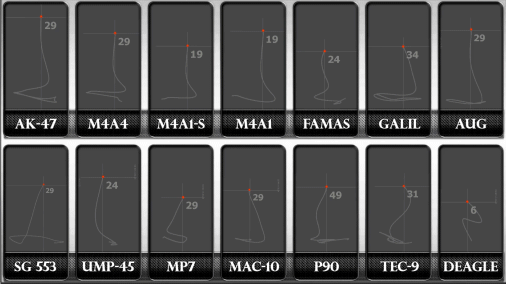
Removing the Mufflers
– Click on the Game Tab.
– Click on the Item Tab.
– If you select the Secondary Fire option to Remove Silencers from M4A1-S and USP-S, you can remove the silencers with the right click of the mouse. If you select Disabled, you cannot remove the silencers.
How to Increase the Trust Factor.
- Comment on the profiles of your friends and players whose profile you like.
- Make your Steam profile’s privacy settings public, so that your profile is not private.
- Contribute to the Steam Community
- Make Your Steam Profile Public
- Try to Increase Your Steam Level as Much as Possible
- You can ask your friends to comment on your own profile.
- Using Steam Guard Mobile Authenticator on your phone increases your trust factor.
- Contributing to the content you see in the community will positively affect your trust factor.
- Do not use cheats in games other than CS:GO
- Do not use cheats in any game. If you get VAC from that game, your trust factor will be
negatively affected. - Get Praise from Your Teammates, if they don’t give you a Praise boost, you can buy them.
- You can ask your teammates to praise you during the game.
- Don’t Unnecessarily Kick Players Don’t Press Any Buttons Even If They Start Voting.
- If you abuse player kicking, you will already get a ban in the game.
Your trust factor will be negatively affected. - Do not swear or make disturbing noises in chat or out loud.
- Avoid Behaviors That Will Annoy People During the Game.
- Do not unnecessarily report anyone without being sure.
- Don’t spoil others’ fun for your own fun. Don’t treat other players badly.
- Do Much More Overwatch.
- If Overwatch review is enabled on your account, do it more and make the right decisions.
Related Posts:
- Counter-Strike 2 How to Set Up a Server to 1v1 Your Friends
- Counter-Strike 2 – How to Increase FPS
- Counter-Strike 2 Free Knife Commands Guide
- Counter-Strike 2 How to Fix Game Crashing
- Counter-Strike 2 – Enable Indoor Shadows on Low & Medium Setting
