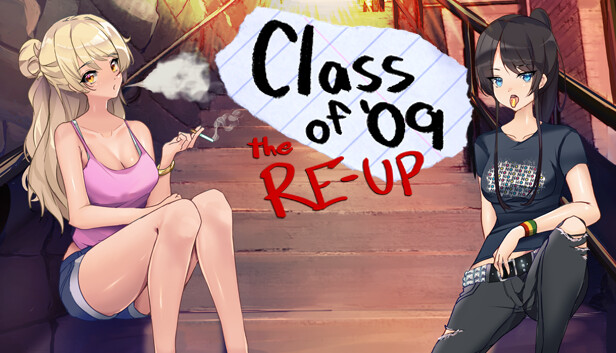Learn how to delete what endings you’ve obtained and your save files.
How To
1. GAME_FOLDER\C09RU-1.0\game\saves\
and
Windows
2. C:\Users\YOUR_NAME\AppData\Roaming\RenPy\
Mac
2. ~\Library\RenPy\
Linux
2. ~\.renpy\
Folder 1 will depend on which drive you installed The Re-Up on, but we have a shortcut to make it easy.
Folder 2 is where all Ren’Py visual novels tend to keep their save files (Ren’Py is the engine that makes The Re-Up run).
Go to your Steam Library and right click on The Re-Up. Then hover over Manage and then click on Browse local files. Click on the only folder (labelled C09RU-X.X), then open the game folder, then open the saves folder.
I only have Windows, so if you’re on Mac & Linux, good luck ig lol
Open your File Explorer and type %appdata% in the address bar (green arrow).
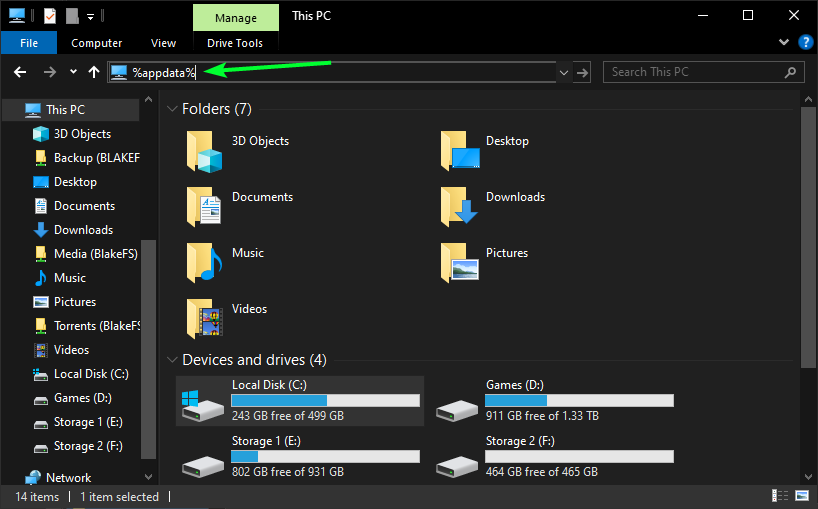 It should take you to C:\Users\YOUR_NAME\AppData\Roaming\. Find the RenPy folder and open it. You should see TheReUp-XXXXXXX, but the Xs are random numbers. Open that.
It should take you to C:\Users\YOUR_NAME\AppData\Roaming\. Find the RenPy folder and open it. You should see TheReUp-XXXXXXX, but the Xs are random numbers. Open that.
You should have two File Explorers open and their contents will be identical. They should look something like this:
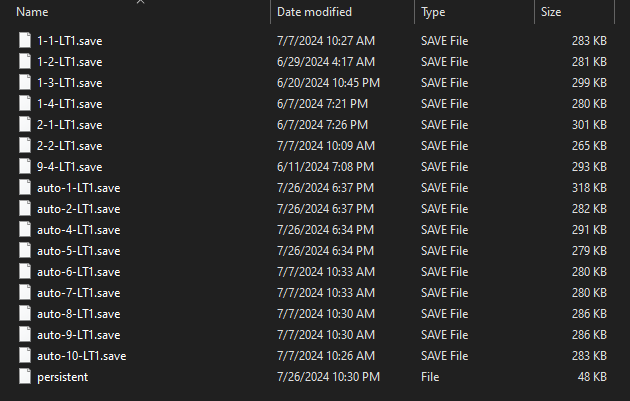
Careful! These two folders contains all your save data for the game.
In order to delete what endings you’ve unlocked (aka what texts you received):
 Delete both “persistent” files. Note that the options are also contained here, so your volume and fullscreen settings will reset to default.
Delete both “persistent” files. Note that the options are also contained here, so your volume and fullscreen settings will reset to default.
In order to delete your saves:
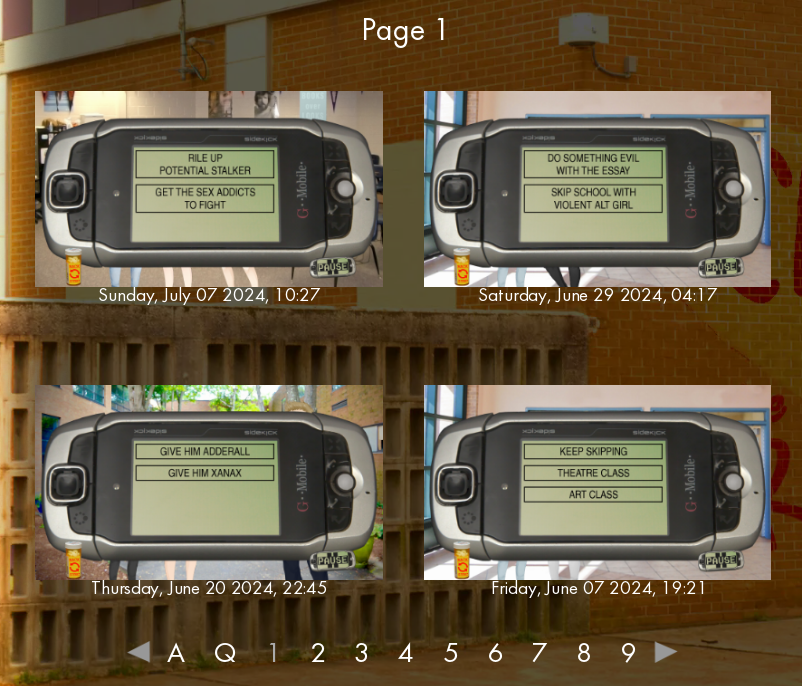
If you want to delete just a few saves or don’t have many saves, hover over each save in the Continue menu in the game and just press Delete on your keyboard!
Thanks to blake++ for their excellent guide; all credit belongs to their effort. If this guide helps you, please support and rate it here. Enjoy the game.