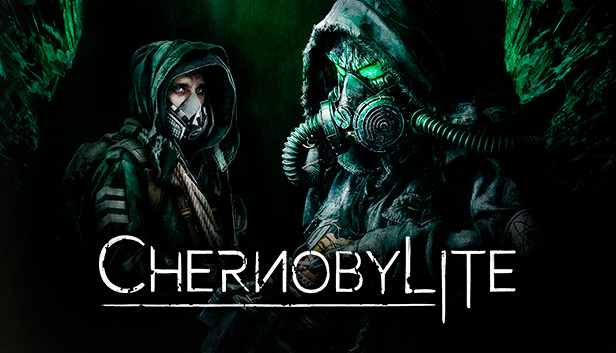For Chernobylite players, if you play Chernobylite with HDR enabled, the game migh looks diturbing and this guide will show you how to fix the HDR issue
THE ISSUE
When launching Chernobylite with HDR enabled, the picture appears to be dulled down, also could be described as an unnatural gray/grey film over the image compared to SDR. You may recognize this from some titles that are being converted into SDR when HDR is enabled. The reason this is occurring is that HDR is not enabled in-game by the developers. In UE4, there is a toggle for basic HDR, which does not include an HDR brightness/nit/max white slider. Messing with the in-game gamma or your monitor (or NVIDIA Control Panel) is fruitless.
HOW TO FIX IT
1. After installing Chernobylite, in Steam, right-click the title, and select PROPERTIES
2. Look for LAUNCH OPTIONS
3. Input -DX12
3a. This will enable DirectX12
4. Launch game again
4a. Ensure that HDR is enabled in-game settings.
4b. Check the gamma slider. You will not be able to get it “barely visible” without being at 0 but look at the bar on the bottom. By default, you will notice the ends are straight. Keep lowering the gamma until just before the sold line becomes jagged. For clarification, it should be straight, not serrated. If it’s uneven, you’ve gone too far.
5. Enjoy the game in STUNNING HDR.
That’s all we are sharing today in Chernobylite How to Fix the HDR Issue, if you have anything to add, please feel free to leave a comment below, you can also read the original article here, all the credits goes to the original author Acrillix
Related Posts:
- Chernobylite: Gas Mask Location Guide
- Chernobylite: Shotgun Location Guide
- Chernobylite: Pistol Location Guide