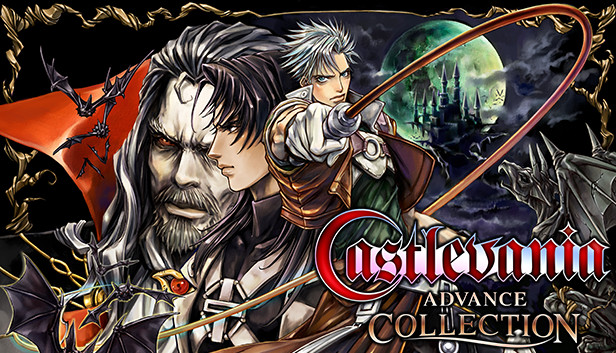The Castlevania Advance Collection uses a proprietary emulator with compressed ROMs. You can patch these ROMs with existing patches since they are very similar to the originals in order to play Castlevania Advance Collection games with mods.
Abstract
There is an alternate video tutorial here:
Prerequisites
In order to use this utility, you must download and install .NET Core from Microsoft. This can be found here: https://dotnet.microsoft.com/download/dotnet
Process
2. Create a folder called “game” in the “MArchiveBatchTool-win-x64” folder. You will extract the game files here in a later step.
3. Create another folder called “build” in the “MArchiveBatchTool-win-x64” folder. You will recompile the game files here in a later step.
4. Copy the following files from the “windata” folder in your Castlevania Advance Collection game folder into the “game” folder in the “MArchiveBatchTool” folder that you created.
– alldata.bin
– alldata.psb.m
5. Open Command Prompt and change directory to the MArchiveBatchTool folder. If you moved the folder to C:, you can run the following command to change to the folder:
cd C:\MArchiveBatchTool-win-x64
6. Run the following command to extract the game files into the “game” folder you created:
MArchiveBatchTool.exe fullunpack –keep game\alldata.psb.m zlib 25G/xpvTbsb+6 64
7. Leave your Command Prompt window open but go to C:\MArchiveBatchTool-win-x64\game\alldata.psb.m_extracted\system\roms\.
8. Choose the ROM you wish to modify. You may want to move it to a different folder first depending on what you want to do with it.
9. Make your modifications. You may be using an IPS patch or a program designed to patch the file. Make note of the output. If the program creates a new ROM, rename this new ROM to the original name (including the .bin extension) that it was called in the extracted game files (e.g., for Circle of the Moon US version, it should be “01_Circle_US.patch_210614m.bin”.
10. Copy the modified ROM to C:\MArchiveBatchTool-win-x64\game\alldata.psb.m_extracted\system\roms\ and overwrite the original. If you are not prompted to overwrite, you have named the file incorrectly.
11. Recompress the game files with the following command:
MArchiveBatchTool.exe m pack game/alldata.psb.m_extracted zlib 25G/xpvTbsb+6 64
12. Build a new archive with the following command to output a .bin and .psb.m to the “build” folder you created earlier:
MArchiveBatchTool.exe archive build –codec zlib –seed 25G/xpvTbsb+6 –keyLength 64 game/alldata.psb.m_extracted/ build/alldata
13. Copy the following files from C:\MArchiveBatchTool-win-x64\build to your Castlevania Advance Collection “windata” folder and overwrite the original files:
– alldata.bin
– alldata.psb.m
14. The game should load normally when you start it, but with your custom ROM instead of the ROM you replaced. If it is a black screen that never loads, a mistake was made.
Recommended Mods
Castlevania: Circle of the Moon:
– Permanent dash (no need to double tap to run) and optionally another patch that grants Dash Boots from the beginning of the game: https://www.romhacking.net/hacks/6230/
– Card Up hack (Instead of being dropped by enemies, DSS cards are placed in static pedestal locations throughout the castle): www.romhacking.net/hacks/4725/
Aria of Sorrow:
– Localization fix (fixes a number of mistakes made in the localization process): https://www.romhacking.net/hacks/3855/
– Randomizer: https://github.com/abyssonym/aos_rando
– Stat rebalancing: www.romhacking.net/hacks/5645/
Harmony of Dissonance:
– Maxim story mode: www.romhacking.net/hacks/6007/
– Less wobbly animation and outline removed for character: www.romhacking.net/hacks/5427/
Check comments for more recommendations. Thanks to GuyInDogSuit in the comments for some of these.
Credit
Credit to farmerbb, author of this article: https://steamcommunity.com/app/1018020/discussions/0/1629665087674849653/
Emotional support: Circle of the Moon Speedrunning Discord @ https://discord.gg/Ae7Qjd5xDu