For Blade of Darkness players, if you want to enable some cheats in game, this guide will show you all the cheats and how to use them, let’s check out how.
File editing cheat
To enable cheats you will need to edit the “menu.py” file with a text editor, this file is located in the “scripts” folder, inside the root folder (where the game’s installed).
Paste the code listed below at the BOTTOM of the “menu.py” file.
import cheats
cheats.ActivateMiscCheats()
cheats.ActivateLaserEyes()
cheats.ActivateWeaponGrow()
cheats.ActivateGoreCheatsCheats()
cheats.ActivateLevelCheats()
These cheats will not work on saved games so to use them you will have to start a new game or wait untill you get to the next level in your saved game.
Image reference as to what file you need to edit, and where is it located:
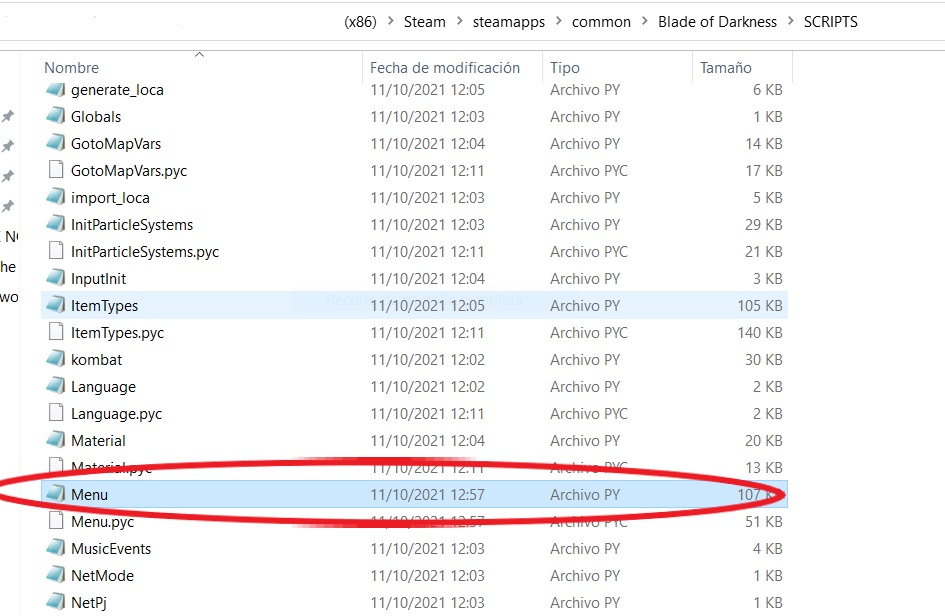
The file “menu.py” should look like this:
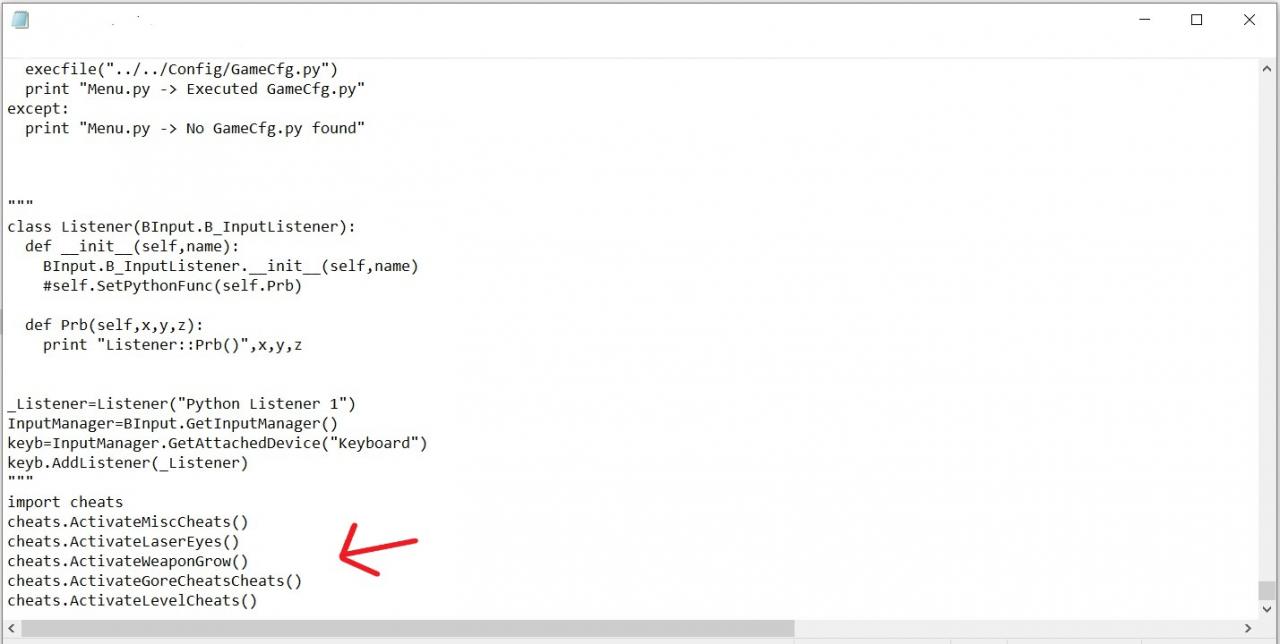
Make sure you edit “menu.PY” and not “menu.PYC“!
Cheat list
Once your done editing the “menu.py” file you can trigger the next cheats in-game, using the corresponding keys.
Cheat
Key
Smaller Shield
4
Bigger Shield
3
Smaller Weapon
1
Bigger Weapon
2
Control Camera
P
Chop Player’s head off (Doesn’t kill you)
H
Give Lightsaber
G
God mode (will not protect from poison)
F10
Level skip
F9
Level up!
F8
Matrix FX (Slow motion with rotating camera)
X
Rotate camera to the left
F5
Rotate camera to the right
F6
Change skins
M
Chop enemy’s head off (Doesn’t kill them)
J
In-Game Codes
Beat the game one time, then enter the following code during gameplay:
Cheat
Code
All Items
itemsgalore
All Keys
doorsnomore
All Weapons
tothepoint
Max HP and Stamina
almighty
Maximum Experience
levelheaded
Skip Current Level
levelend
Related Posts:
- Blade of Darkness How to Increase Difficulty Using Expert Enemies Mod
- Blade of Darkness HD Version Mod Guide
- Blade of Darkness Basic Characters Guide
