There are two locations for the game. here is a guide on how to find the save files for Being a DIK game.
C:\Program Files (x86)\Steam\steamapps\common\Being a DIK\game\saves
C:\Users\username\AppData\Roaming\RenPy\BeingaDIK
Local files. Right click game in Steam library. Manage > Local files. “game/saves”
If you’re planning on deleting persistent file to reset the progress, make sure to disable Cloud saving as well. Because cloud saves should be enabled by default. if you want to check the cloud saving is ok or not. You can click the game,properties,go to the “Updates” tab and make sure “Steam Cloud” is ticked.
if you really want to get a fresh play through, you should reset all the magazines.
Related Posts:
- Being a DIK: How to Transfer Your Saves to Season 3
- Being a DIK: Save Files for New Game+ (Season 3, Episode 10 Updated)
- Being a DIK: Walkthrough & Endings Guide
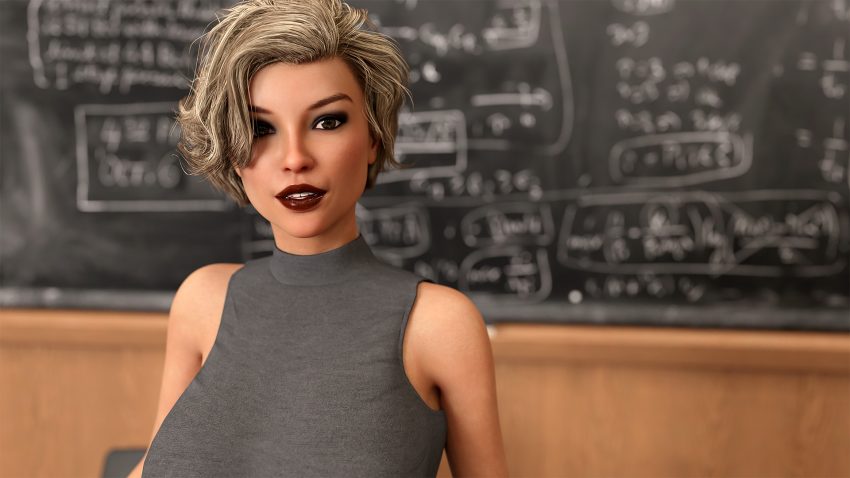
Thank You…..
It’s worked…..
pls share your saved
You can download the save files in this guide:
https://steamah.com/being-a-dik-save-files-for-new-game/