For Battlefield 2042 players, this guide will show you how to fix grenades and double sprint let’s check it out.
Sprint
Hello, fellow gamers. So you are basically annoyed by wasting your gamer energy by double-tapping Shift each time? Yeah bro let’s fix that!
Go to Options -> Mouse & Keyboard -> On foot-> Always use Traversal Sprint -> On
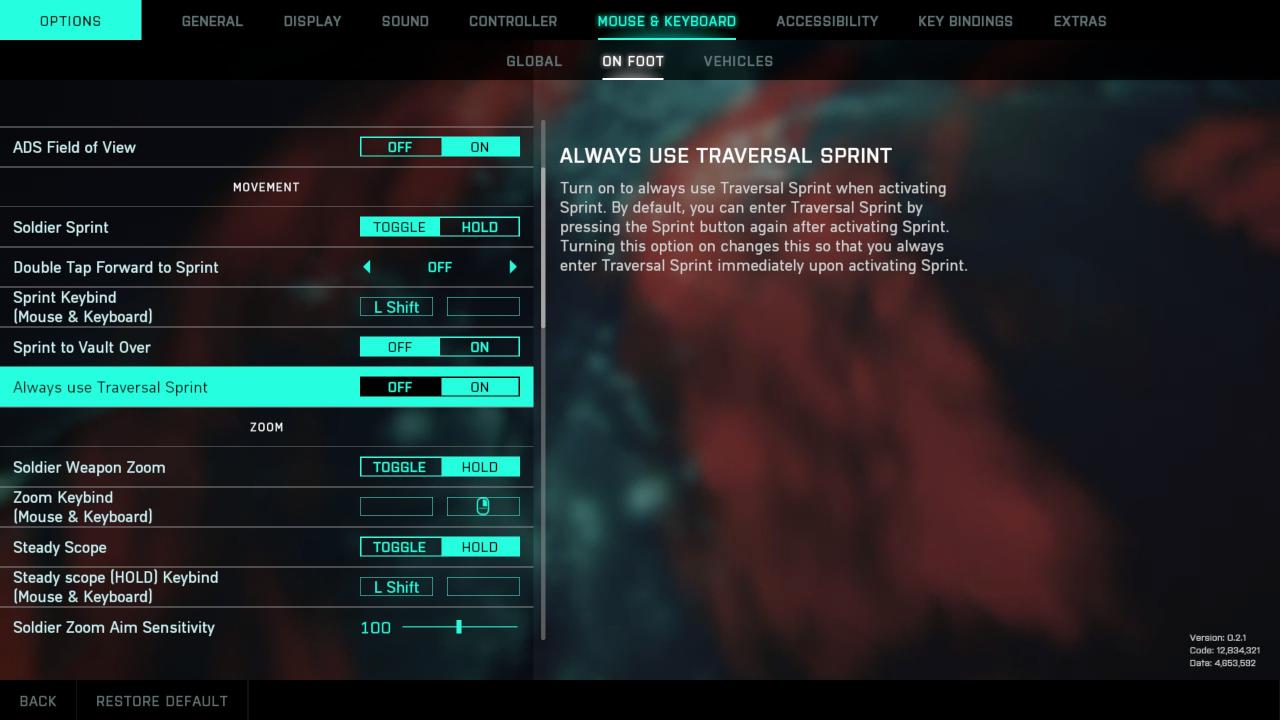
Grenades throw
Are you tired of wasting your gamer time and energy by clicking G and then the Left mouse button to throw a single grenade? Are we playing Arma or something? Let’s fix that!
Go to Options -> Mouse & Keyboard -> On foot-> Quick Throw Grenades -> On
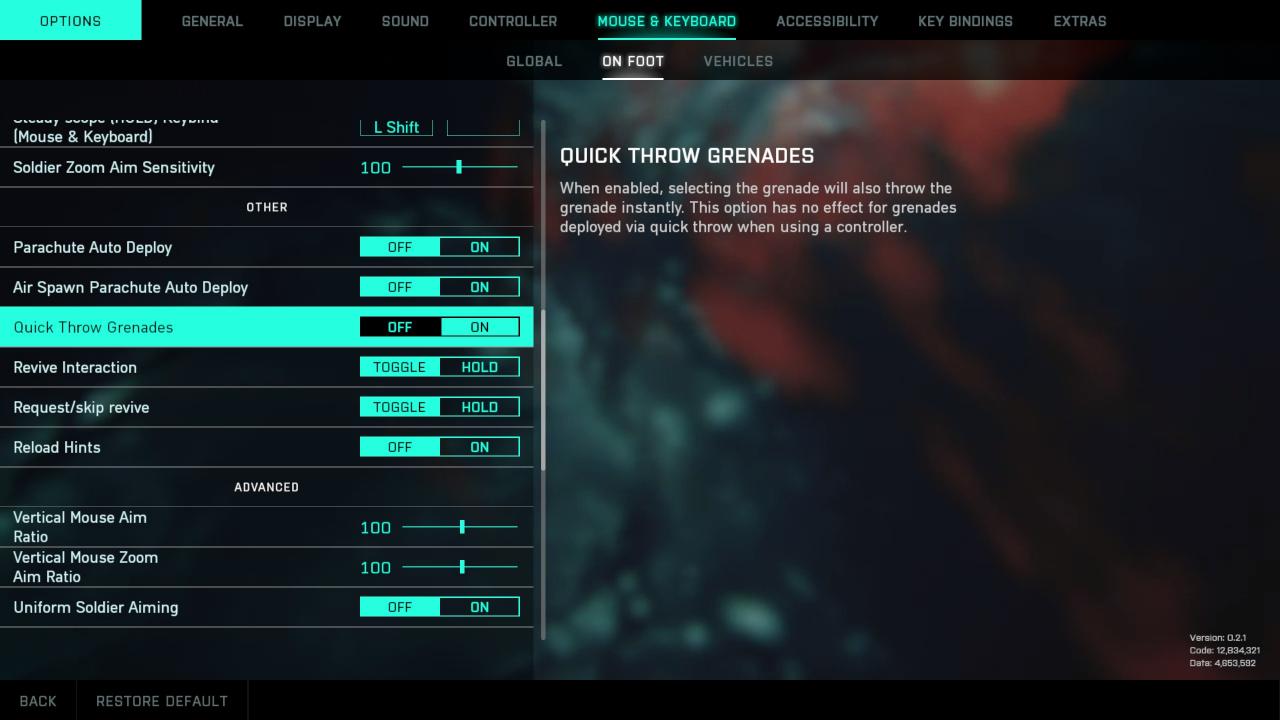
Else
Also, your bro recommends:
ADS Field of View -> On
Revive interaction -> toggle
Request/ski[ revive -> toggle
Reload hints -> off (at least untill they fix reload ui bug)
That’s all we are sharing today in Battlefield 2042 How to fix Grenades and Double Sprint, if you have anything to add, please feel free to leave a comment below, you can also read the original article here, all the credits goes to the original author Space7Panda
Related Posts:
- Battlefield 2042 How to Fix Unable to Connect Battlefield
- Battlefield 2042 How to Boost FPS
- Battlefield 2042 Optimization Guide
- Battlefield 2042 How to Fix PC Sudden Restart
- Battlefield 2042 How to Unlock Attachments Fast and Easy
