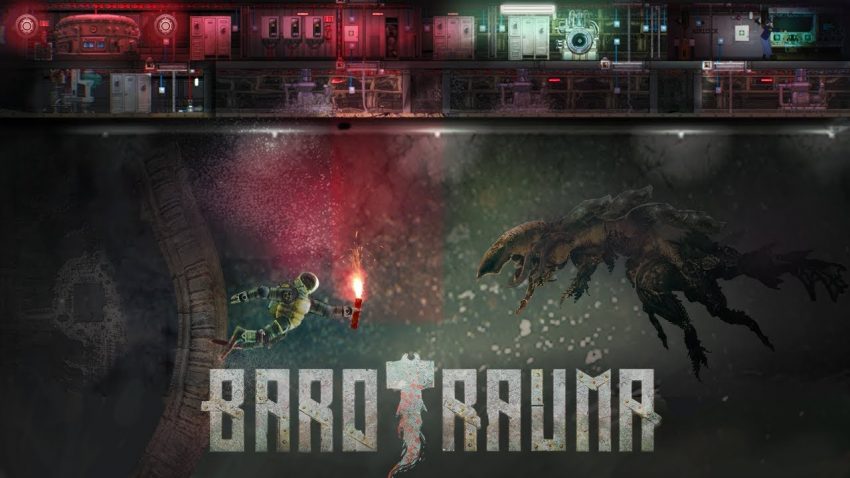Many players had this issue playing Barotrauma and today we are sharing all the workaround for the issue of a subscribed and downloaded submarine not appearing. Let’s check it out.
How to Fix
Step 1: In Steam right click on Barotrauma
Step 2: Navigate to the manage tab.
Step 3: Click on browse local files. You should be brought to a window like this:
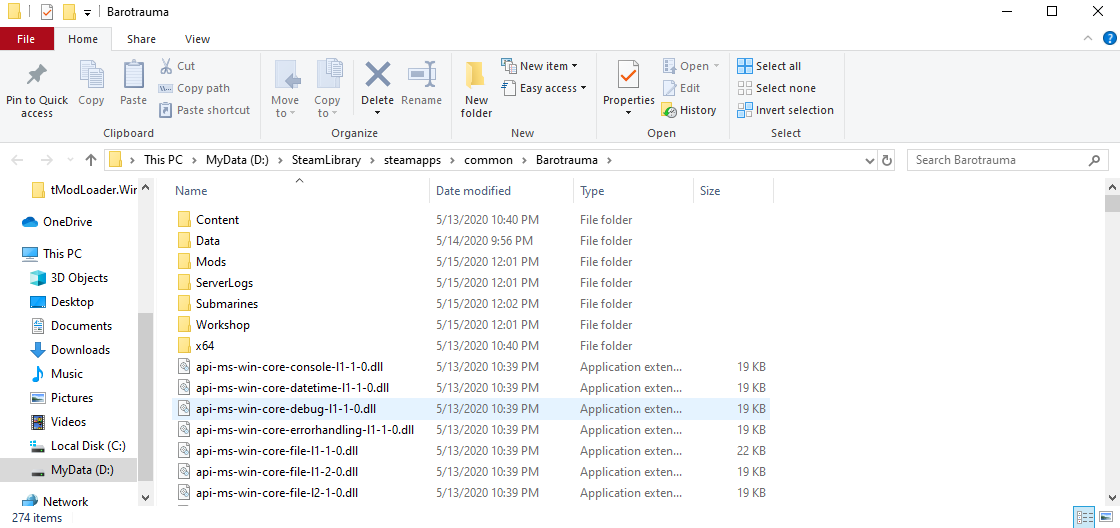
This is the folder for the game. We will be doing all our work in here.
Step 4: Click on mods
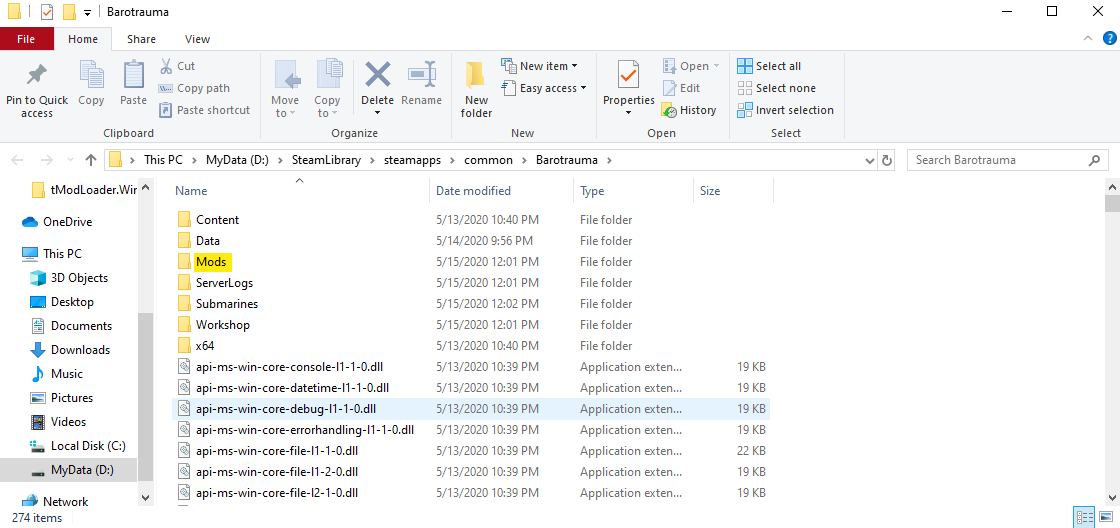
This is the folder we need to look in to find the “missing sub” be sure you are subscribed to the sub still.
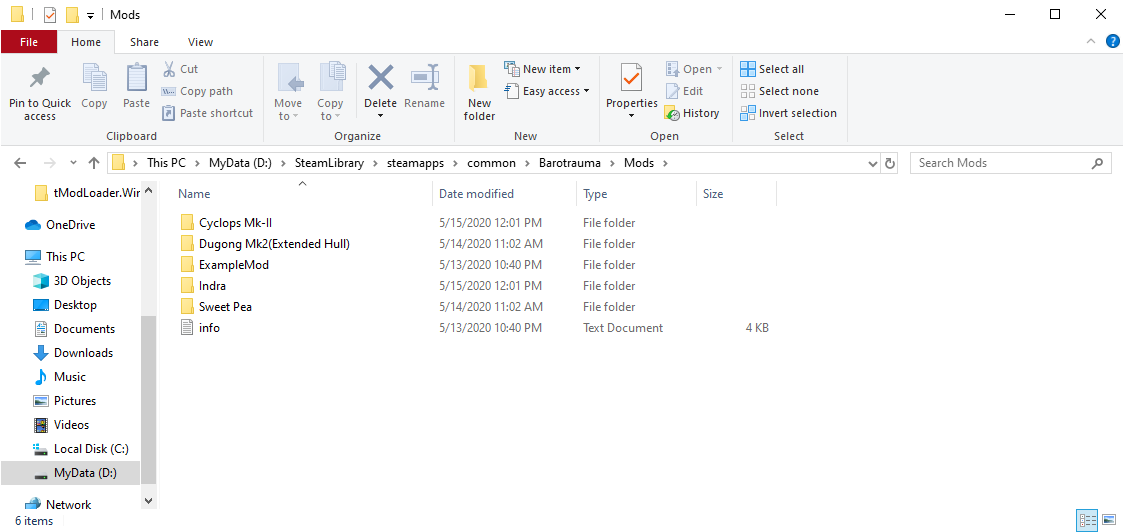
This is inside the folder. Anything you subscribe to will appear in here, even subs.
Step 5: Open the folder of the missing sub.
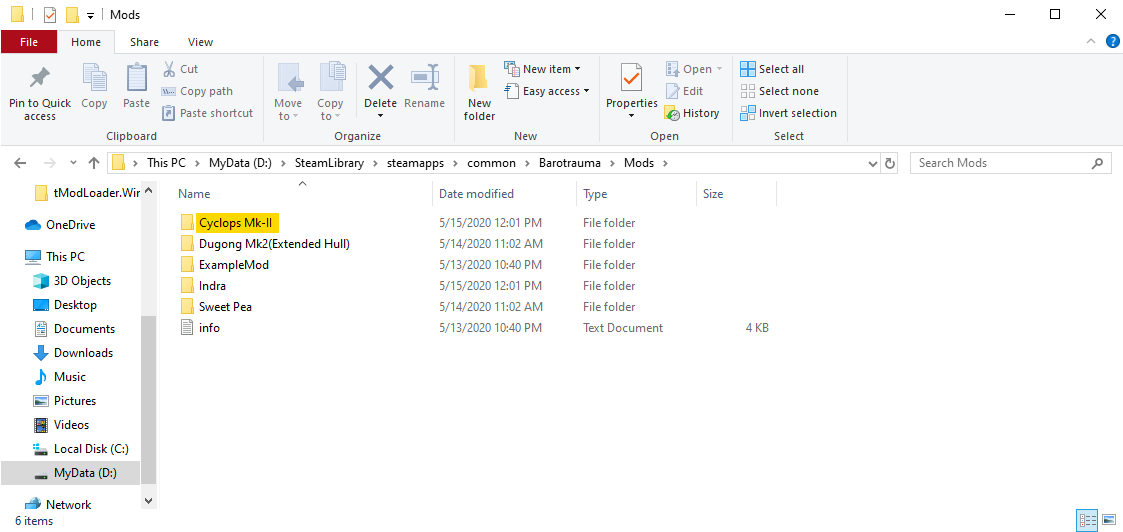
Missing submarine located!
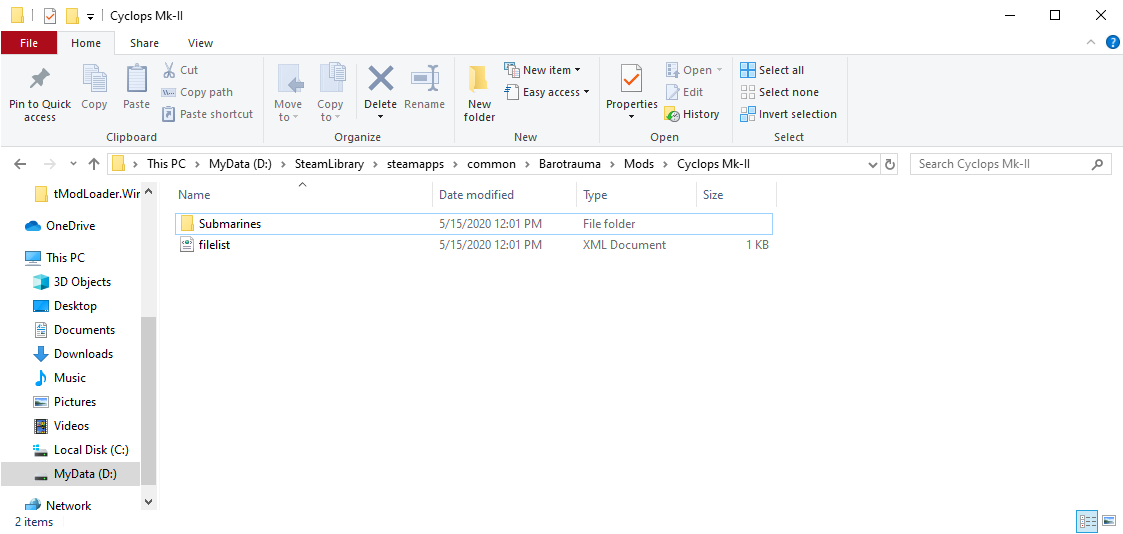
This is a more complicated example. But still workable.
Step 5.5: Open any sub-folders(Which may or may not also be a sub folder). In this case we are clicking on the folder labeled “Submarines”. This folder tends to appear should multiple files be needed for copy.
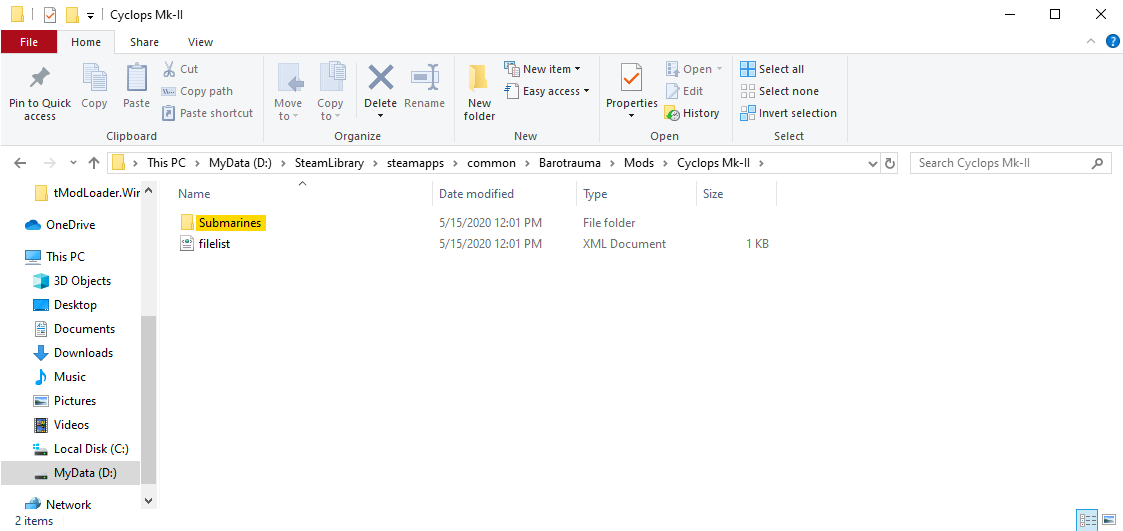
Sometimes there will be additional folders. Try and find the one that contains “SUB” files if there is not a clearly labeled folder.
Step 6: Locate the “SUB” files. These are the files for the submarine. Copy every file be needed for the sub to your clipboard. This means should count for shuttles and other important components(like a ballast).
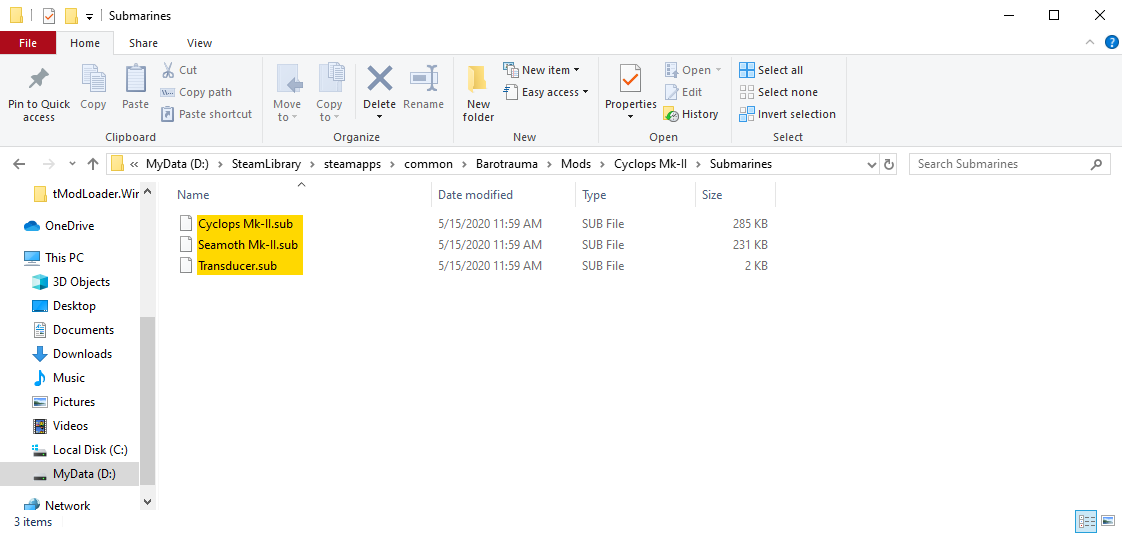
Since the missing submarine has some additional features listed on its workshop page we will be copying those files as well. In this case a shuttle was listed. The transducer file seems to be an important component for the ship as well so we will copy both files along with the main submarine.
Step 7: Navigate back to Barotrauma’s main folder.
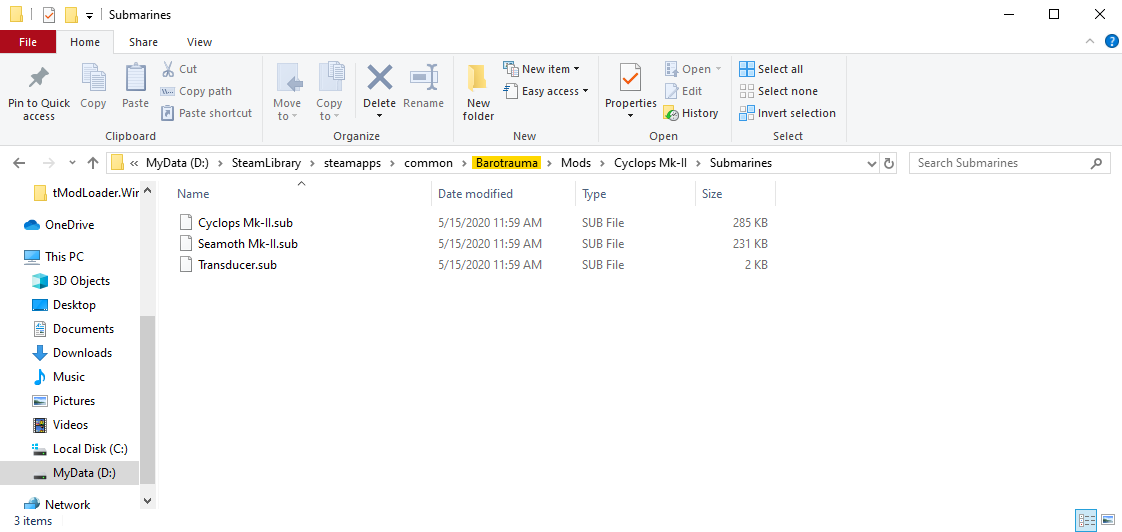
Press that button for a quick navigation back to Barotraumas Main Folder.
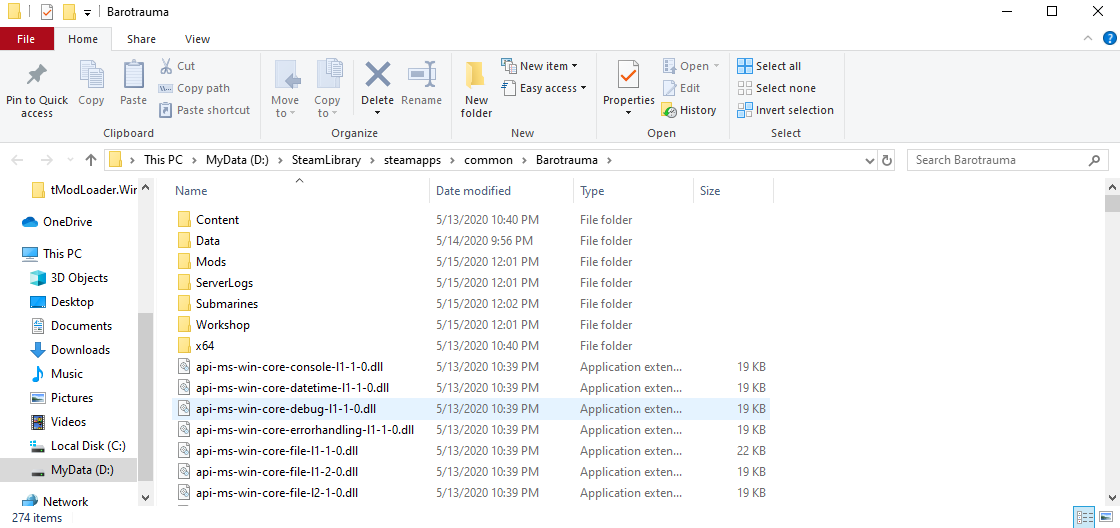
Completing this step should bring you to a screen like this.
Step 8: Click on the Submarines folder in Barotrauma’s main folder
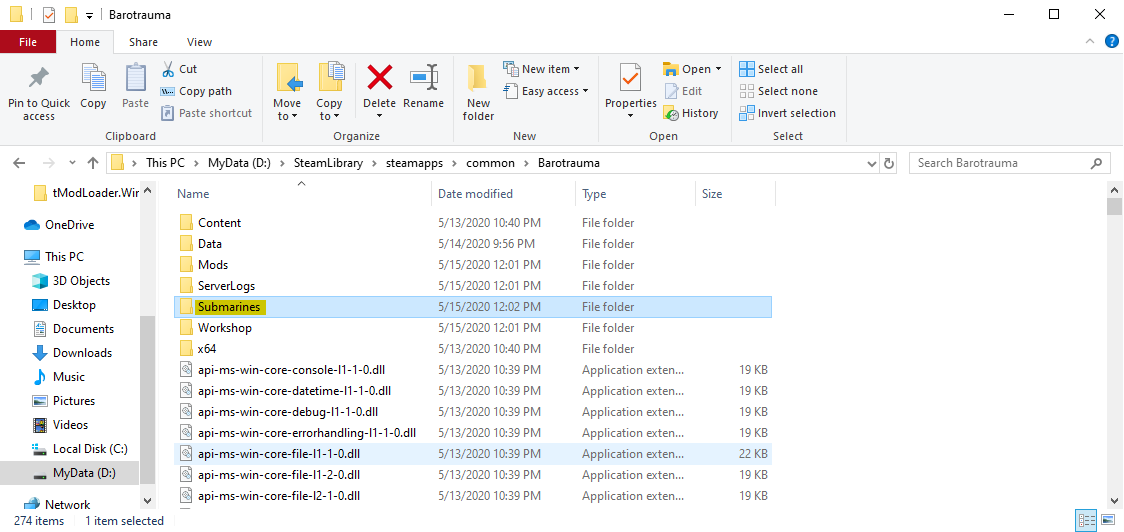
This is the folder we will be opening.
Step 9: Paste the files you copied straight into this fold(Ignore the downloaded folder)
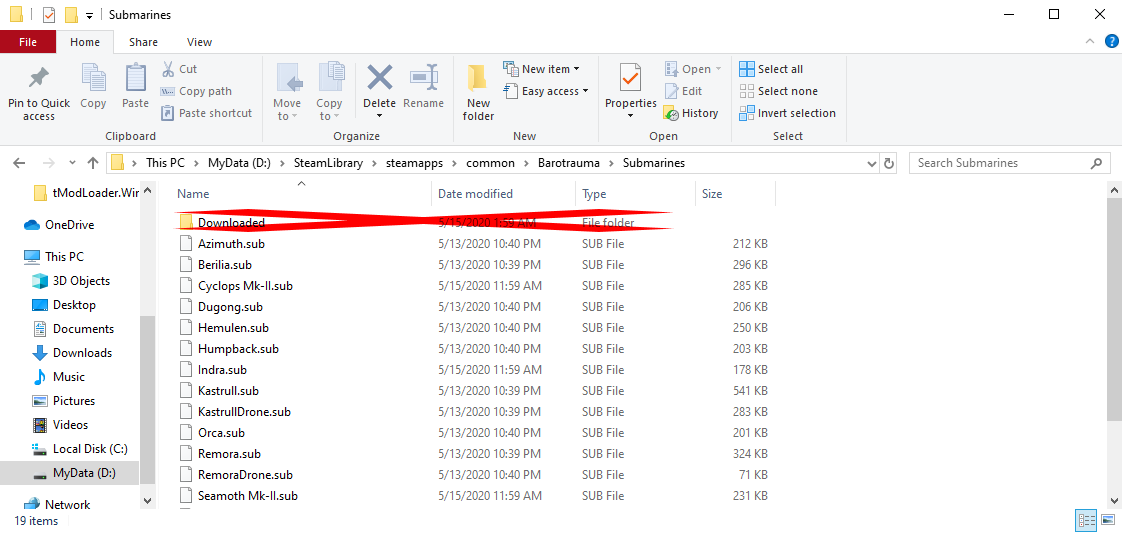
Do not put them into downloads. This can cause issues, and may not add it to the list. That’s all.
Related Posts:
- Barotrauma Dugong Class Submarine Basic Guide
- Barotrauma How to Add Items into Cabinets, Lockers, Shelfs.
- Barotrauma Orca Class Submarine Overview
- Barotrauma Crashing the Organ Donor Market
- Barotrauma: 100% Achievements Guide