If you play BarnFinders and want to get money and items by editing your save file, this guide will show you how, let’s check it out.
Editing your save file
C:\Users\<YOURUSERNAME>\AppData\Local\BarnFinders\Saved\SaveGames
Substitute C:\ for whatever drive if you have your settings saved to a separate drive.
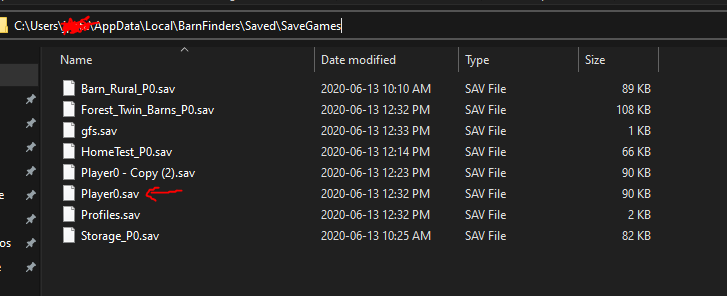
You can get here quick by pressing WIN+R to open the run command, typing %appdata%, then going back one folder to find the Local folder.
In this folder, your save will be whatever your profile is in the game. If you have one profile, and it’s the default, you’ll want to edit Player0.sav.
You can open it with Notepad++, or similar programs, but the file itself is encrypted. You’ll be able to find the Money variable, but you won’t be able to change it. You can use a website like Save Editor Online to upload the file, which breaks it down into a readable (and editable) format, and then download the edited version. You can find it here: https://www.saveeditonline.com/ (Disclaimer: this is not my site, I link to it for reference. Use at your own risk)
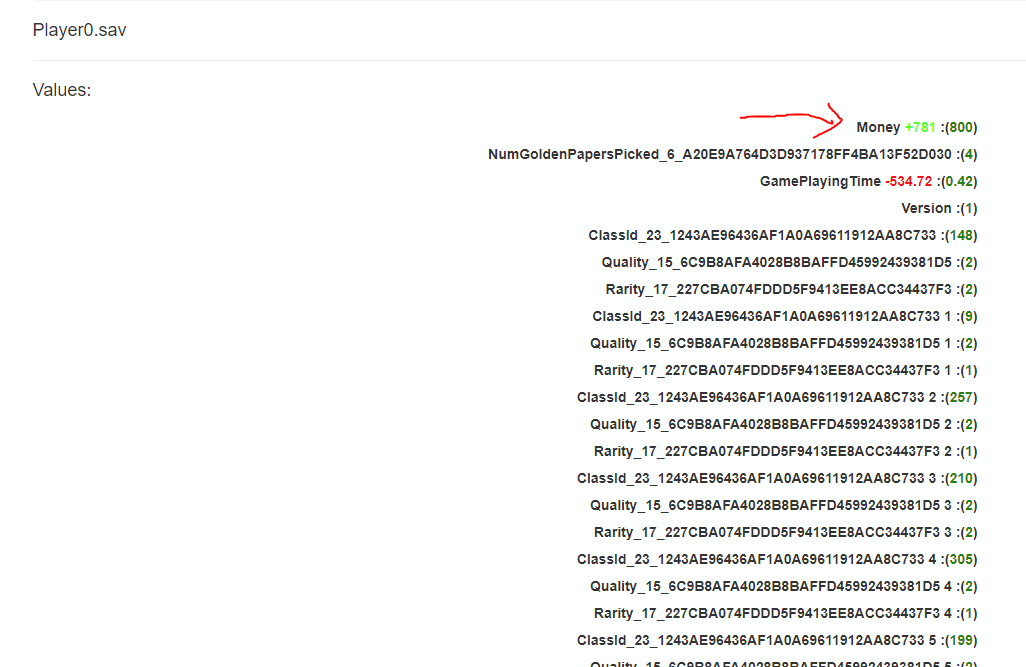
Save the file, overwrite it in the above directory, open the game, and you’ll have whatever you’ve changed. You can also change the number of resources, such as wood, using the same method.
That’s all we are sharing today in BarnFinders Save File Location How to Editing for Money and Other Items, if there are anything you want to add please feel free to leave a comment below and we’ll see you soon.
Credit to CrazyCanuckJ
Related Posts:
- BarnFinders All Achievements Guide
- BarnFinders Bid Wars DLC – All Achievements Guide
- BarnFinders All Items and Collectibles Guide
