This is easier keyboard configuration from me
For keyboard + mouse users, who experience a Lot from W A S D buttons
Hope everyone that cant play ALC because cant control your own waifus is helped
And sorry for my Bad English
Please Comment Below if i explain some buttons wrong
OK, not have time to tilk talk, all will explained below…… :
My Configuration
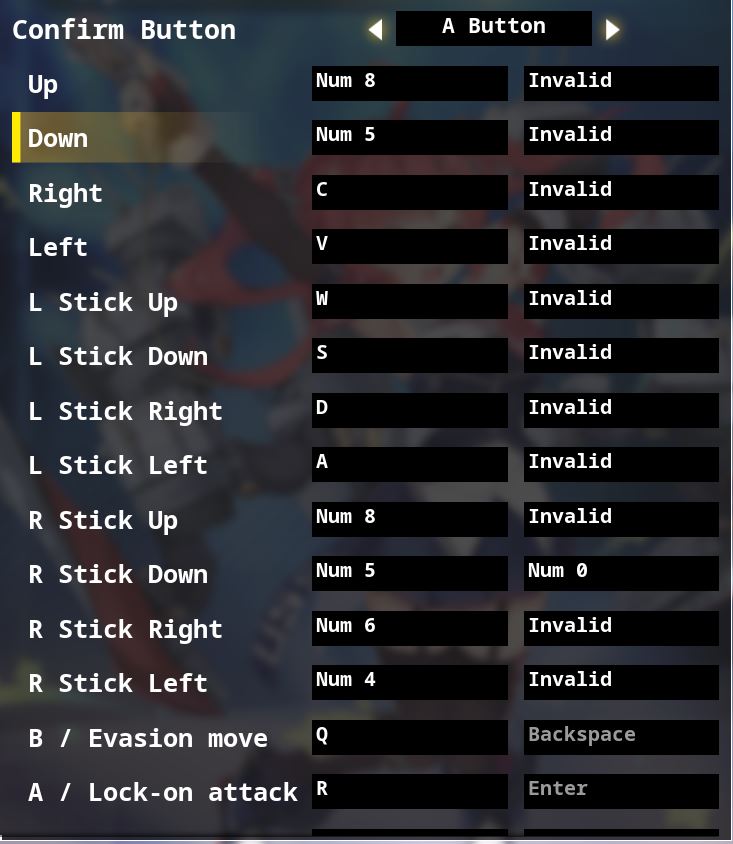
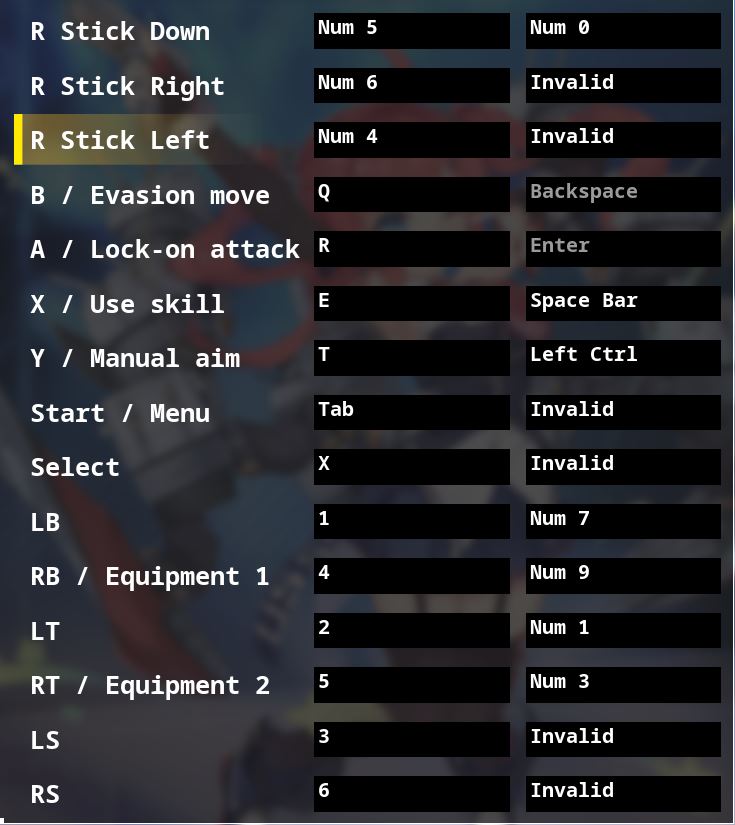
========================================================================
Apply Keyboard Configuration = ( Click Right Mouse Anywhere / Then use Cursor / Click OK with Left Mouse )
————-
Note :
1. Up, Down = for Zoom In and Out TPS mode
2. Left, Right = for Changing Character in Battle (See Point 6.)
3. L Stick and R Stick = is basically same, both have same use like W A S D
4. [Default] Left Mouse = Main Weapon
5. [Default] Right Mouse = Secondary Weapon
6. [Default] Scroll Up & Down Mouse = for Changing Character in Battle
—
7. B A X Y = is basically just skills, like Casting Skill in MMORPG games
B = Evading / Shield / Others
A = Multi Aimed Barrage Attack (Targets MUST be inside of White Circle)
X = Activate Skill from Character in Your Control (Depend on Character Skill)
Y = ON / OFF Auto Aim (True Shikikan use Manual Aim)
———-
BONUS =
[Default] A / Left Mouse = Accept
[Default] B / Right Mouse = Cancel
Y = Informations
—
8. LB RB = Changing Pages on Shop, Dock, etc
9. Start = Pause
10. LT LS RT RS = for other features like photo, Etc idk….
11. Select = (Still Mystery for me, 99% not useable, but 1% worth to remember it)
12. Anti Aircraft Gun is Automatically Shoot Enemie Planes, You Cant Control Them
In Game Keybinds
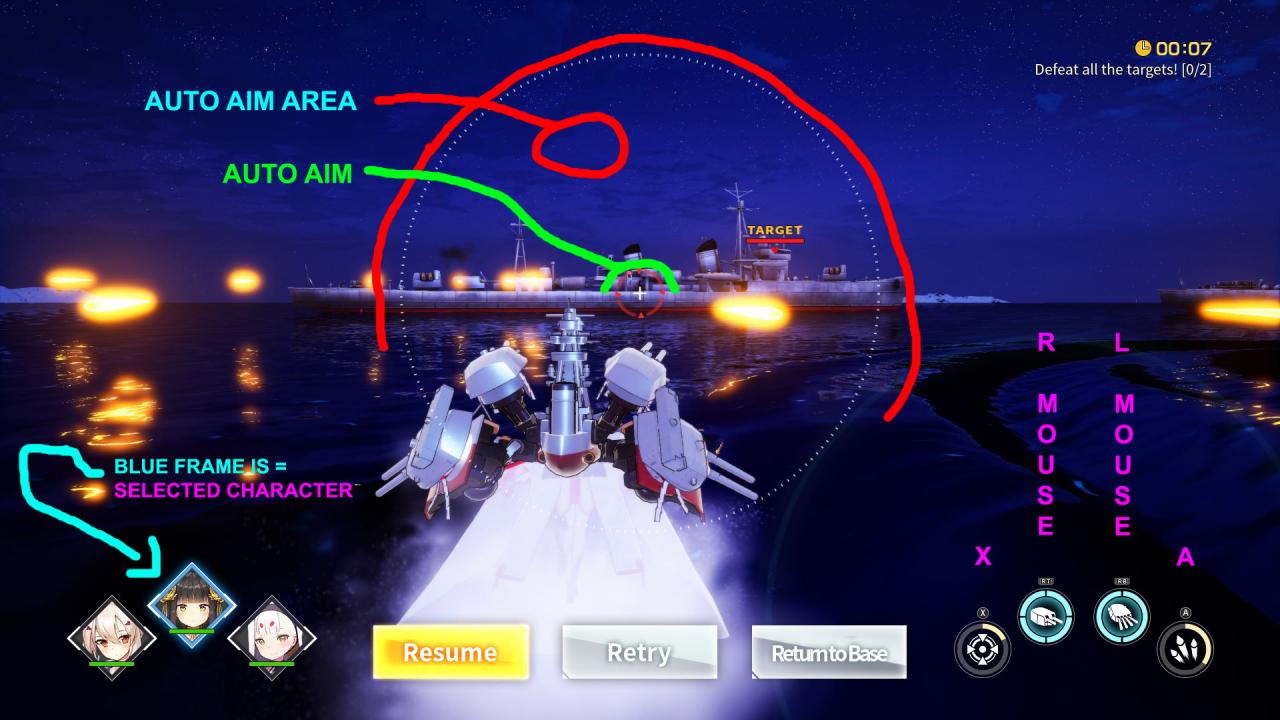 ========================================================================
========================================================================Story Keybinds (By Game)
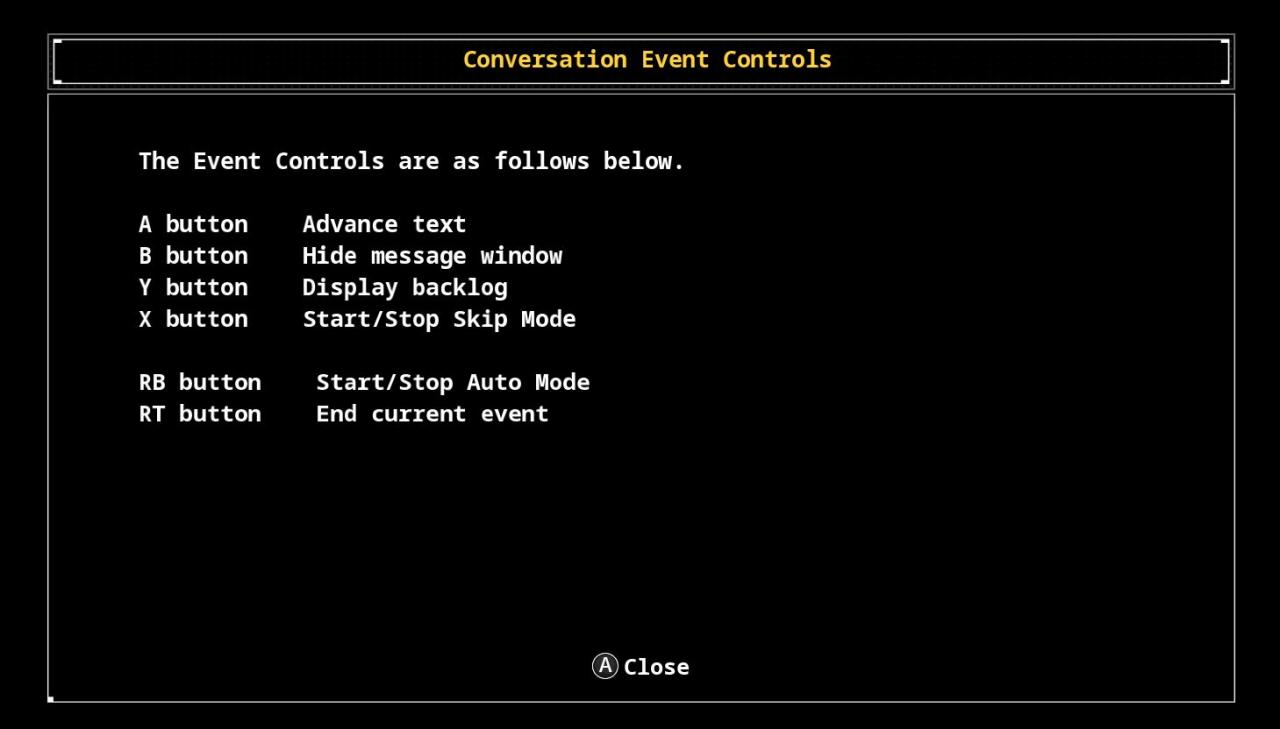 (YeaH, nOw you can skip your bedtime stories entirely with just 2 buttons [click RT/ then OK] )
(YeaH, nOw you can skip your bedtime stories entirely with just 2 buttons [click RT/ then OK] )(You can Replay it again, Anytime, in Gallery Menu)
========================================================================
Lock-On Reticle Feature – Explained (By Game)
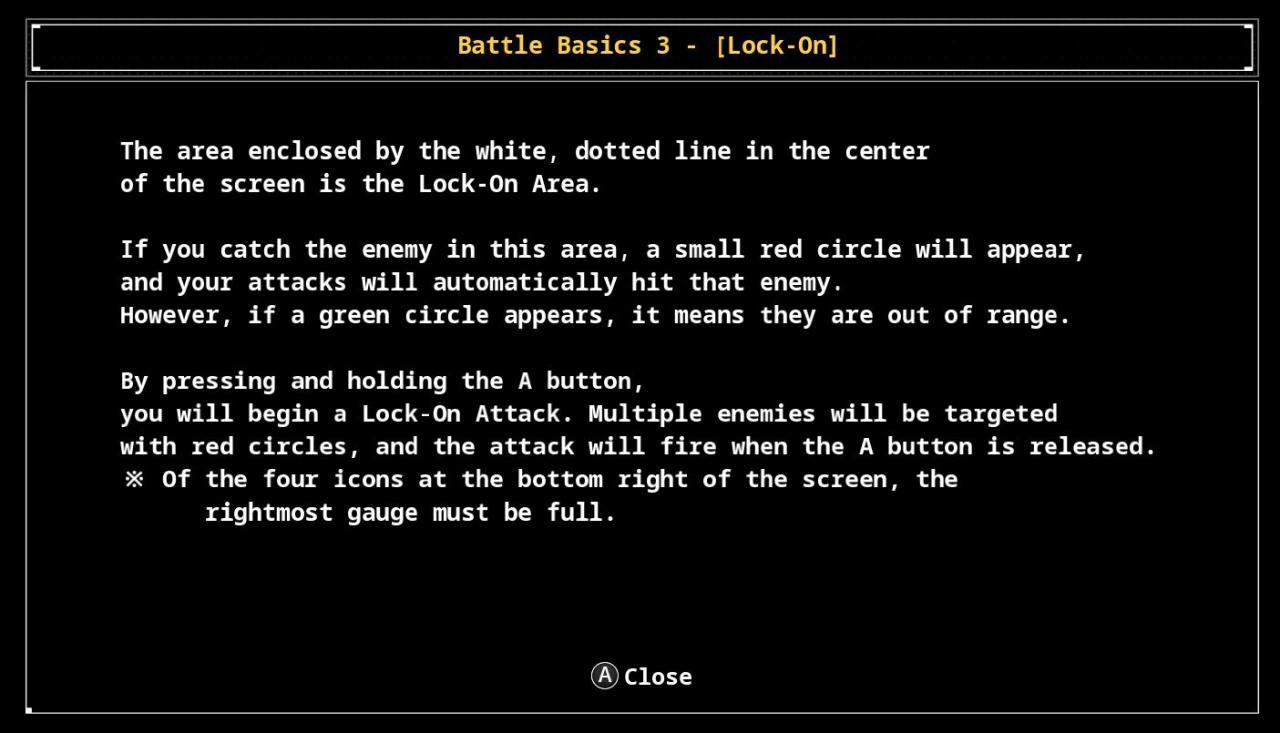
Conclusion & My Opinion to this Game
so yeah……
BUT…..
after you pass chapter 4, the game become great, very great, i cant explain a lot, but for me its 8/10
its great solo gameplay, just lack of contents, but its already enough contents to play with as single player, For Now…., while you loving your waifu, also you can Married Your Waifus (YES, WAIFUS, NOT WAIFU)
Hope you enjoy your ALC
Dont forget to change your opinion on Steam Store Page, just Hope IF and Manjuu add more Contents to the game ( ͡~ ͜ʖ ͡°)
–
THX FOR READING MY SHORT GUIDE
Again, HOPE ITS HELPFUL TO YOU ALL…
Related Posts:
- Azur Lane: Crosswave – How to Oath a Ship
- Azur Lane: Crosswave – How to Set the Awakening on Your Ship
- Azur Lane: Crosswave – How to Configure for Low-end Computers
- Azur Lane: Crosswave – Fleet Formation Master List
- Azur Lane: Crosswave – How to Extract Models
