Many have heard that multiplayer has appeared in American Trucks Simulator. This tutorial is on how to start a multiplayer game.
How to Start a Multiplayer Game?
You can find the version you need for multiplayer in the “Betas”.
- Go to ” library “.
- Right Click on American Truck Simulator – Properties – “Betas”
- Next, in the empty field, enter the code:
XZo2orrgbG92XMQ
- Click “check code”.
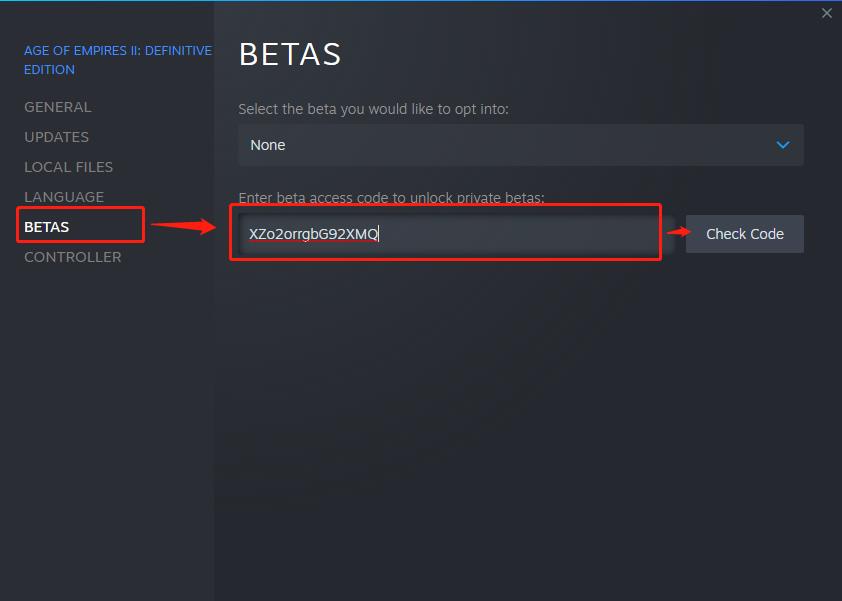
- Now in the sheet above the field, there is “experimental_beta – 1.41 Update Experimental Beta (convoy)”, select it and the update installation will start.
Note: for a multiplayer you need a licensed code, it won’t work on a pirate.
You can also get multiplayer via this tutorial.
Notable issues / not yet implemented:
- Mods are not supported in the initial release.
- Players can currently join only if they have the same set of cargo and map DLCs installed as the host has.
- Weather is not fully synced (only good/bad weather).
- Cables for remote trailers aren’t rendered.
- When using an owned trailer, there might be a company trailer spawned in the same location you are supposed to go to to load your cargo.
- AI vehicles might disappear when a player disconnects.
- Lifting bridges are not synchronized. They will be stationary for the initial release of Convoy.
- Sounds for trucks of other players are a work-in-progress.
- Sharing of the World of Trucks external contracts is not yet allowed.
- Steam invites work only through the Steam overlay.
- CB radio broadcast (hotkey “X”) interferes with the text input line.
- Cargo on an owned flatbed might sometimes intersect with the trailer
- The on-screen map in Convoy “M” zooms out together with chat scrolling in the Route Advisor.
Intended changes/limitations while in Convoy session:
- Time progression rate does not change when entering a city.
- The time in a Convoy session will advance to match the host’s time, but it is only visual – the economy time is not affected (If you had 2 hours remaining to finish the job before joining the Convoy, you should still have the same time remaining to finish your job).
- Special Transport jobs are not allowed. You can’t join a Convoy session with such a job active.
- Dynamic collisions are disabled for parked vehicles (you can’t push a parked vehicle away, but you will still collide with it).
- Knocked-down traffic signs are not visually replicated for other players; their collisions are simulated locally and works only in close proximity to the player.
- Toll gates aren’t synchronized, however, the opening is based on proximity like for AI vehicles.
- AI vehicle colours may differ after some time (so cached vehicles can be reused to limit memory consumption).
Related Posts:
- American Truck Simulator Box Trailer Guide
- American Truck Simulator Low Boy Load Guide
- American Truck Simulator: 100% Achievements Guide
- American Truck Simulator: All Trucks’ Prices
- American Truck Simulator Tractor Purchasing Guide
