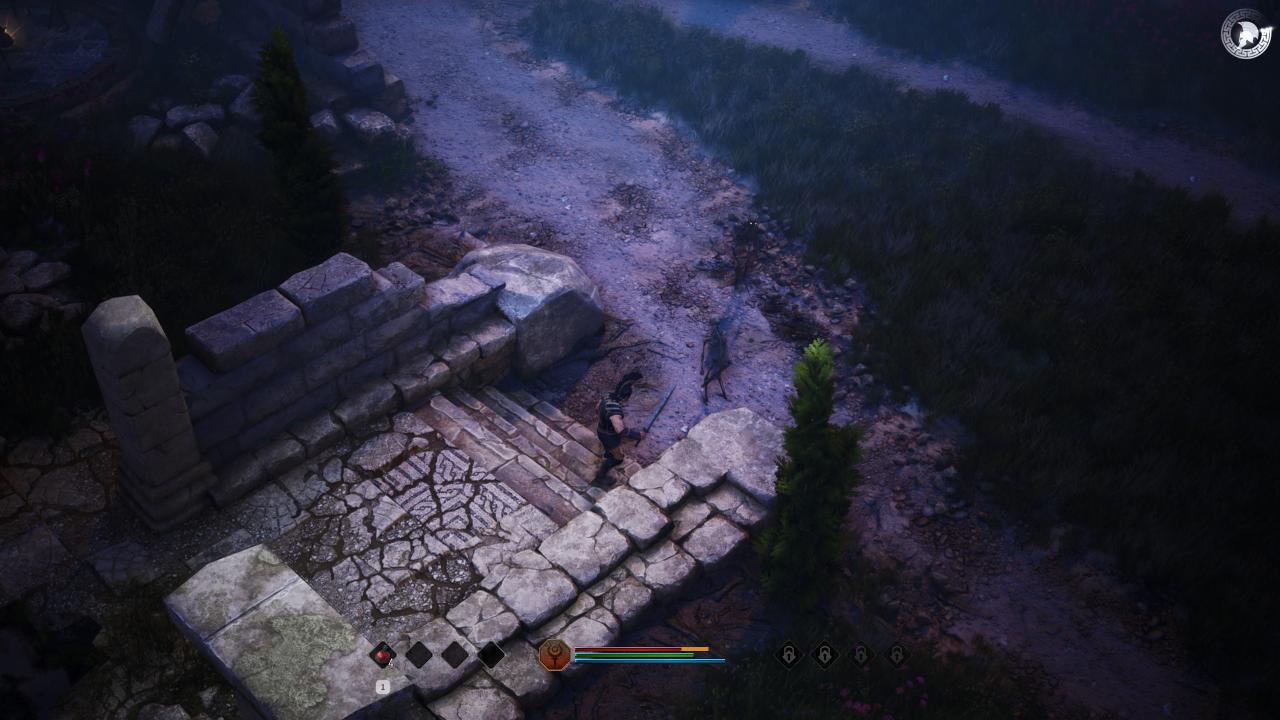For Achilles: Legends Untold players who want to get a better graphics, this guide will show you how I made some improvements to the game.
I improved the following:
➤ Improved the textures and sharpness of them (added 16x Anisitopic filtering),
➤ Blurry Shadows: Increased detail.
➤ Ambient occlusion improved (details and view range)
➤ Slightly more load on the cpu for better performance.
➤ Grass and foliage optimized for a small performance boost.
➤ Material quality increased.
➤ Color and brightness optimized so that it doesn’t fade as much.
➤ Bloom, grain and chromatic aberration disabled.
➤ Added new ui size (75%).
Go To:
steamapps/common/ArchillesLegendsUntold/Archilles/Saved/Config/WindowsNoEditor
open Engine and add this:
[SystemSettings]
r.bForceCPUAccessToGPUSkinVerts=1
r.ViewDistanceScale=3
foliage.LODDistanceScale=3
r.StaticMeshLODDistanceScale=0.50
r.LandscapeLODDistributionScale=3
r.LandscapeLOD0DistributionScale=3
r.MaxAnisotropy=16
r.MaxQualityMode=1
r.DetailMode=2
grass.DensityScale=1.0
foliage.DensityScale=1.0
r.MaterialQualityLevel=2
r.LightFunctionQuality=1
r.ShadowQuality=5
r.Shadow.DistanceScale=3
r.Shadow.RadiusThreshold=0.01
r.Shadow.FadeResolution=0
r.DistanceFieldShadowing=1
r.Shadow.PerObject=1
r.AllowLandscapeShadows=1
r.Shadow.AllowForegroundShadows=1
r.Shadow.FilterMethod=1
r.ShadowFilterRadius=10.0
r.ShadowFilterQualityBias=8
r.NT.PMV.PixelTileSize=8
r.NT.PMV.NumDepthSlices=196
r.NT.PMV.LightInjection=2
r.NT.PMV.ShadowFilterQuality=2
r.NT.PMV.TemporalBlendMin=50
r.Shadow.CSM.MaxCascades=12
r.ShadowTexelsPerPixel=16.000000
r.Shadow.MaxSoftKernelSize=80
r.ShadowDepthBias=0.100
r.Shadow.CSMDepthBias=8
r.Shadow.CSM.TransitionScale=2.0
r.Shadow.GridTextureSize=4096
r.Shadow.SpotLightTransitionScale=4096
r.Shadow.MinResolution=4096
r.Shadow.MaxResolution=4096
r.Shadow.MaxCSMResolution=4096
r.Shadow.MaxPointLightShadowResolution=4096
r.DistanceFieldAO=1
r.AOQuality=2
r.AmbientOcclusionLevels=3
r.AmbientOcclusionMaxQuality=100
r.AmbientOcclusionRadiusScale=0.01
r.Color.Mid=0.35
r.TonemapperFilm=1
r.Tonemapper.Quality=3
r.TonemapperGamma=2.5
r.MotionBlur.Max=0
r.MotionBlurQuality=0
r.BloomQuality=0
r.DefaultFeature.Bloom=0
r.SceneColorFringeQuality=0
r.Tonemapper.GrainQuantization=0
[/script/engine.userinterfacesettings]
ApplicationScale=0.75
New Graphic and ui size