For V Rising players who have a private game server, this guide will show you how to edit game server settings, let’s check out how.
How to find and edit Private Game server settings
As of 5/17/2022 , there is no built in server editing UI.
Took a little bit of testing but I figured out how to edit an existing Private Game’s server settings so you don’t have to.
- Navigate to Steam\steamapps\common\VRising\VRising_Server\VRisingServer_Data\StreamingAssets\Settings
- Edit the ServerGameSettings.json with Notepad, preferably Notepad ++.
- Make sure no one is in the server (including yourself) and save the edited ServerGameSettings.
- Enjoy your edited server settings.
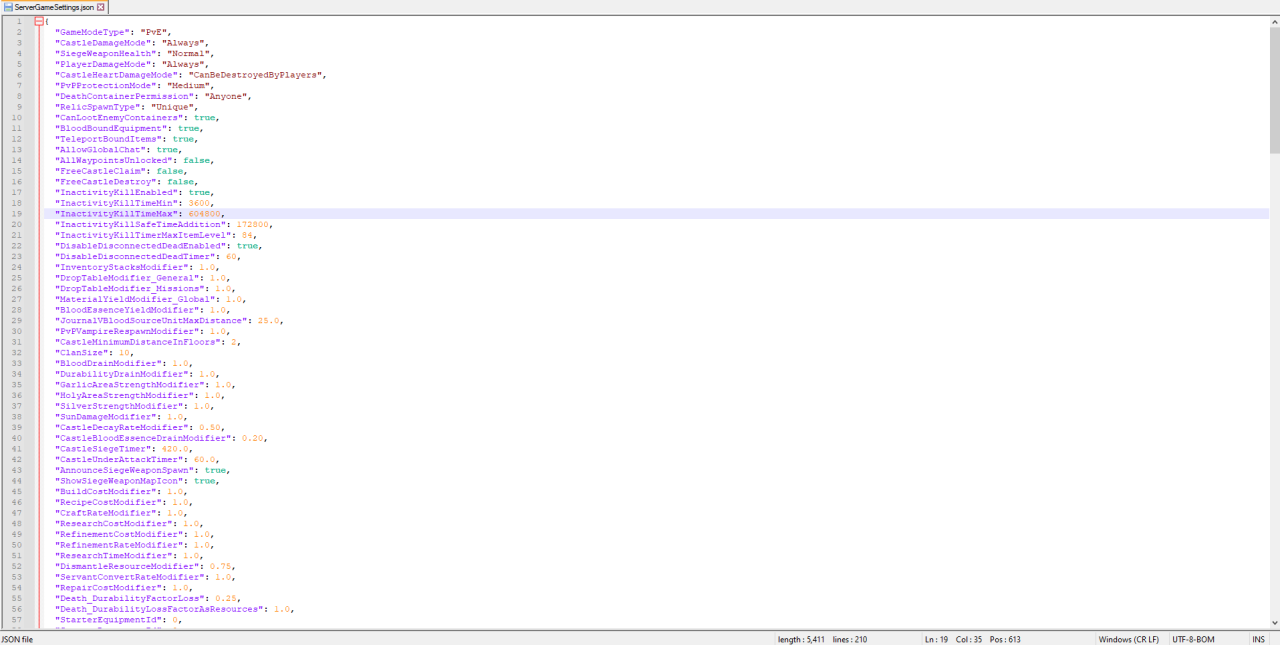
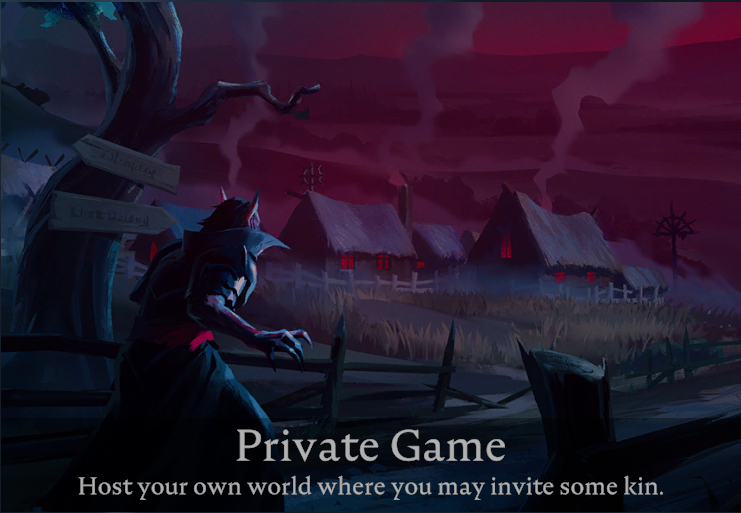
That’s all we are sharing today in V Rising How to Modify Private Game Multiplayer Server Settings, if you have anything to add, please feel free to leave a comment below, you can also read the original article here, all the credits goes to the original author Rukio
Related Posts:
- V Rising How to Edit your Private Server Settings Correctly
- V Rising How to Create a Dedicated Server
- V Rising How to Migrate a Private Game Save to a Dedicated Server
- V Rising How to Increase Camera Speed
- V Rising How to Get VOIP on Private Servers
