можно ли получить кредитную карту без работы
Battlefield 2042 players, if you were looking for a fast and easy way to unlock attachments, this guide will show you how.
Step 1
Upon launching the game, go to :
- All-Out Warfare
- Press play and select “Solo & Co-op”
- Change gamemode to “Breakthrough
- Select “Change Settings”
- Select AI Level to “Beginner” and select map “Kaleidoscope”
- Then launch it
(Images in order)
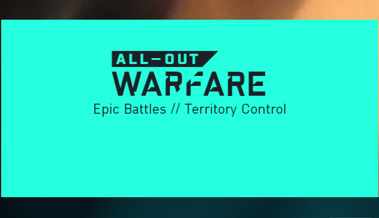
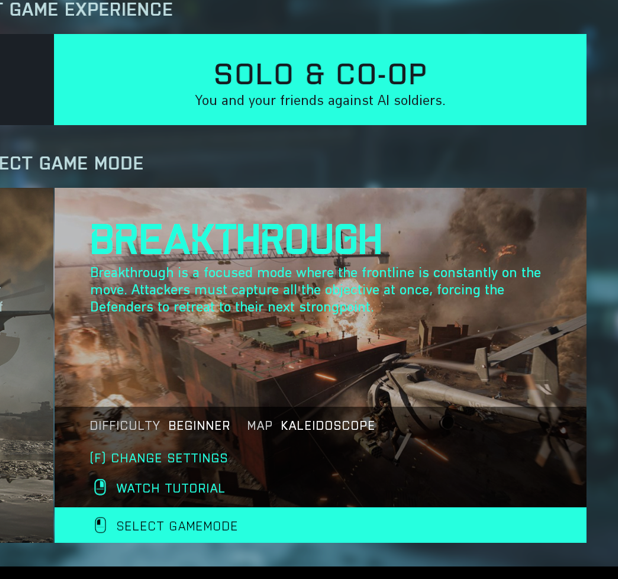
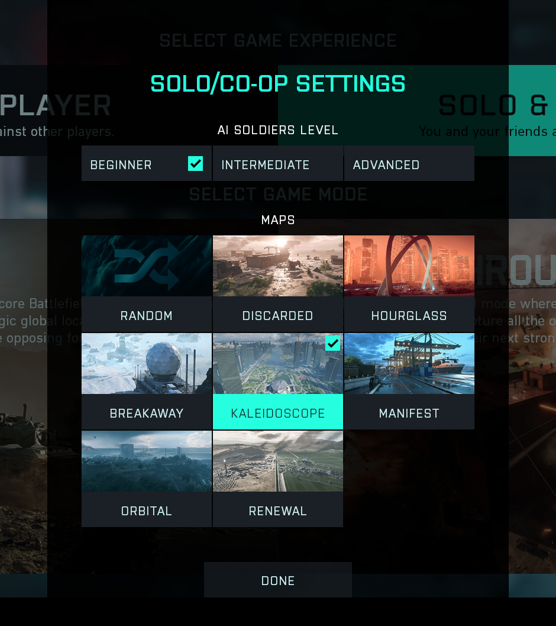
Step 2
- The loadout you are gonna want to select is as follows :
Specialist : Angel (so you can resupply ammo with your ability)
Primary/Secondary : Ones you want to farm with
Gadget : Insertion Beacon - Play the game as normal and try to capture points as fast as possible until you reach C1 point
- When you get to the last territory where C1 point will be located, enter the building, look to your left, there will be two elevators and enter one (I prefer the furthest so I don’t get killed by AI)
- When you get up there on the point, go to the left, drop down and wrap around until you are behind the pipes
- Place your spawn beacon there before you start farming (and remember, every time you die and spawn on beacon, you have to place a new one again)
- Optionally you can call in Angel’s loadout box to your right so AI doesn’t come and shoot you
(Images in order)
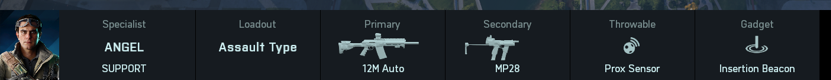


 ( elevators )
( elevators )
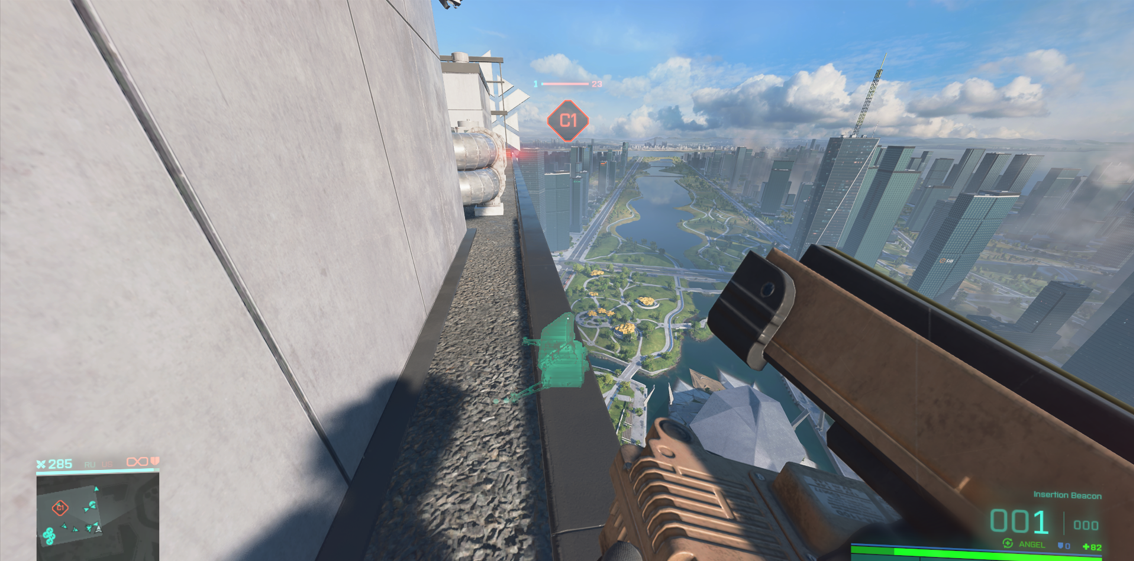

Step 3
- Lay down behind the pipes ( Don’t worry, the AI won’t shoot you there )
- Start farming!



That’s all we are sharing today in Battlefield 2042 How to Unlock Attachments Fast and Easy, if you have anything to add, please feel free to leave a comment below, you can also read the original article here, all the credits goes to the original author Desco
Related Posts:
- Battlefield 2042 How to Fix Unable to Connect Battlefield
- Battlefield 2042 How to Boost FPS
- Battlefield 2042 How to Fix PC Sudden Restart
- Battlefield 2042 Optimization Guide
- Battlefield 2042 How to fix Grenades and Double Sprint
