For Cyberpunk 2077 players, if you want to skip launcher, this guide will show you how to skip the launcher and directly start the game, let’s check it out.
Open Game Properties
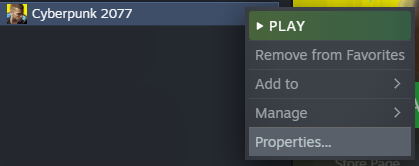
Set the launch options
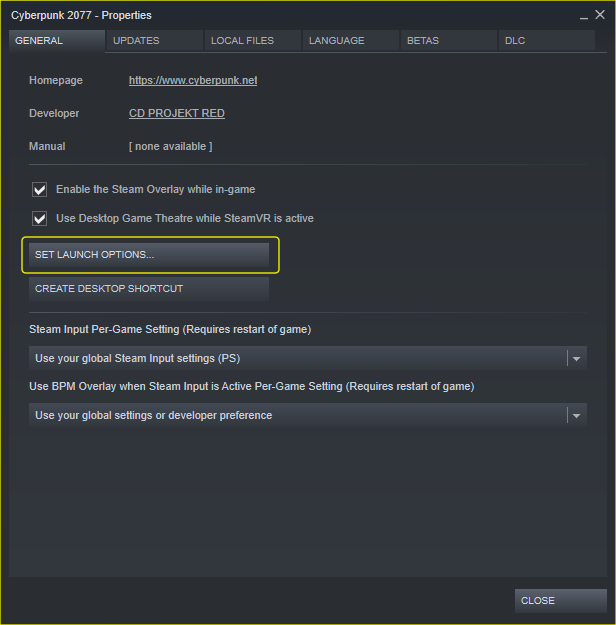
Insert launch parameter
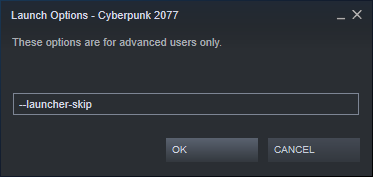
–launcher-skip
Click “Play”
Start the game and you are done.
That’s all we are sharing today in Cyberpunk 2077 How to Skip Launcher, if you have anything to addm please feel free to leave a comment below, and we’ll se you soon。
Credit to Nox
Related Posts:
- Cyberpunk 2077 How to Disable Mouse Acceleration
- Cyberpunk 2077 How to Enable Cinematic RTX
- Cyberpunk 2077 How to Fix Crashing in Prologue (AVX FIX)
- Cyberpunk 2077 How to Get The Car from the Trailer (Quadra Turbo R)
- Cyberpunk 2077 How to Fix Game Not Launching, Crash On Start

It is –launcher-skip, not –launcher-skip