For Football Manager 2021 players, this guide will provides some tips about older skins, with this little tip you will be able to use older skins in FM21, let’s check it out.
I haven’t tested all skins but the one I am using seems to work without any bugs or glitches
All you have to do is change the skin_config[i.gyazo.com] file version number from 20.0.0 to 21.0.0 ( at the bottom of the file ) and BAM your favorite skin works in FM21
Here are some images of the TangFu skin I use
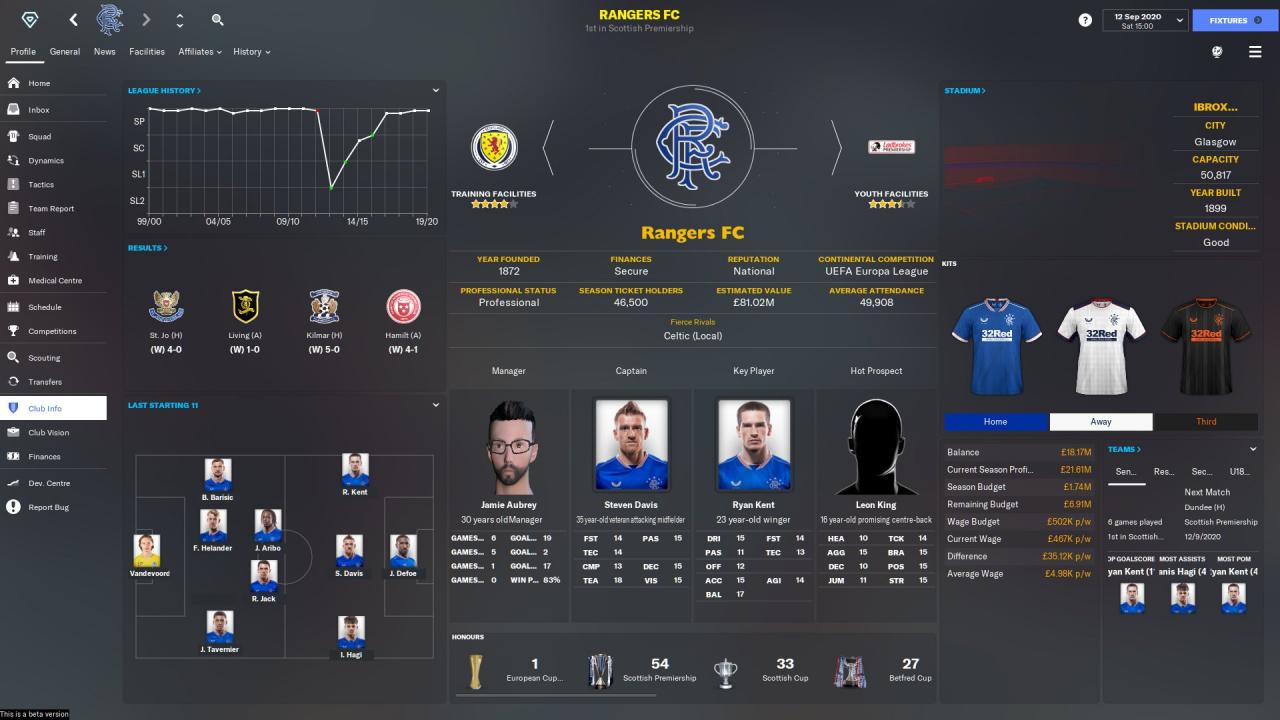



How to edit the config
Open the skin_config.xml in Notepad or any other text editing application, in this case I use Brackets, you will see about 30 lines of code detailing the name of the skin etc and at the very bottom there will be a line that will read something like
<string id=”required_version” value=”20.0.0″ />
You just need to change the 20.0.0 to 21.0.0 and save, load up the game, click on preferences and select the skin and reload
Known issues ( TangFu Skin )
Related Posts:
- Football Manager 2021 How to Get Custom Skins
- Football Manager 2021 How To Change Your User Data Location
- Football Manager 2021 How to Change Save Folder and Graphics Folder
- Football Manager 2021 Name and Missing Players Fix
- Football Manager 2021 Player Personality Guide
