For STAR WARS™: Squadrons players, I mapped out the button numbers for Star Wars Squadrons on Logitech’s X52 HOTAS. Let’s check it out.
I was amazed that the buttons under the Multi-Clock display are programmable, this provides 8 extra functions!
X52 Configuration Guide
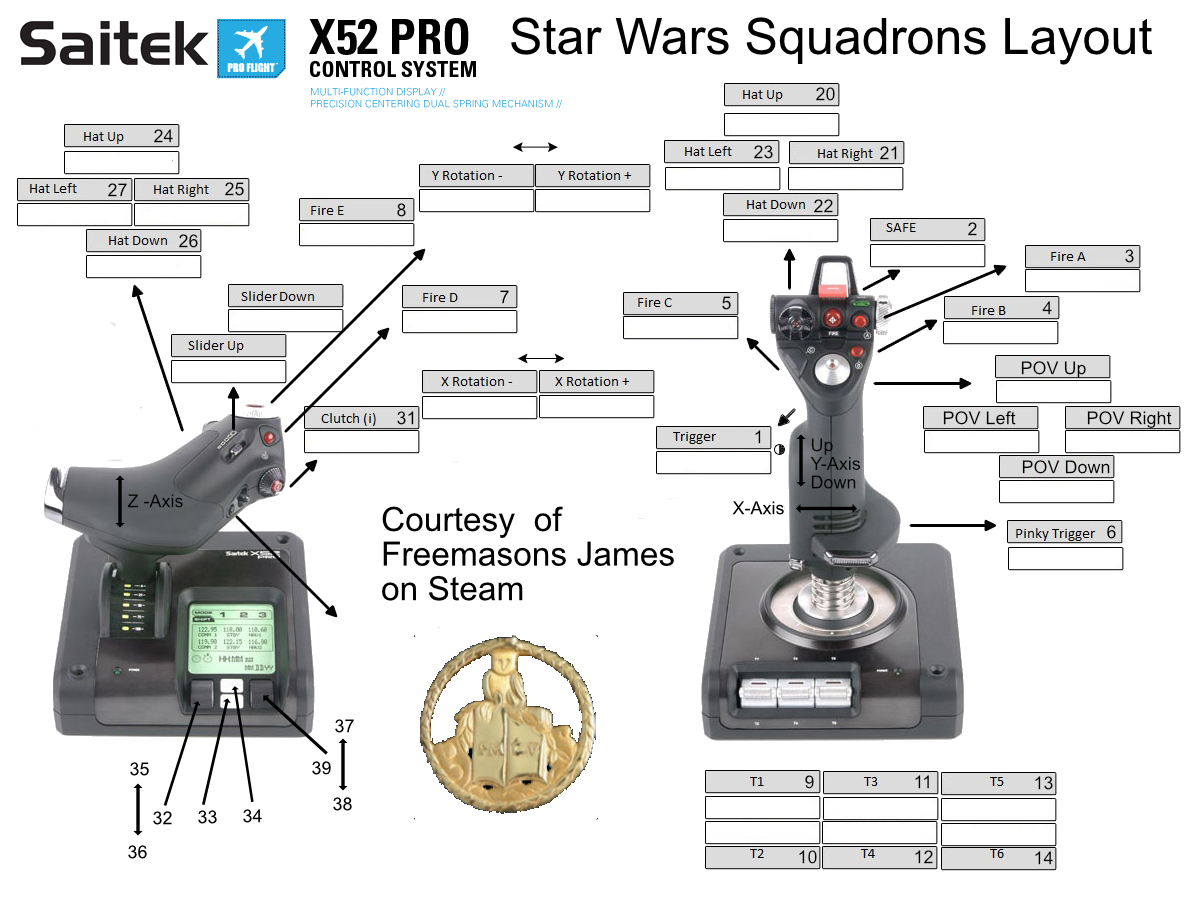
That’s all we are sharing today in STAR WARS™: Squadrons Logitech X52 Layout, if there are anything you want to add please feel free to leave a comment below and we’ll see you soon.
Credit to Freemasons
Related Posts:
- STAR WARS™: Squadrons How To Disable Motion Blur
- STAR WARS™: Squadrons Ship Builder Guide
- STAR WARS™: Squadrons How to Play on Windows 7
- STAR WARS™: Squadrons How to Never Get Hit or Targeted
- STAR WARS™: Squadrons Deadzone Fix for Thrustmaster Joysticks
