For Medieval Dynasty players, if you want to know how to change stats of npcs, this guide will show you how to edit it, let’s check it out.
 1. Find NPC you want to change and recruit
1. Find NPC you want to change and recruit
2. Check his stats 3,1,1,1,1,1
 3. Talk to him and check his Approval 52%
3. Talk to him and check his Approval 52%
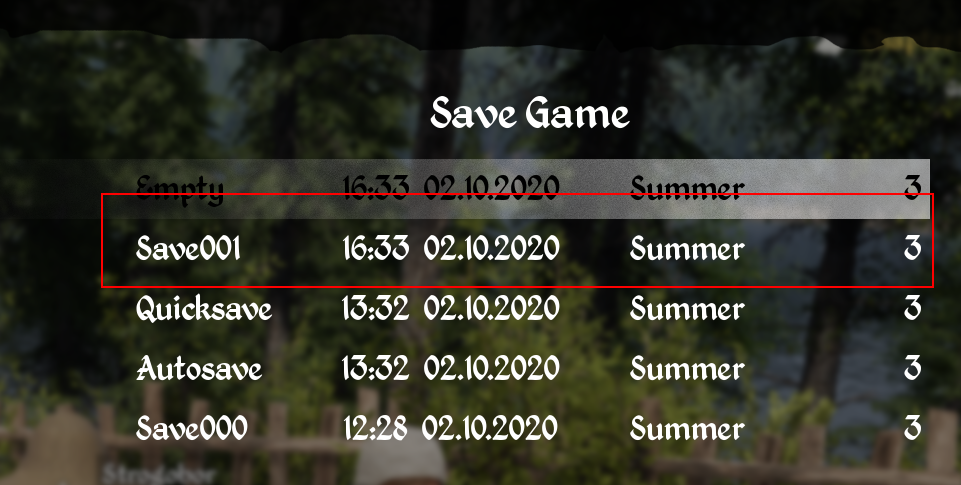 4. Save game to a new save file Save001
4. Save game to a new save file Save001
5. Go to http://www.saveeditonline.com/ and upload save file. Save file location (c:\Users\???\AppData\Local\Medieval_Dynasty\Saved\SaveGames\)
6. Search for “:(52)”
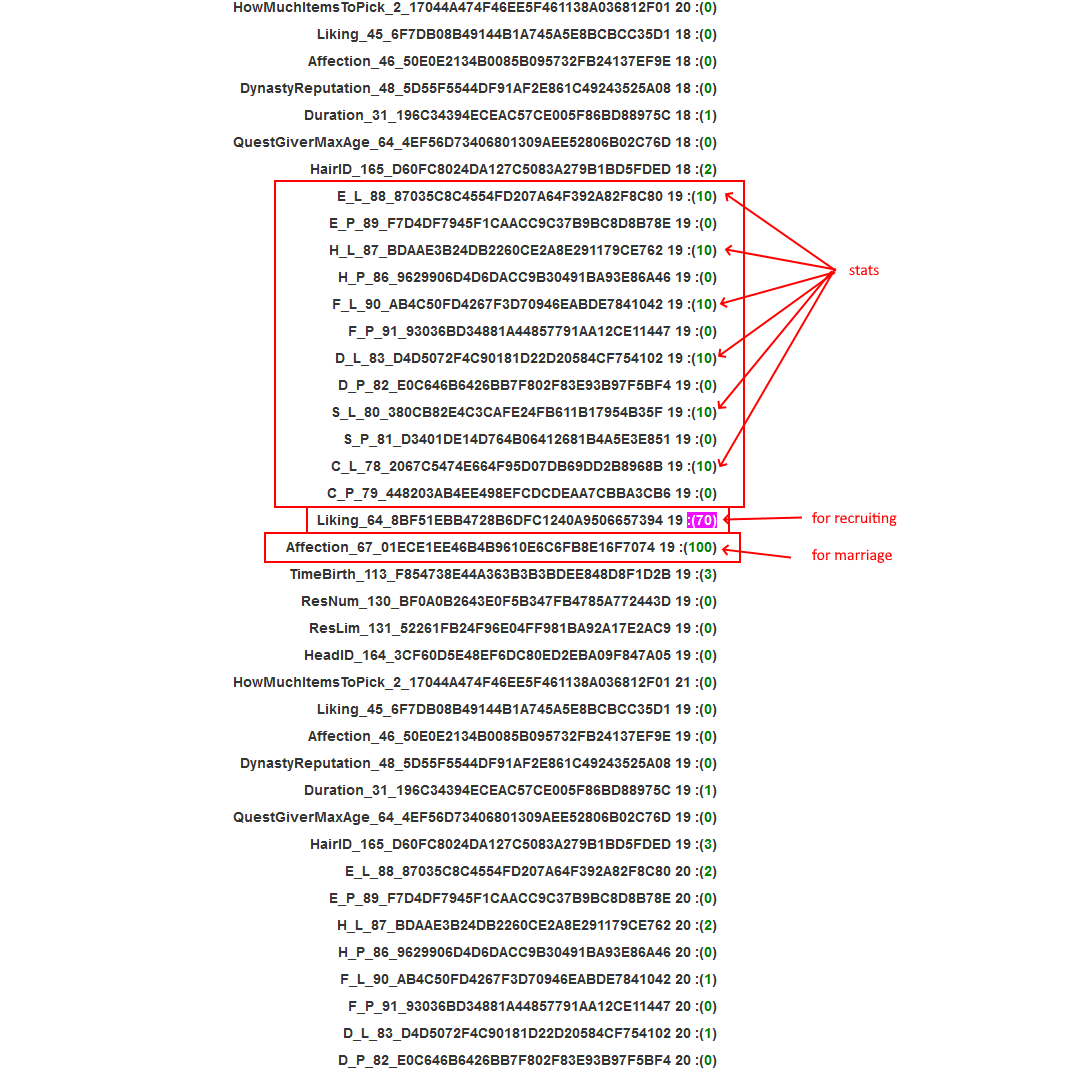 7. Change stats
7. Change stats
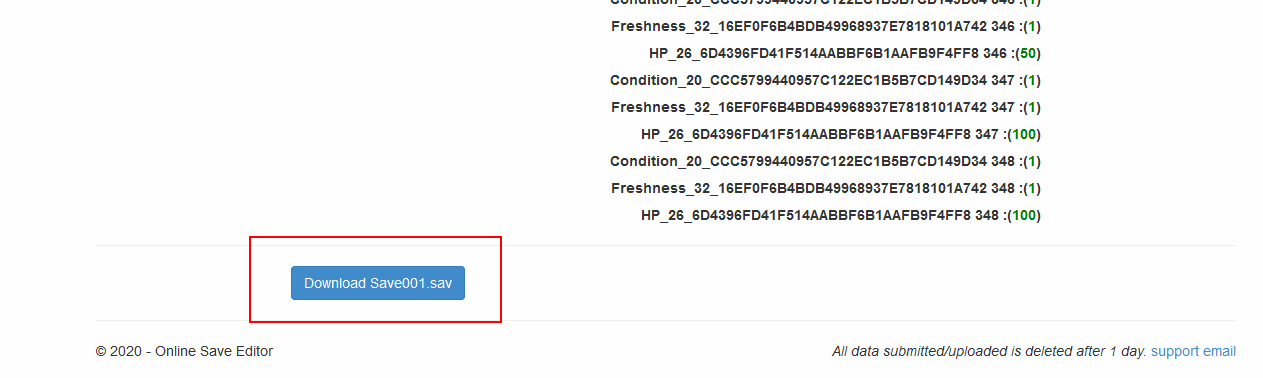 8. Download save file, and change its name to Save002
8. Download save file, and change its name to Save002
 9. Load the save file
9. Load the save file

That’s all we are sharing today in STAR WARS™: Squadrons Ship Builder Guide, if there are anything you want to add please feel free to leave a comment below and we’ll see you soon.
Credit to kooto
Related Posts:
- Medieval Dynasty How to Add Dynasty Reputation
- Medieval Dynasty How to Remove Splash Screens on Game Load.
- Medieval Dynasty Starter Guide How to Hunt, Farm, and Build a House
- Medieval Dynasty All Resource & Animal Locations Map
- Medieval Dynasty How to Skip the intro Videos

Tested on 0.4.0.2
Add Skill Points
Extraction (mining, cut tree)/ E_P_86_F7D4DF7945F1CAACC9C37B9BC8D8B78E
Hunting/ H_P_87_9629906D4D6DACC9B30491BA93E86A46
Farming/ F_P_88_93036BD34881A44857791AA12CE11447
Diplomacy/ D_P_89_E0C646B6426BB7F802F83E93B97F5BF4
Survival/ S_P_90_D3401DE14D764B06412681B4A5E3E851
Crafting/ C_P_91_448203AB4EE498EFCDCDEAA7CBBA3CB6
Add Tech Points
Build/ Building_2_1C1D5F674D6813156020C48175C195CD
Survival/ Survival_6_6503F9984203857C64CE4499504F6D5B
Farming/ Farming_7_B3769E3E4F33E547F9CE24837510332E
Crafting/ Crafting_8_538BF3D54E1E6799C4919CB13D94A5C4
The number that you edit is experiance point. Need to do the related activities afterward to get a skill or tech points. Do not add more than 7 numbers (xxxxxxx). And skill and tech points limit to 10 only. Do not know because quest limit or something else