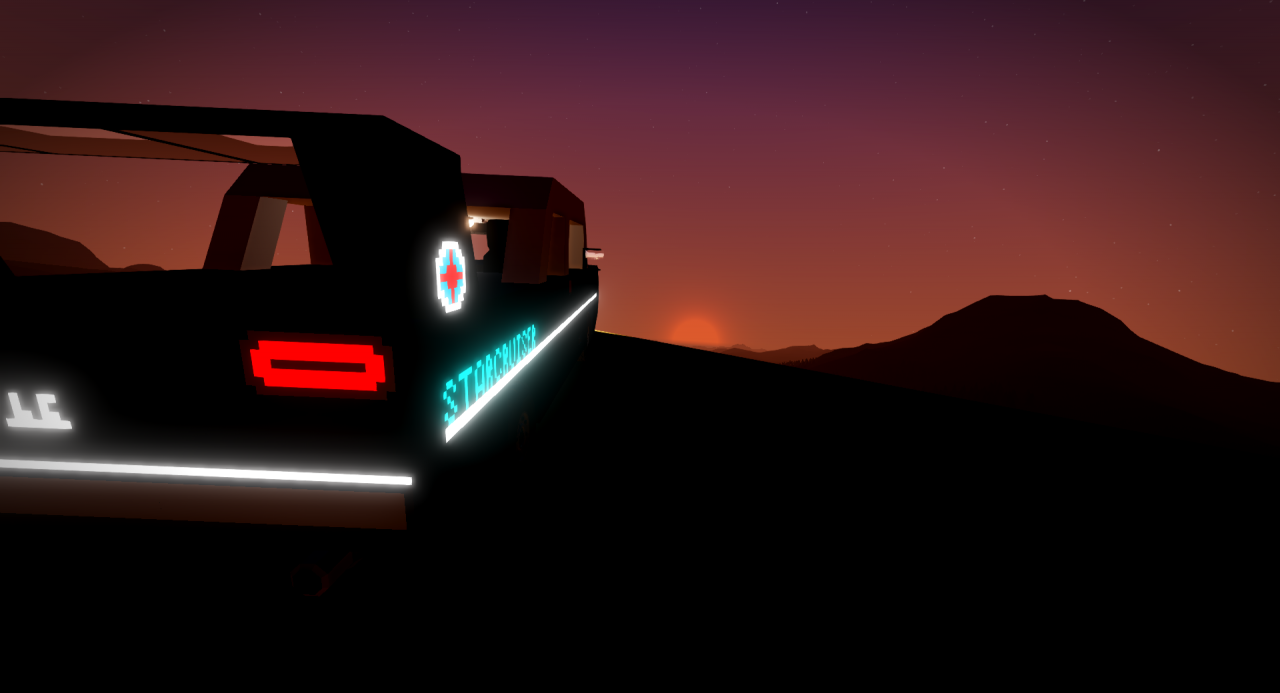
The Wheels
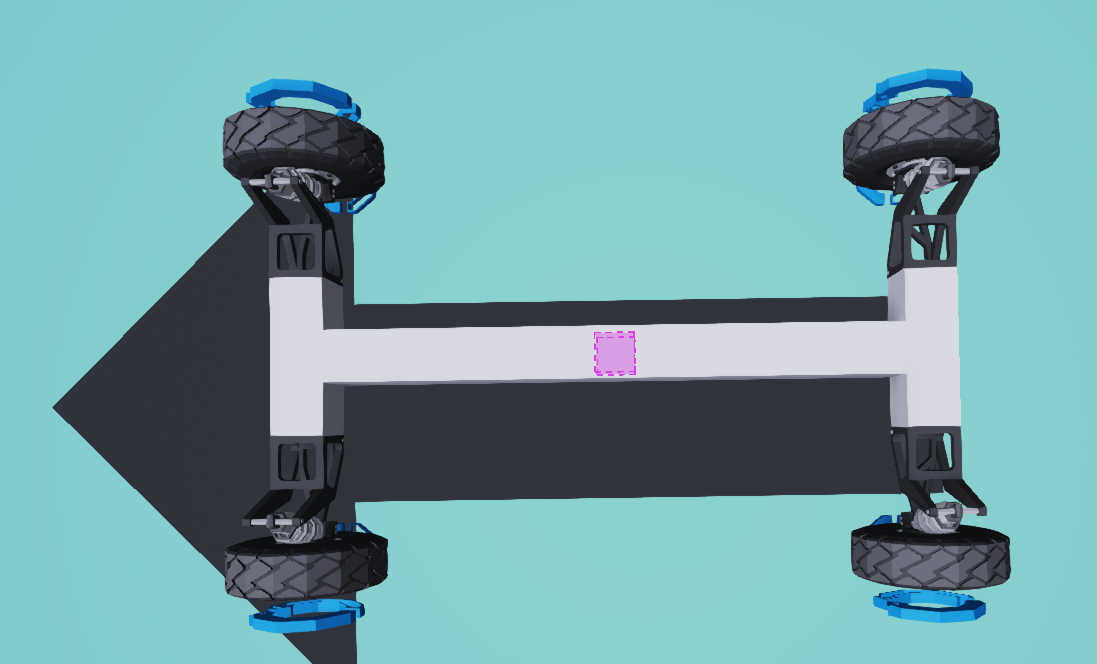 While one with 5×5 wheels with suspension will look something like this:
While one with 5×5 wheels with suspension will look something like this: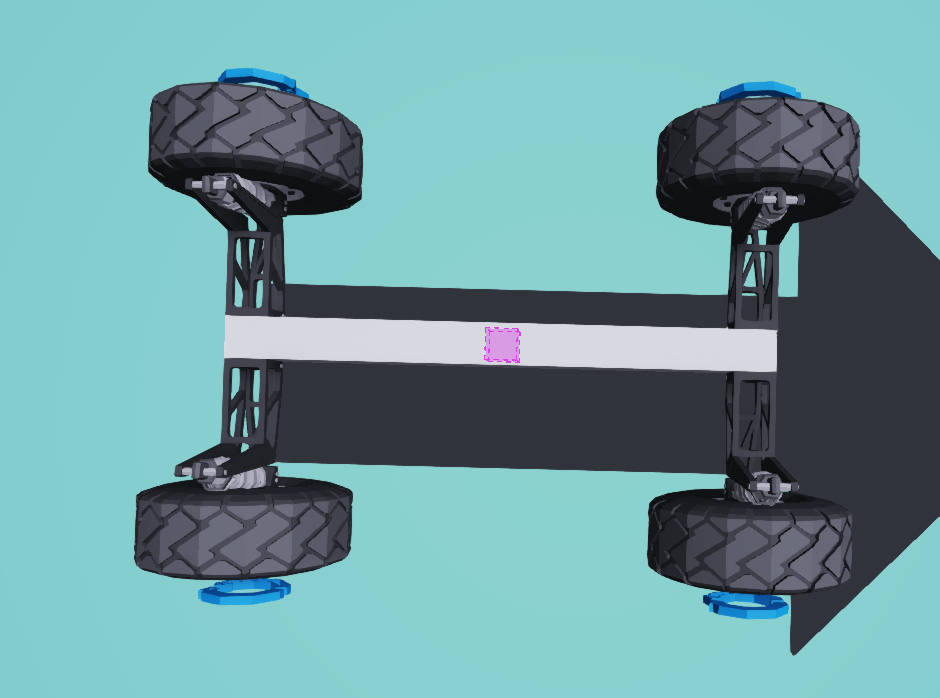 Wheel size is a major factor in your car’s performance as well: 3×3 wheels will run fine with a sinle small diesel engine, but 5×5 wheels will need 2 small diesel engines, or a medium engine for best performance.
Wheel size is a major factor in your car’s performance as well: 3×3 wheels will run fine with a sinle small diesel engine, but 5×5 wheels will need 2 small diesel engines, or a medium engine for best performance.
Make sure your wheels are all facing the same direction: the + arrow on the wheels should be facing the same way as the arrow on the floor of the build area.
For this guide i will be using 3×3 wheels.
The Engine
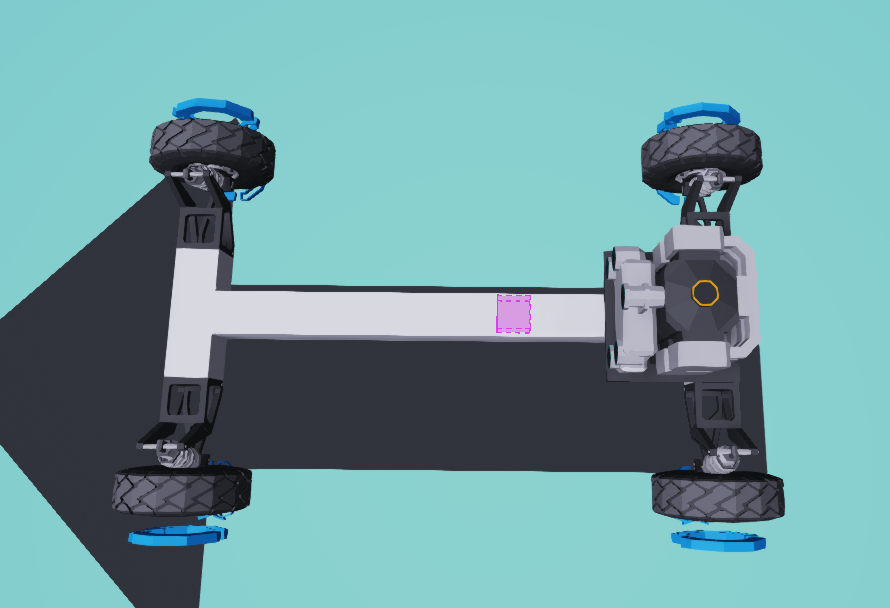 For most cases when you are using 5×5 wheels two small engines or a medium engine at 80% power will be fine.
For most cases when you are using 5×5 wheels two small engines or a medium engine at 80% power will be fine.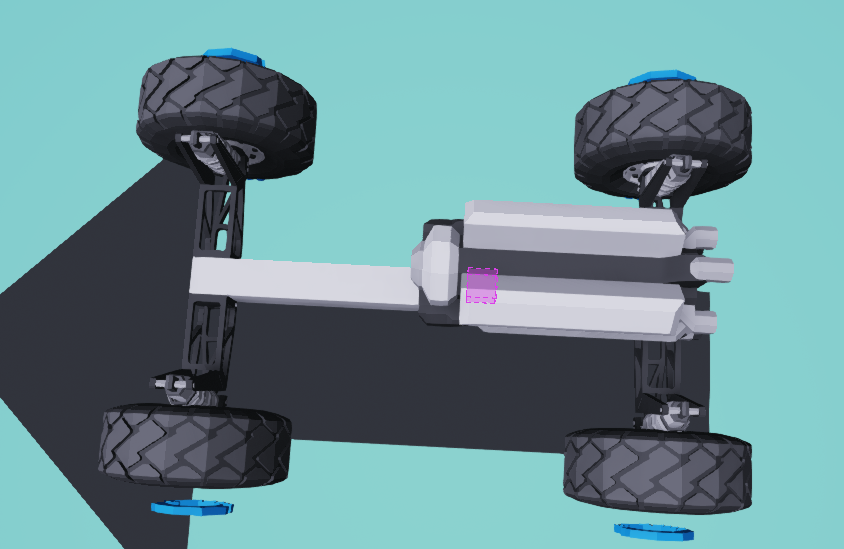
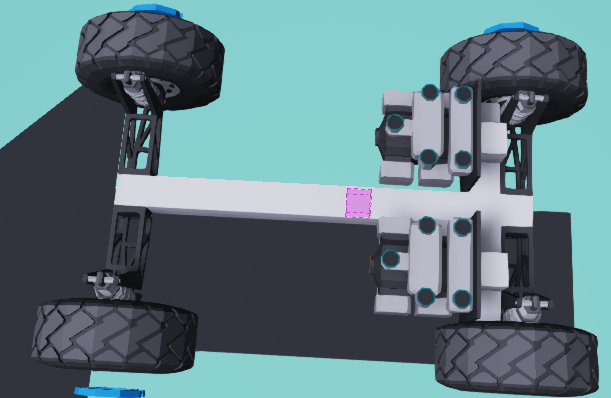
When you follow these basic rules your engine performance will be great.
Connecting The Engine
Connect the engine’s fuel intake to a fuel tank, connect the exhaust to a fluid port, connect the air intake to a fluid port, and lastly connect a radiator to the coolant ports, when all is done correctly your engine should look somewhat like this:
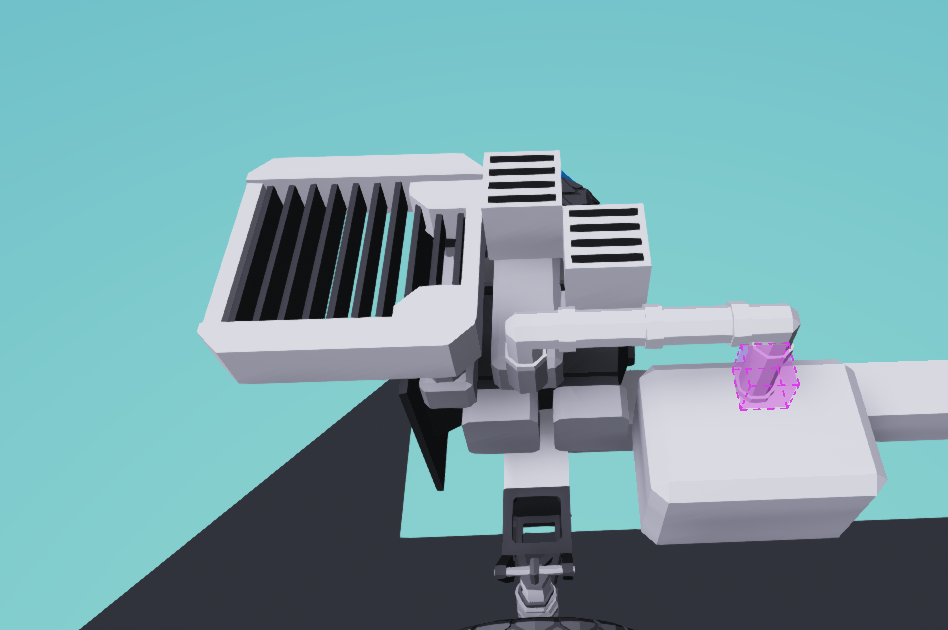
The drivetrain
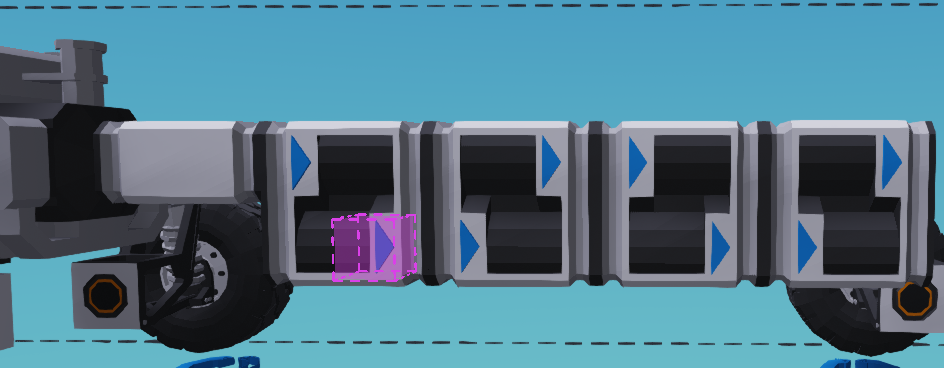 Then after you have done that connect the last gearbox to all 4 of the wheels like this:
Then after you have done that connect the last gearbox to all 4 of the wheels like this: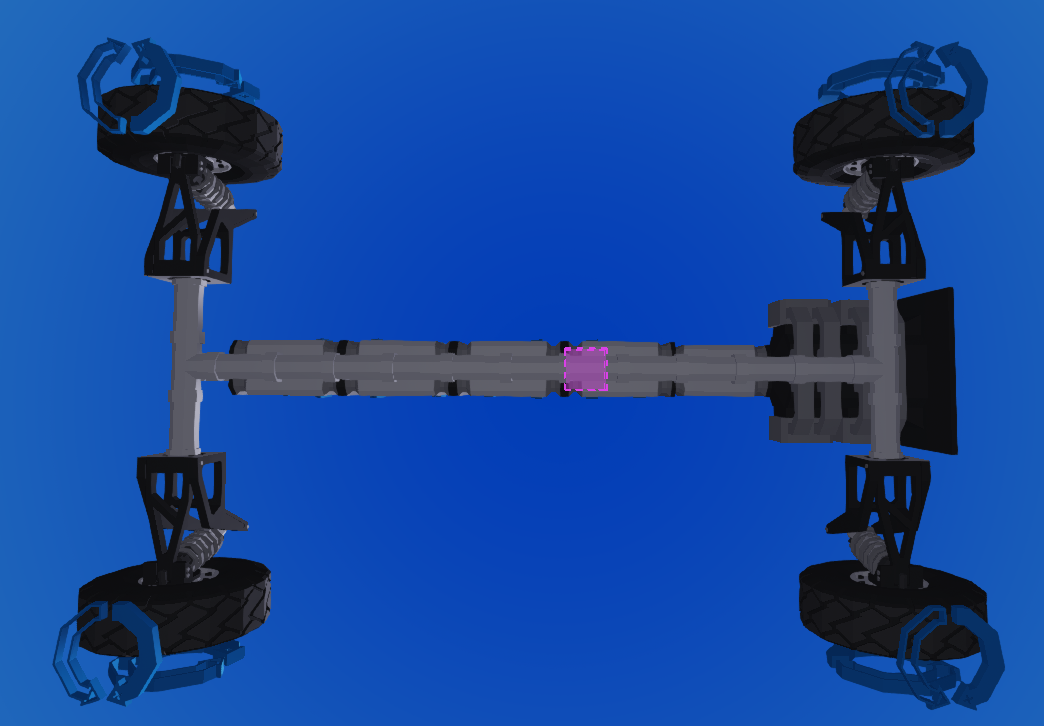 After you have done that move onto the next section of the guide: The gears.
After you have done that move onto the next section of the guide: The gears.
The gears
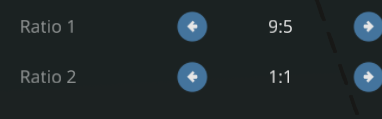
If you really want efficiency flip the third gearbox to have the arrows facing the engine and set the ratios to this:

You’ll want to set the last gearbox to these ratios:
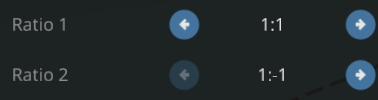
If these ratios are too short, or do not suit your taste try setting the ratios of the first gearbox to this:
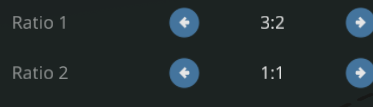
Activating The Gears
Now, to activate the gears you’ll want a fancy microcontroller that is capable of activating the gears, i have one that uses buttons to change gears:
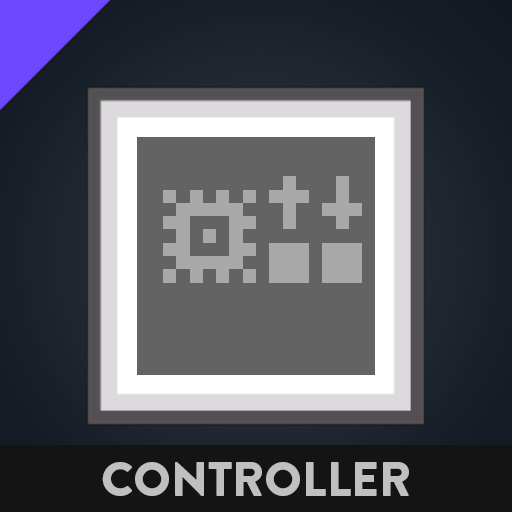
and one that uses up/down arrows to change gears:

The connections
Place down a seat and set the sensitivity to 30% on every control, except for the gears, set that to 100%, don’t hook up all the controls yet! first we will place a clamp and set it to these values:
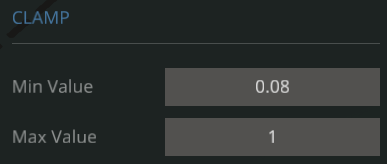
then we will connect the w/s output of the seat to the engine through the clamp like this:
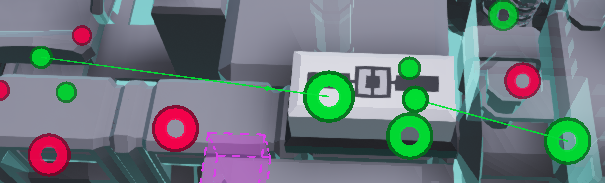
Then after we have done that place a push button and connect the on/off output to the engine.
After we have done that place down the microcontroller for the gears and connect all the labeled outputs to the gearboxes, clutch, and the seat, don’t forget to place a speed sensor, a dial for speed, and a dial for the gears, for this guide i will not convert the units on the dial.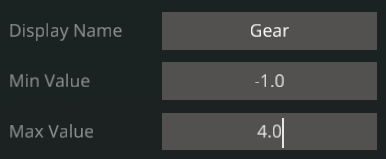
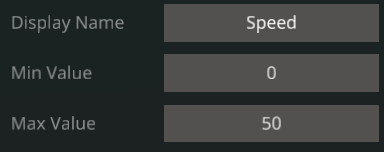
When all of this is done it should look somewhat like this:
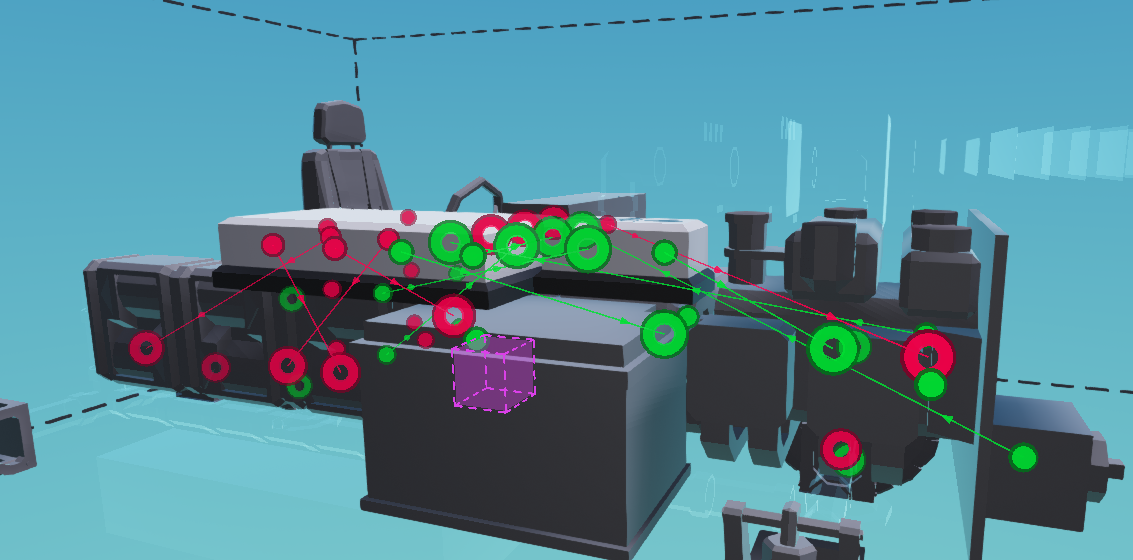
It might look ready to test, however it is not yet ready to test as we will first need to hook up everything to electricity/power.
Electricicty/Power
After you have placed a battery go into the power connections mode:
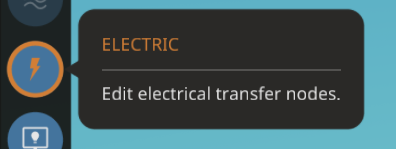
when you are in the power connections mode, hold ctrl and click on the battery node, after you have done that click on every other power node there is, when you’re done it should look somewhat like this:
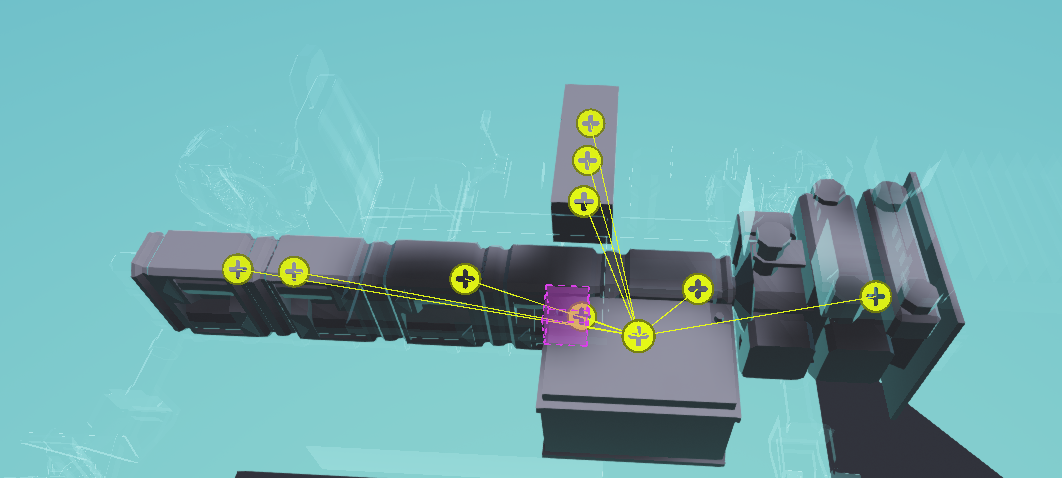
After we have done that, let’s move on to the next step: steering.
Steering
You’ll want to steer your car without spinning out at high speeds, so to do that i’d recommend using this microcontroller i found to be quite useful:
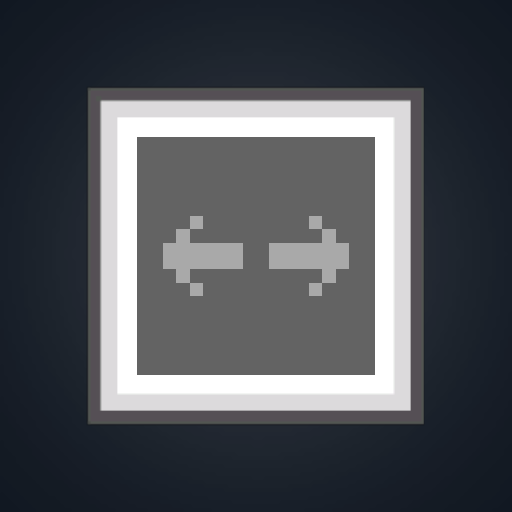
Connect the A/D output of the seat to the A/D input on the microcontroller and connect the output from the linear speed sensor to the speed input on the microcontroller. When you have done that connect the output of the microcontroller dierectly to the left wheel and use a numerical inverter to connect it to the right wheel. When all is done succesfully you should have steering in the correct direction. The microcontroller will make you steer less when going faster so you don’t spin out when at speed, when your car is completely done all the connectiosn should look somewhat like this:
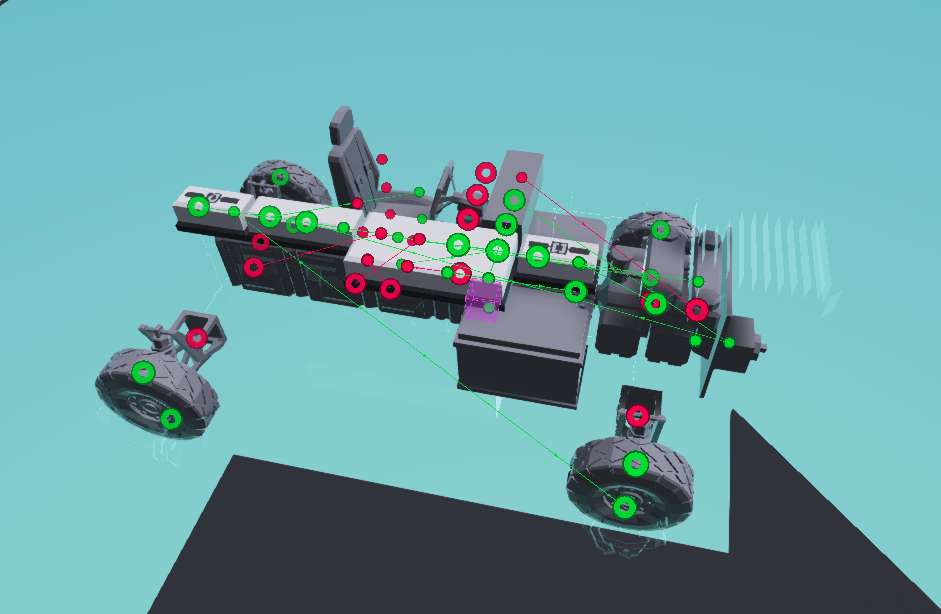
But right now your car does not have braking yet, this will b eexplained in the next section: Brakes.
Brakes
In order to have brakes in a car use this microcontroller i made:

connect the inputs and the outputs to the correct nodes and you’re good to go. After you have installed brakes in your car it’s time to test out your car.
The car i used for the guide
Related Posts:
- Stormworks: Build and Rescue How to Make a Modular Engine
- Stormworks: Build and Rescue – Basic VTOL guide
- Stormworks: Build and Rescue Space DLC Life Support Guide
- Stormworks: Build and Rescue – Dedicated Server Setup
- Stormworks: Build and Rescue Fix Make Vehicle Spawning in Mission 1.0
