I rummaged through the entire internet. Used all the ways. And this is the only one that helped me.
1)Download and unzip Dependency Walker 64bit.
2)Run the program, go to View> Full paths. Now select the Frostpunk .exe file. Once you have selected .exe games, a window may pop up in which you will see errors, just close it. In the module section, scroll the block down to the end of the error and you will see several values in the columns.
3)Now in the CPU column all DLL files should be x64-bit for your game. If there is an x86 dll file will be in the red column of the CPU. This file causes the error 0xc000007b
4)Now go to dll-files.com and download the 64-bit version of this DLL file there and put it in the root folder of the game and (if necessary) in C: \ Windows \ system32. The game should now start without problems.
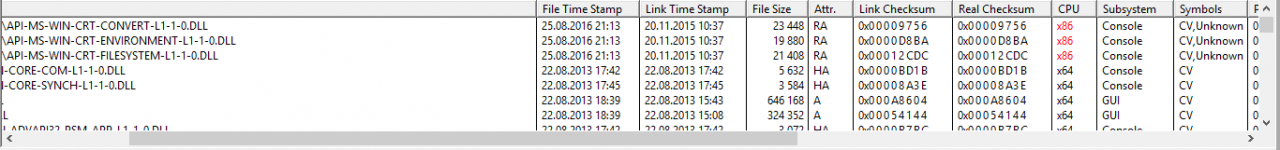
Written by The Hollow
Related Posts:
- Frostpunk: There Was NO Waldo Achievement Guide
- Frostpunk: Golden Path Guide 2020
- Frostpunk: Secret Achievements Guide
- Frostpunk: Master Archivist Guide
- Frostpunk: Tips and Tricks to Survive

Thanks! it worked. I have been googling solutions. I tried many methods as commonly suggested: a)Update .Net, DirectX and C++; b) download and paste a long list of .dll files. It just didn’t work. But your method is a unique one and it work.
THANK YOU! It really works! LEGIT guys!
TANKS MEN, you are the best, I was too this problem with batlefront 2 and that work now thx !
It worked! Thanks mah man