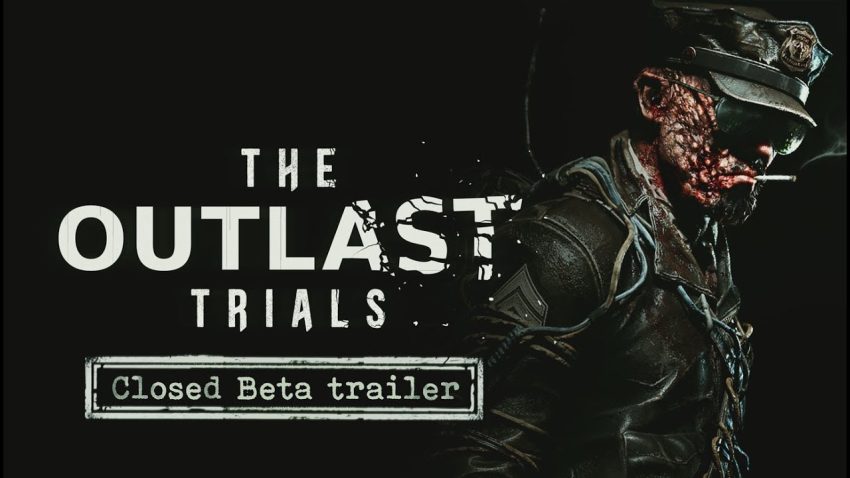For The Outlast Trials players who want to set the FPS capping, this guide will show you how to set it by modify the config files.
Step 1
Paste the following into your file browsers top bar, it’ll send you right to the config file; %LocalAPPDATA%\OPP\Saved\Config\WindowsClient\GameUserSettings.ini
Step 2
Find the line that says FrameRateLimit=0 and change the 0 to whatever number you want.
Side 3
Enjoy your game with much less stuttering.
That’s all we are sharing today in The Outlast Trials FPS Capping Tutorial, if you have anything to add, please feel free to leave a comment below, you can also read the original article here, all the credits goes to the original author superboo07 and Symystery
Related Posts:
- The Outlast Trials How to Remove Intro Videos
- The Outlast Trials How to Change the FOV (Field of View)
- The Outlast Trials Kill The Snitch Map
- The Outlast Trials How to Fix The Game Does Not Start
- The Outlast Trials Amp Guide