If you have encountered the LowLevelFatalError for D3d12RHI issue while playing STAR WARS Jedi: Survivor, this guide will show you how to fix it.
This is a fix that worked for me specifically on this error:
lowlevelfatalerror [file:unknown] [line: 686] hr failed at d:/depot/r8branches/r8release/engine/source/runtime/d3d12rhi/private
Description/Disclaimer
This is a fix for a very specific error that usually crashes the game during cutscene transitions or when loading in new areas, the error message that appears after the crash goes like this:
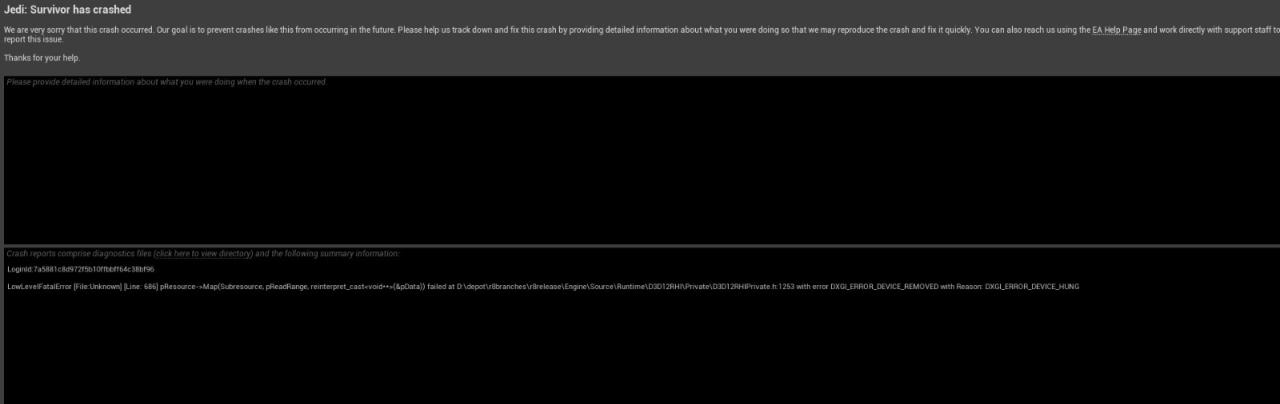
From my understanding (and take it with a grain of salt), the engine or the game tries to access some sort of library or file through the operating system and when it fails to find it, the game pretty much sh**ts itself and throws you out. There should be 2 registry entries on your system which I’ll show you on the section below that the game tries to access, if those 2 entries are missing the game doesn’t know what to do and pretty much stops functioning.
The Fix
Fixing this issue should be quite easy, you are most likely going to have 1 or 2 missing entries in your windows registry that you need to add. I don’t know if this is caused due to a failed driver update or if the devs messed up parts of the code. But hey! If it doesn’t work out for you, you can always remove those entries and restore your registry to what it was before.
So here are the steps that you need to go through:
– Hit “Winkey + R”
– Type “regedit” in the dialog box that pops up and hit “Enter”
– In the left panel of your Registry Editor navigate to:
Computer\HKEY_LOCAL_MACHINE\SYSTEM\CurrentControlSet\Control\GraphicsDrivers
– Select the “GraphicsDrivers” entry, on the right panel, right-click the blank space and choose “New > DWORD (32-bit) Value”
– Add/Edit the values highlighted in the screenshot below:

– Restart your PC for the changes to be applied!!
– Voila! You should be able to run the game without hopefully crashing anymore!
That’s all we are sharing today in Darkest Dungeon II How to Fix Unable to Load Save File, if you have anything to add, please feel free to leave a comment below, you can also read the original article here, all the credits goes to the original author Yorgøs
