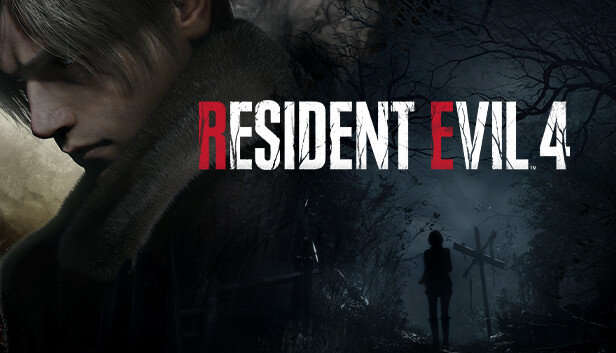For Resident Evil 4 players who have encountered the issue of Sorry Something Went Wrong Error, this guide will show you how to fix it.
so I pre-ordered the game on steam and then encountered this error I fixed it via the following
note: this is without reinstalling your original steam client but will be a bit of a semi work around
Step 1: so first go to your steam installation mine is as such C:\Program Files (x86)\Steam
right click and copy your steam.exe application file inside of this folder
Step 2: make another steam file folder outside of the original one just add a letter number etc doesn’t matter which, paste the copy of the steam.exe application inside of the new steam folder
Step 3: make sure you are logged out any applications of steam and then run this copy it is going to essentially make a second steam installation for now we have to do this
Step 4: go to your C:\Program Files (x86)\Steam\steamapps\common (aka the original steam folder and right click on the Resident Evil 4 folder there and cut it
Step 5: in the new steam folder there won’t be a common folder make it and right click and paste inside of it now the transfer will be complete.
Step 6: open up steam in the new folder with the same steam.exe application file we copied over before (make sure your original copy of the program is not running yet.)
Step 7: install the game (it will auto detect the files after a bit you wont have to actually reinstall the game just have to do this process to play it.) make sure its location is set to the new steam folder we made…..give it a few minutes and when it finishes it will detect the game installation rather than have to reinstall it all over again.
Step 8: Have fun you can play the game now.
Related Posts:
- Resident Evil 4 How to enable DLSS instead of FSR
- Resident Evil 4 How to Remove annoying Blue Tint
- Resident Evil 4 Mercenaries DLC for Family Sharing
- Resident Evil 4 How to Fix Crashing After Logo
- Resident Evil 4 Remake How to Use DLSS 2 & DLSS 3