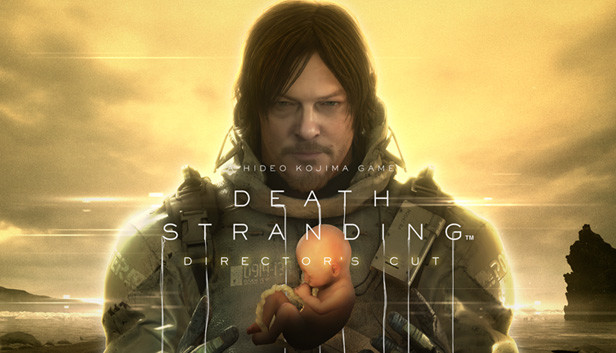For DEATH STRANDING DIRECTOR’S CUT players, in this guide, we’ll try to figure out how to optimise the performance.
Why does the game have such poor performance?
In essence, the problems with the game stem directly from the crooked re-release, which was designed for a new generation of consoles and powerful PCs. At the same time, the developers failed to optimise it even on the most powerful machines with RTX graphics cards on board. The last nail in the coffin of optimization was the September update which added Intel XeSS to the game.
How to optimise
In terms of the demanding nature of the game, the main focus is on the power of your processor. That is, having a super powerful graphics card and a huge amount of RAM absolutely does not guarantee stable performance. However, in this guide we will try to touch all aspects of optimisation in order to achieve maximum picture quality with minimum loss of performance.
Let’s get started:
Start by checking the most trivial things:
1. Have the latest version of Windows 10 installed on your computer. As of 13.01.2023, this is version 19045. To check this, you can use the MSInfo generation function. To do so:
– Press the Win+R key combination.
– At the line that opens type msinfo32 and click Ok.
2. Make sure that you have the latest version of Microsoft Visual C++ from 2022. For convenience, I provide the link sent by 505 Games support:
(https://learn.microsoft.com/en-US/cpp/windows/latest-supported-vc-redist?view=msvc-170)
Now the optimisation itself:
1. If you have an Nvidia card, hopefully you have the latest drivers installed. However, a number of users are having problems specifically with the inadequate interaction between the game and the new drivers. Since the last update to the game, which effectively broke the game’s optimization, was in September 2022, it has become problematic for many users of “old” graphics cards to play with the new drivers. The golden mean in this matter is drivers version 517.48, which was released on 27.09.2022. So if you are using new drivers and the game behaves inadequately (constant loading, constant frame drop) it makes sense to try to install this older version.
The driver link is: https://www.nvidia.com/Download/driverResults.aspx/193313/ru/.
2. Next, let’s solve processor problems. Firstly you need to disable ALL third party applications before you start the game. If your CPU is crammed during the game, it even makes sense to disable computer peripheral programs like Razer Synapse and others. Some people complain that antivirus software kills prerfomance, so don’t be afraid to disable it during gaming sessions – you’ve licensed the game anyway, so there’s no risk in this case.
3. One of the heaviest background processes in the game is Steam itself. So, create a shortcut to Steam on the desktop, open its properties via RMB, and add additional text in the “Object” line: “-no-browser +open steam://open/minigameslist”. Now after restarting, Steam will start in economy mode, the browser function will be disabled. However, all achievements and other things will work, while CPU consumption will be reduced.
4. Next, in the game open Task Manager with CTRL + ALT + DEL and find the Details tab. Look for process ds.exe, click on it and set high priority.
In terms of graphics settings, choose according to the actual capabilities of your PC. However, I noticed a tendency that the FPS amount is not so different on low/high graphics.
Related Posts:
- DEATH STRANDING DIRECTOR’S CUT How to Fix Access Violation Crash
- DEATH STRANDING DIRECTOR’S CUT How to Import Old Save
- DEATH STRANDING DIRECTOR’S CUT Structures Guide