Here is a guide on how to install R18+ patch for TroubleDays. it is a steop-by-step guide. if you have any problem you can leave your comment.

About the R-18 Patch
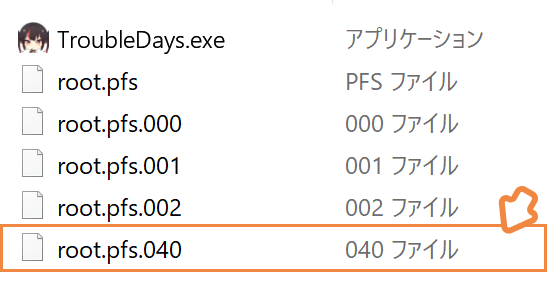
Please copy the file “patch” found in the folder where “Trouble Days” is installed.
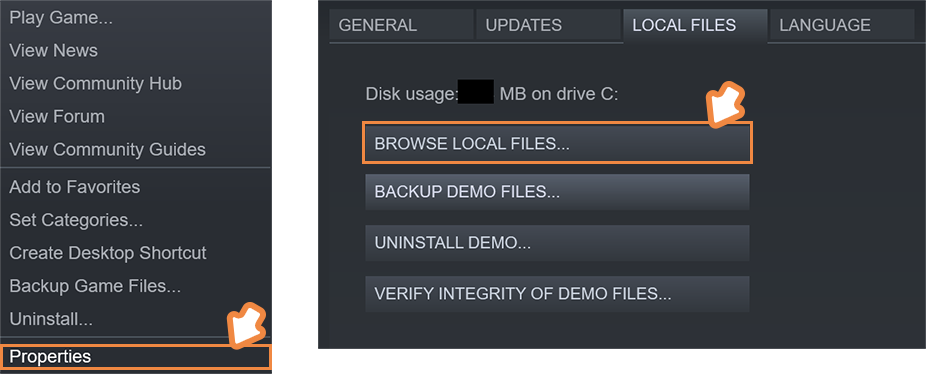 Open the “Local Files” tab in the game property window, and click “Browse Local Files” to find “Trouble Days” installation folder from Steam.
Open the “Local Files” tab in the game property window, and click “Browse Local Files” to find “Trouble Days” installation folder from Steam.To uninstall the patch, delete the copied file “patch”, previously copied into the “NinNinDayo” installation folder beforehand.
Precautions
Please close “Trouble Days” before installing or uninstalling the patch.
Saved data will not be affected by the installing or uninstalling of the patch.
By qureate.net
