For players of The Cycle: Frontier who have encountered the stutter and mouse issues, this guide provides some fixes for common issues on the Steam version of the Cycle.
How To:
Turn OFF “field of view movement changes” in the ingame settings:
(If the setting is already set to OFF, try turning it ON and back OFF again.)
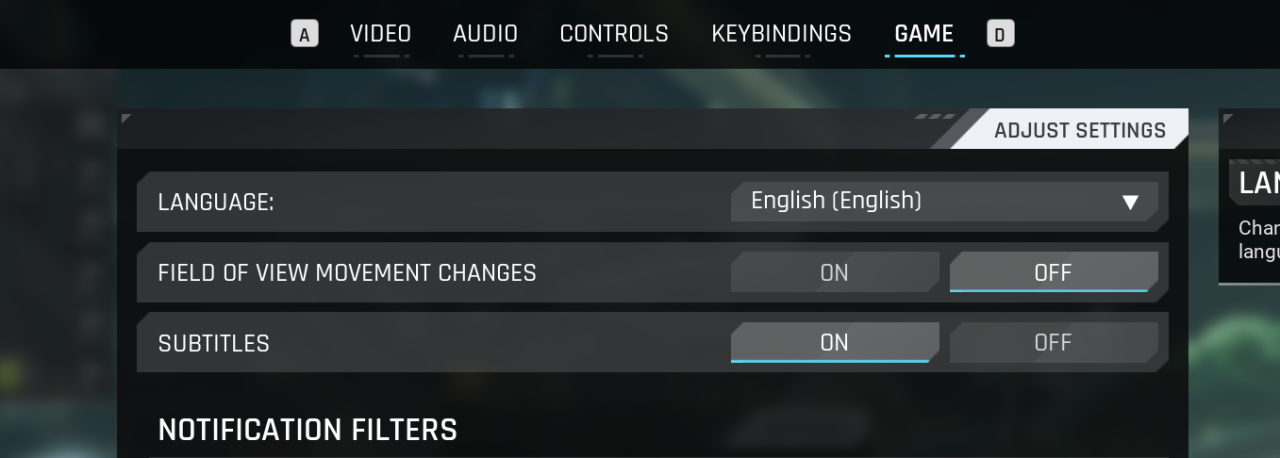 (This will fix the wierd mouse input problems.)Disable the Steam Overlay(Right Click –> Properties):
(This will fix the wierd mouse input problems.)Disable the Steam Overlay(Right Click –> Properties):
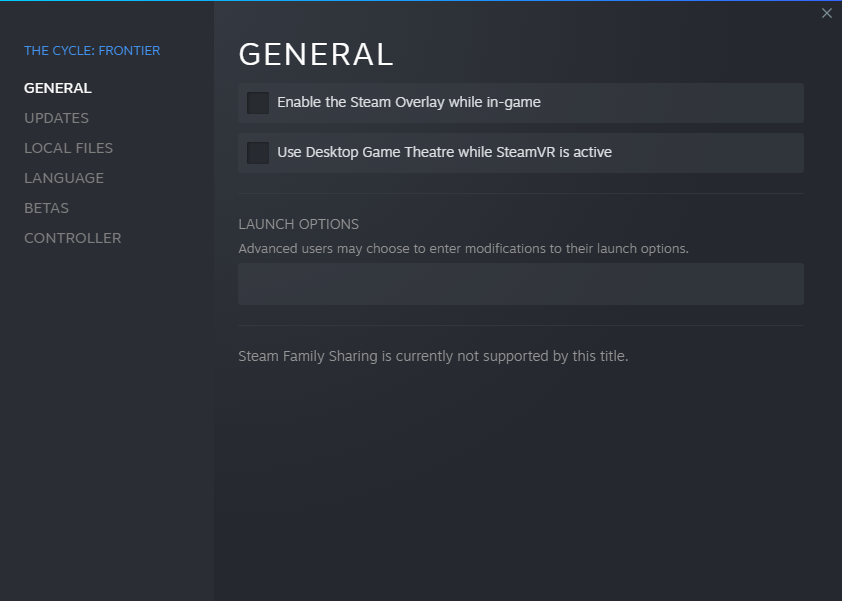
(If the setting is already set to OFF, try turning it ON and back OFF again.)
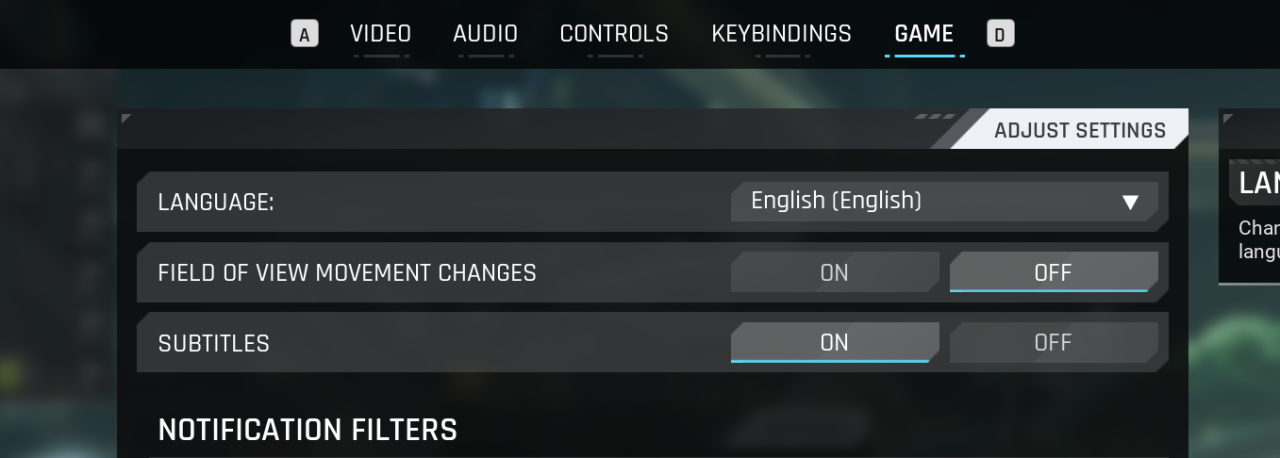 (This will fix the wierd mouse input problems.)Disable the Steam Overlay(Right Click –> Properties):
(This will fix the wierd mouse input problems.)Disable the Steam Overlay(Right Click –> Properties):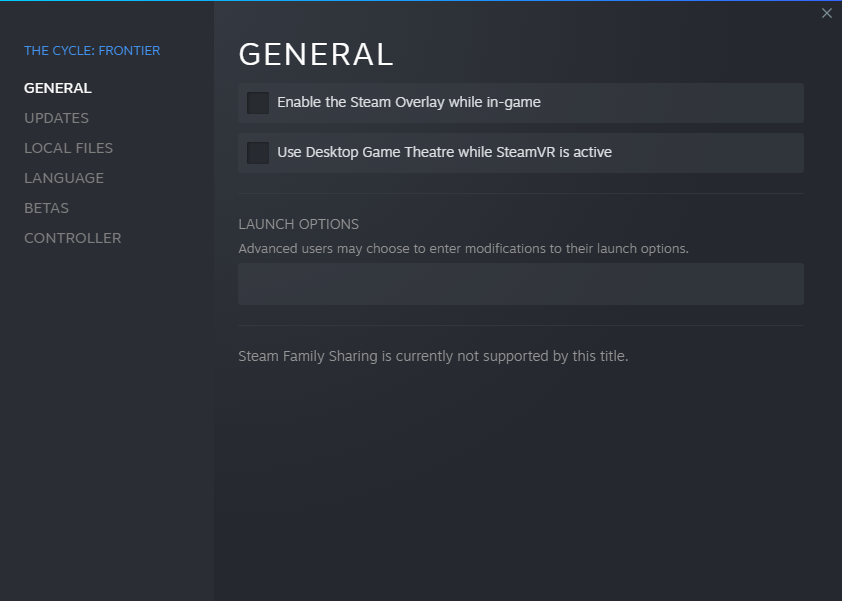
(This will reduce stuttering)
That’s all we are sharing today in The Cycle: Frontier How to Fix Stutter and Mouse Issues, if you have anything to add, please feel free to leave a comment below, you can also read the original article here, all the credits goes to the original author Mr. McFluffy
Related Posts:
- The Cycle: Frontier Insurance Guide
- The Cycle: Frontier Maximise Storage Tips
- The Cycle: Frontier Uncommon Loadout Crafting Guide (Bright Sands)
- The Cycle: Frontier Survival Guide
- The Cycle: Frontier All Crafting and Printing Recipes
