For The Binding of Isaac: Rebirth players, if your save files are deleted all of a sudden, this guide will show you how to restore your save file, let’s check it out.
What to do
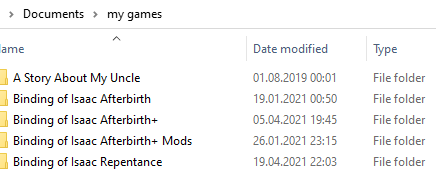
If you did it right it should look like the picture above.
Step 2
Go into the “Binding of Isaac Repentance”. It should look like this.
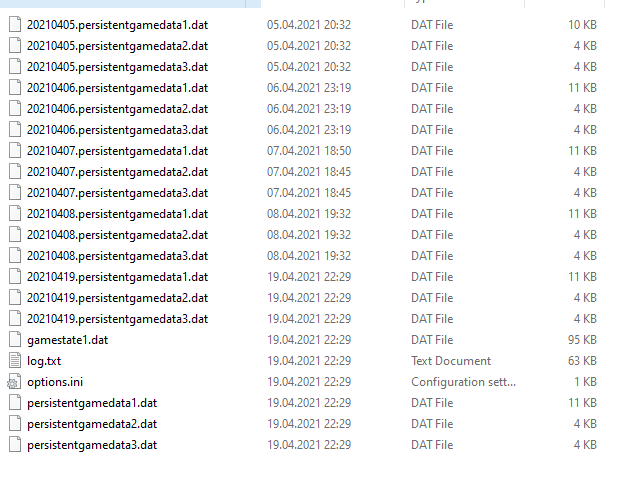
Do a backup of this file, as this will be your last chance to recover your save file
Looking at the files you should notice something.
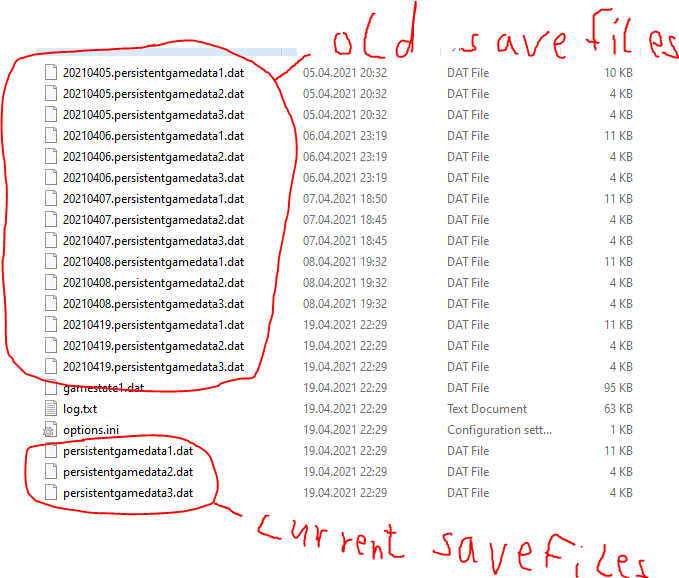
The 3 files at the bottom, persistentgamedata1.dat , persistentgamedata2.dat and persistentgamedata3.dat are your current save files in the game.
The ones that have numbers infront of them are old save files.
If you look at the numbers of the old files it tells you a date on which this “backup” was created.
The first thing you have to do is to delete the current save files

We do this because these are blank/the wrong save files.
Then we search for the files when they last worked correctly.
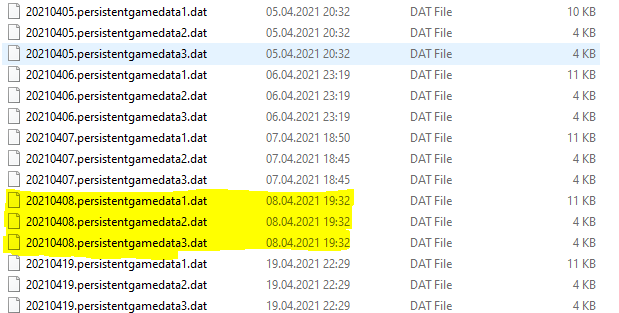
Lets say in my case those where those from the 8.04.2021
What we do now is to rename those 3 files. We just cut off the date at the beginning.
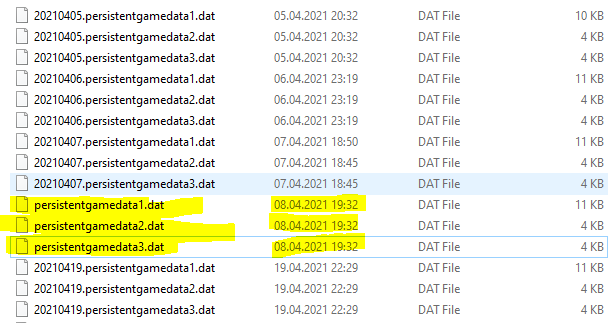
As an extra step you can delete everything in the folder, besides your new “persistentgamedata1/2/3.dat files.
Now load up the game and you should have your save files back!
If you messed up then just copy and paste the files over from the backup you made and try it with an older “persitentgamedata.dat” backup.

Hi, thanks for the info.
I just have a few queries because my TBOI repentance folder is different in a few ways to your one so I was wondering if you could help me out?
1. I do not have any files named just “persistentgamedata1” or the same with 2 or 3. Only the old saves are there with dates in front of them, including the one from when I last loaded the game.
2. All of the old save files have “rep_” between the date and the “persistentgamedata” for example “20210704.rep_persistentgamedata1” (this probably does not make much of a difference but thought I’d mention it anyway
3. For all of my old saves there are only 2 files for each, “[date].rep_persistentgamedata1” and “[date].rep_persistentgamedata2”
I would appreciate any help you can give me 🙂