Everytime you play The Ascent ,there is a unskippable intro that you have to watch everytime, and this guide will explain how you can disable the intro, and never see it again.
How To
I’m generally fine with startup intro, however this one is long and consists of three unskippable brand logo wasting precious seconds of my life booting up the game. That’s gotta go~ Here’s how.
Navigate to The Ascent configuration path.
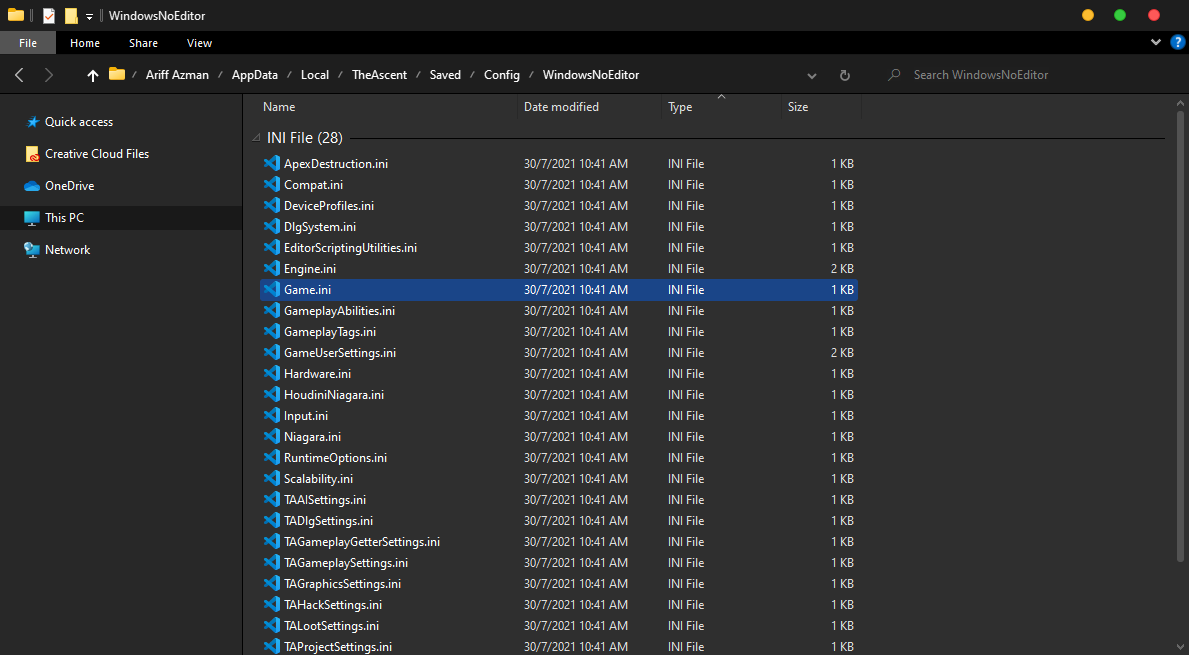
Open Game.ini with any text editor and paste these code.
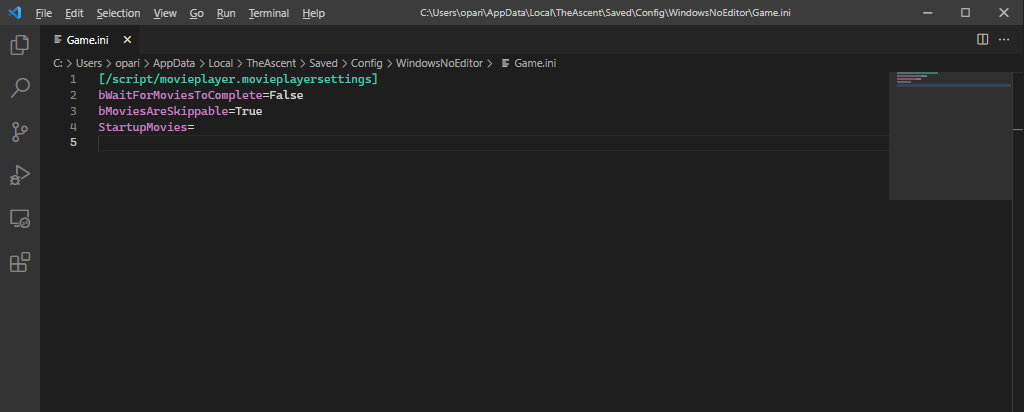
Step 3
Save it and you’re done! Launch the game~
That’s all we are sharing today in The Ascent How to Disable the Intro, if you have anything to add, please feel free to leave a comment below, you can also read the original article here, all the credits goes to the original author opsedar
Related Posts:
- The Ascent How to Solve Corrupted Save File
- The Ascent How to Transfer Game Pass Save to Steam
- The Ascent How to Fix Ultrawide Monitors FOV
- The Ascent Lost and Found Side Mission Guide
- The Ascent How to Fix Stuttering For DX12
