If you play Terraria and having problems to make the game fullscreen, this guide provide 2 solutions that might help you to solve the problem. Let’s check them out.
Solution 1
Try press ALT+Enter
Solution 2
Well it’s simple:
1. Go to documents and find folder called My Games, go to it and there should be folder called Terraria,
2. Open config.json file using notepad,
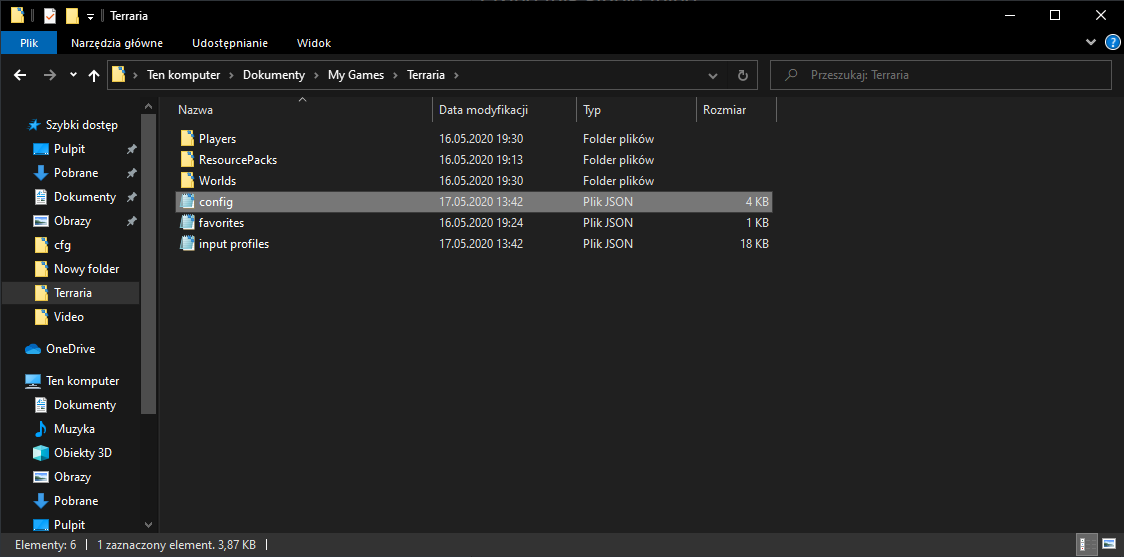
3. Press CTRL+F and type “Fullscreen”
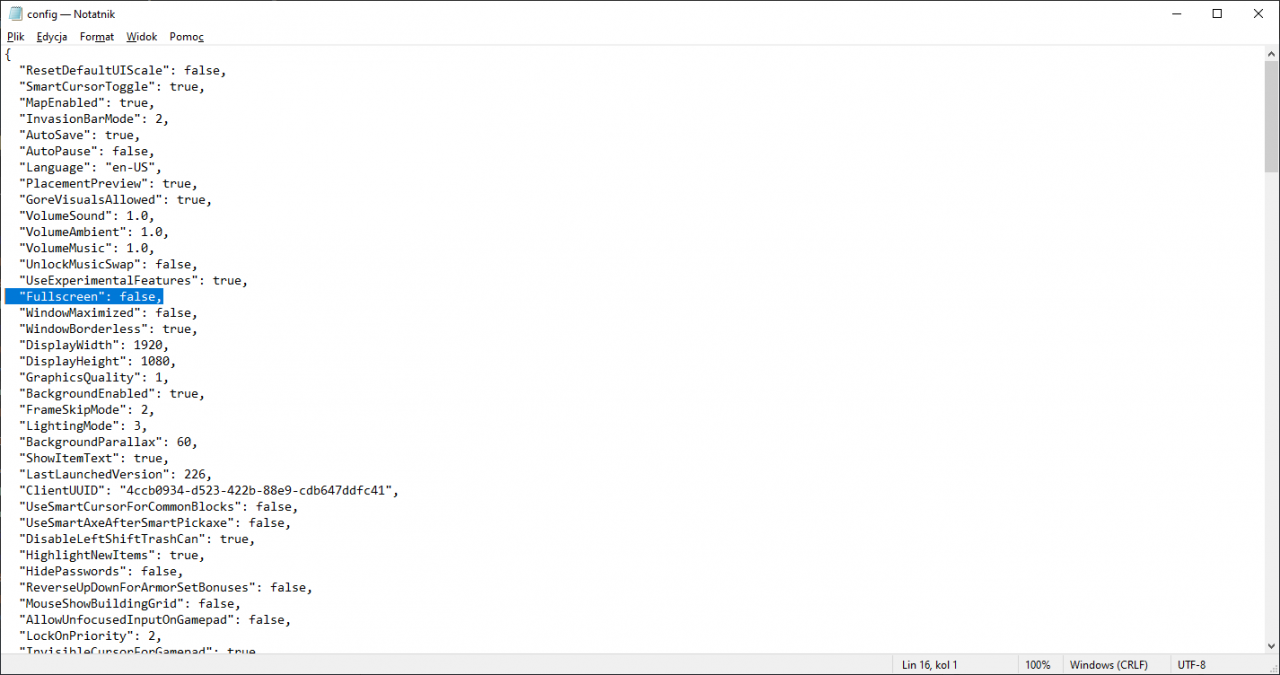
4. Change from “false” to “true”,
5. Optionally you can also change “WindowBorderless” to false,
6. (obvious one) save it lol.
That’s it. Game should now open in fullscreen and in settings it’ll show “Go windowed” instead of Go fullscreen”
PS. Don’t click go windowed it’ll crash again, just do same thing but change true to false.
1. Go to documents and find folder called My Games, go to it and there should be folder called Terraria,
2. Open config.json file using notepad,
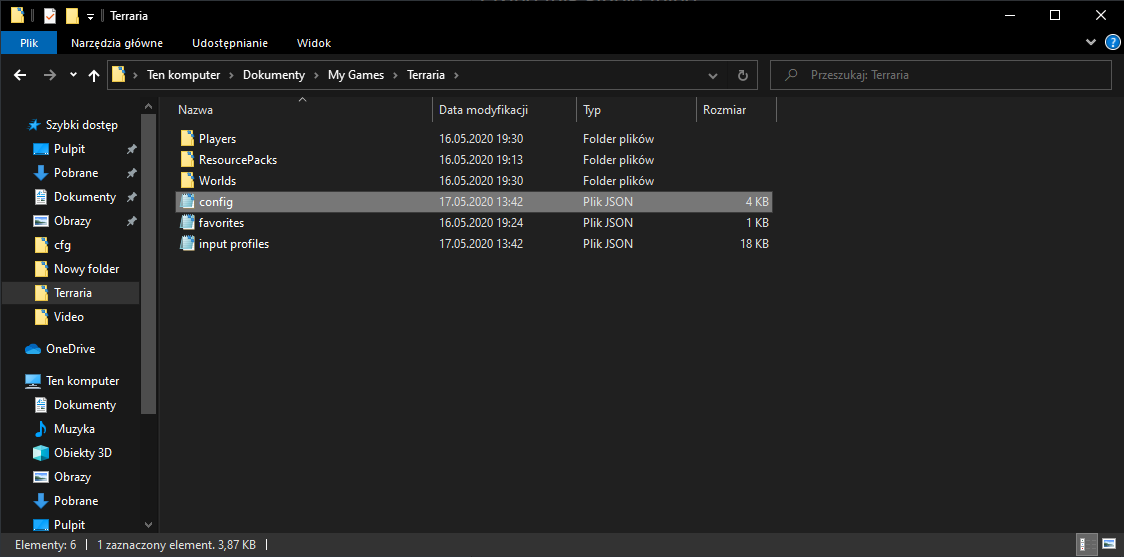
3. Press CTRL+F and type “Fullscreen”
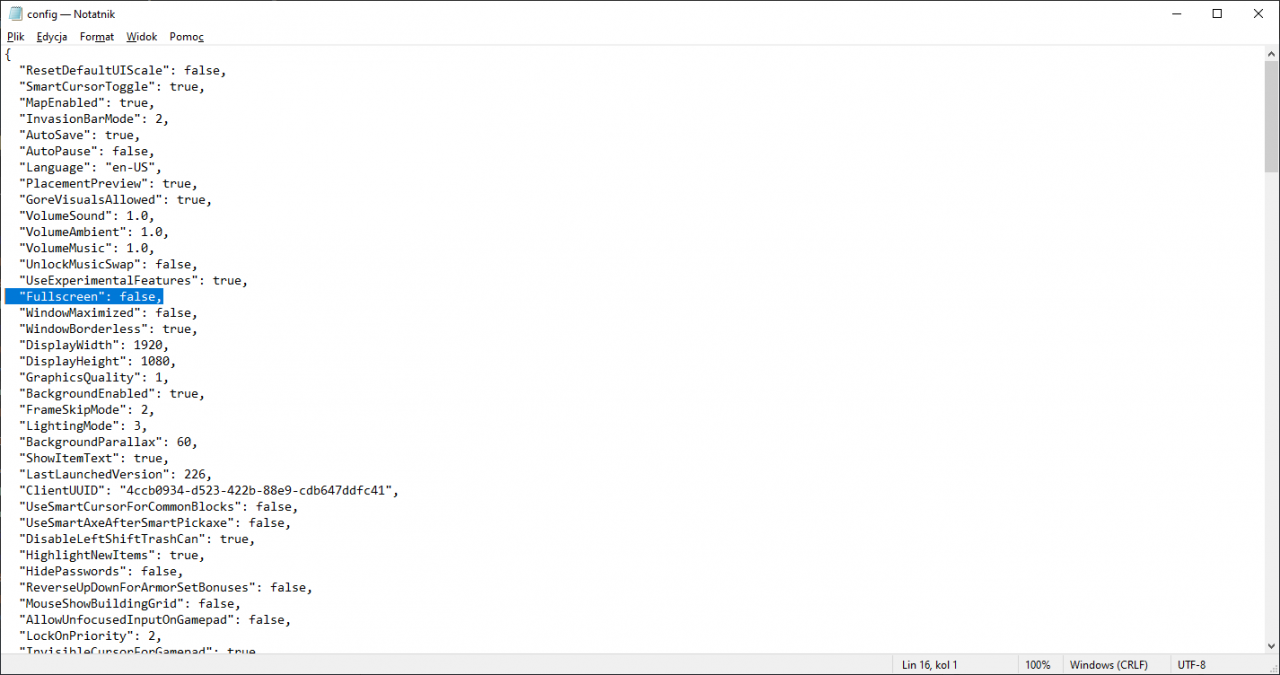
4. Change from “false” to “true”,
5. Optionally you can also change “WindowBorderless” to false,
6. (obvious one) save it lol.
That’s it. Game should now open in fullscreen and in settings it’ll show “Go windowed” instead of Go fullscreen”
PS. Don’t click go windowed it’ll crash again, just do same thing but change true to false.
That’s all we are sharing today in Terraria 1.4 How to Make Terraria Fullscreen, if there are anything you want to add please feel free to leave a comment below and we’ll see you soon.
Credit to ostry cień mgły
Related Posts:
- Terraria How to Fix Terraria 1.4 Not Launching (Using tModLoader)
- Terraria How to Create and Install a Texture Pack 1.4.0.1
- Terraria 1.4 How to Still Duplicate Items Glitch Guide
- Terraria How to Create, Install and Use a Texture Pack 1.4.0.2 Guide
- Terraria How to Fix tModLoader Crashes When Saving & Exiting
