For Terra Nil playersm This guide show you how too completed the map. It’s not fully optimized, use this guide to help you to understand how to proceed.
For example, at the end, i’ve only 4 animals on the 6 we can find.
First Step : Start as Always
This is what the map looks like
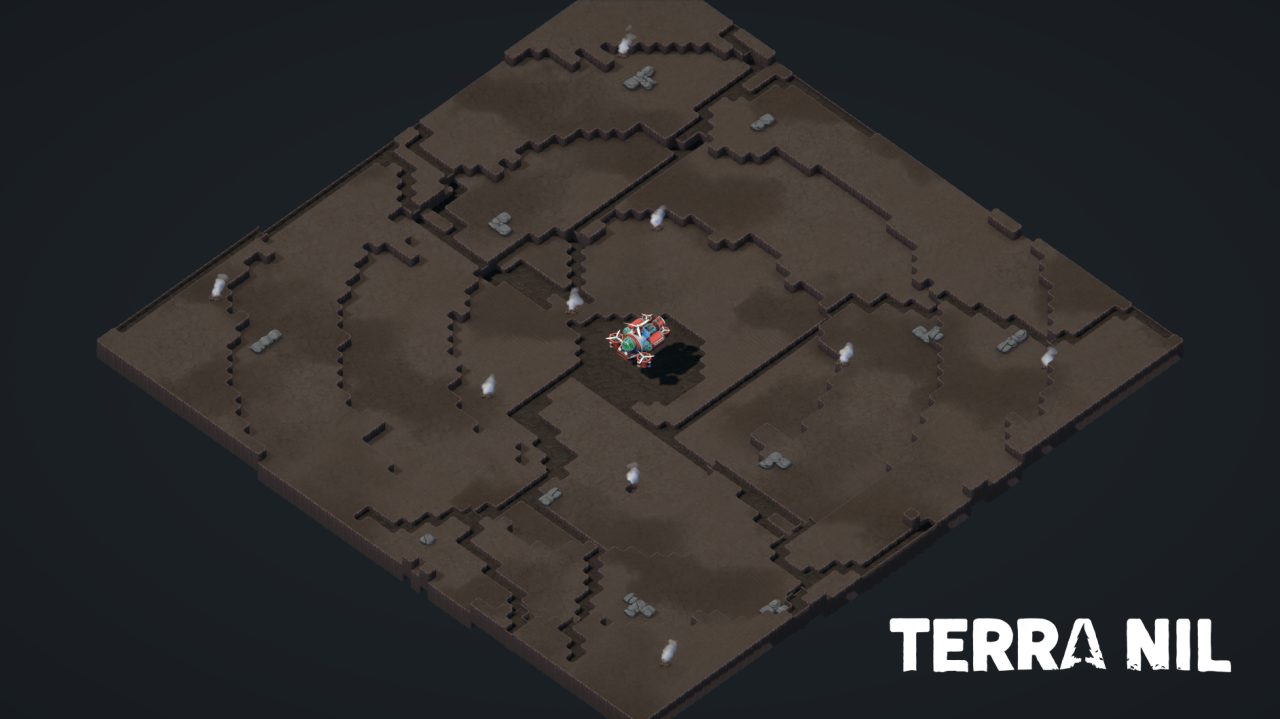
Start with turbine, water pump, toxin scrubber and irrigator. Make sure to create greenery in a maximum place.

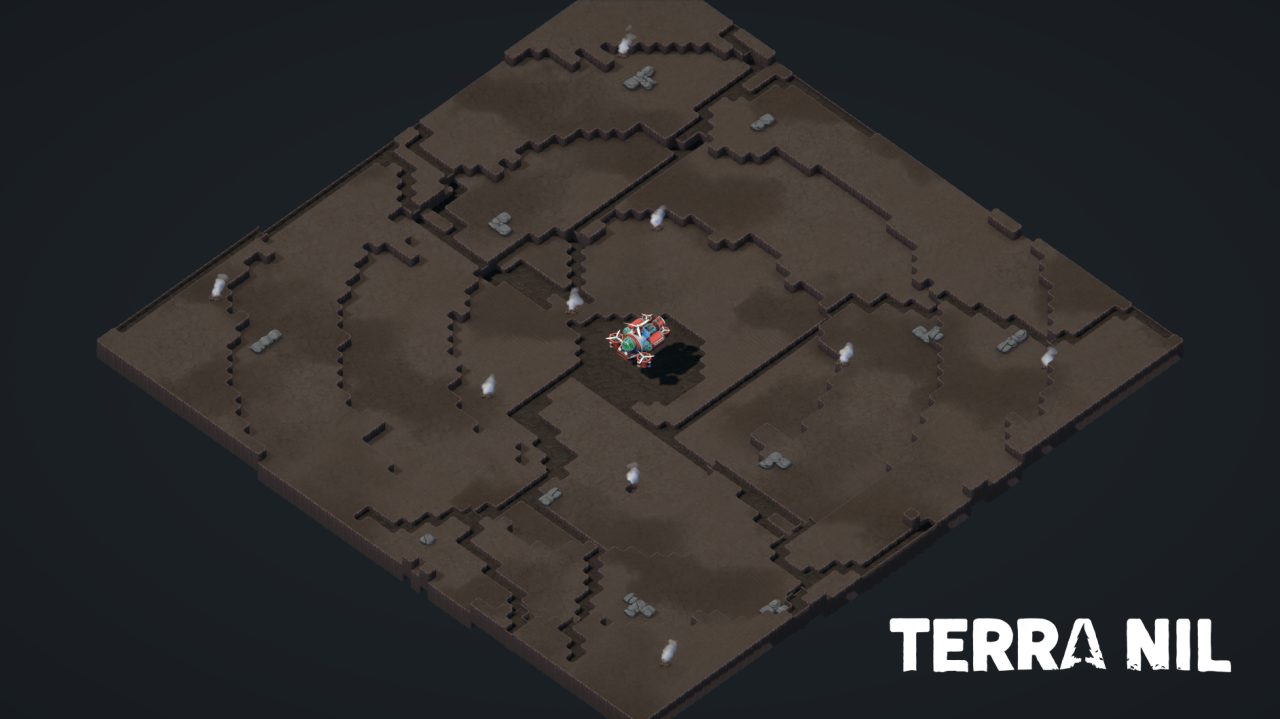
Start with turbine, water pump, toxin scrubber and irrigator. Make sure to create greenery in a maximum place.

Second Phase : Create Biomes
First Step : Wetland
- Add Hydroponium around the base lake. This add wetland but most importantly, humidity
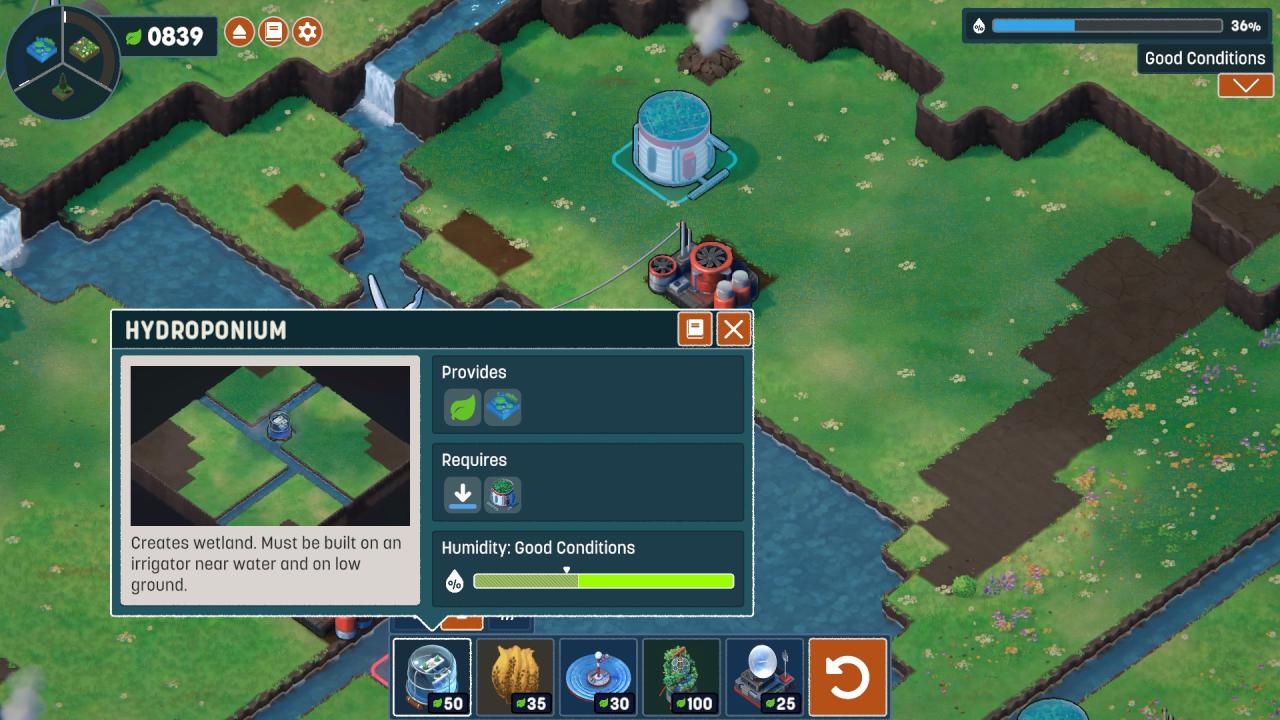
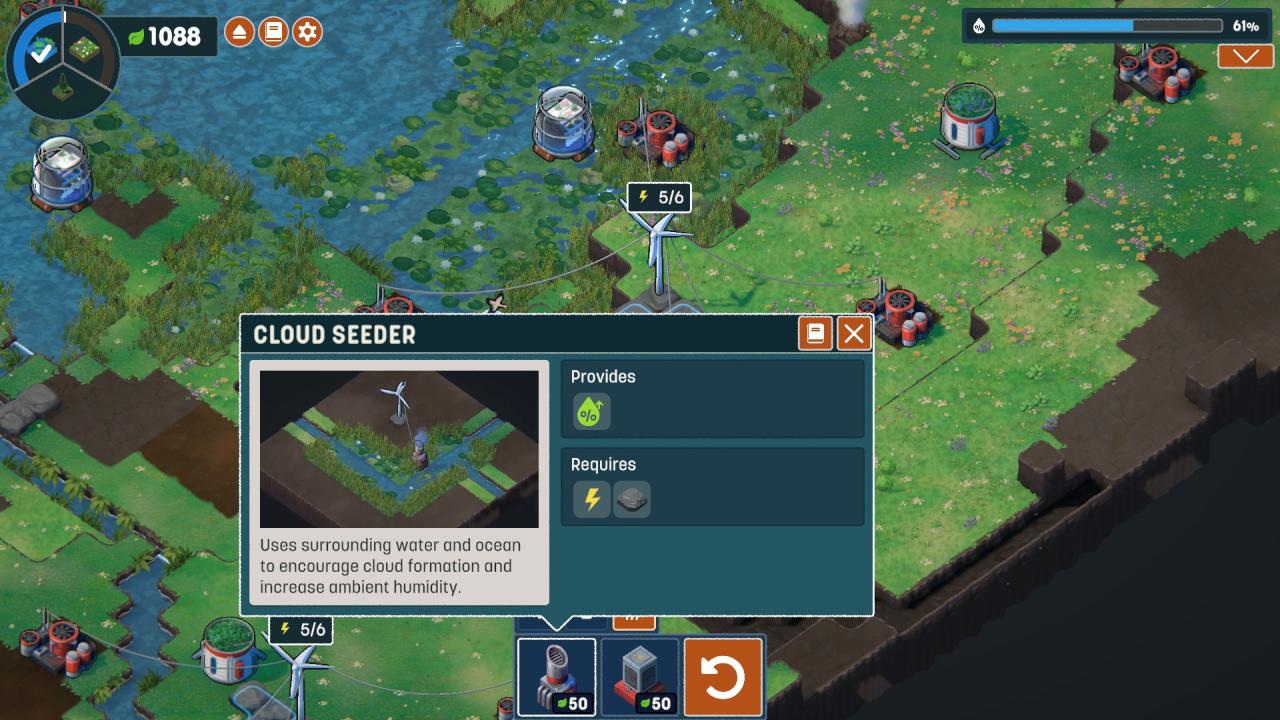
- Also, use Cloud Seeder to complete the 70% humidty cap. This unlock rain and finish to green the map.
Second Step : Forest
- This is the main part. Select the Dehumidifier and place it on rock.


- Second, use Solar Amplifer near the Dry bush newly create and start a fire on it.


- Finally, use Arboretum on ashes and create forest. You can now place a Beehive on tree you just create for add fynbos.
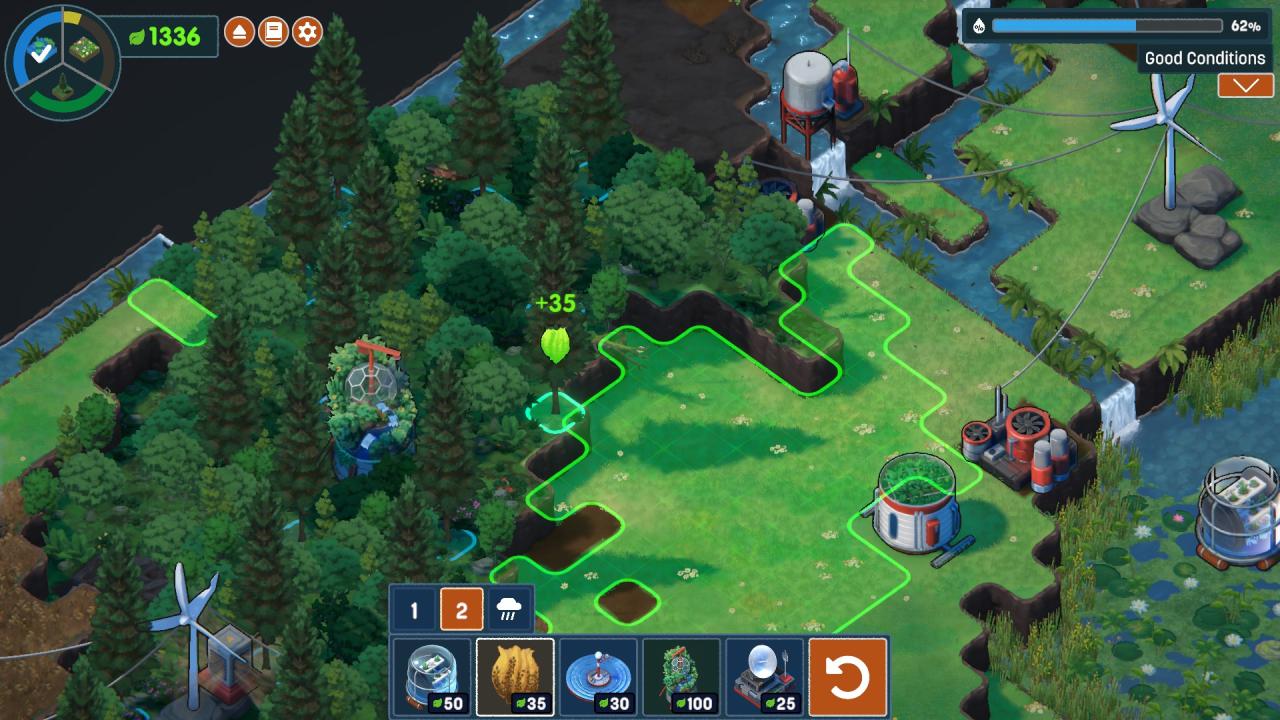
Now finish to fill biomes’ jauges for the third step.
Third Step : Cleaning and Recycling
Easy part here. Use Silos and Monorails to recycling all your buildings with the Drone.
Don’t forget to scan your biomes to find three animals. As i say previously, for this guide my playthrough give me only 4 species on 6.
Don’t forget to scan your biomes to find three animals. As i say previously, for this guide my playthrough give me only 4 species on 6.
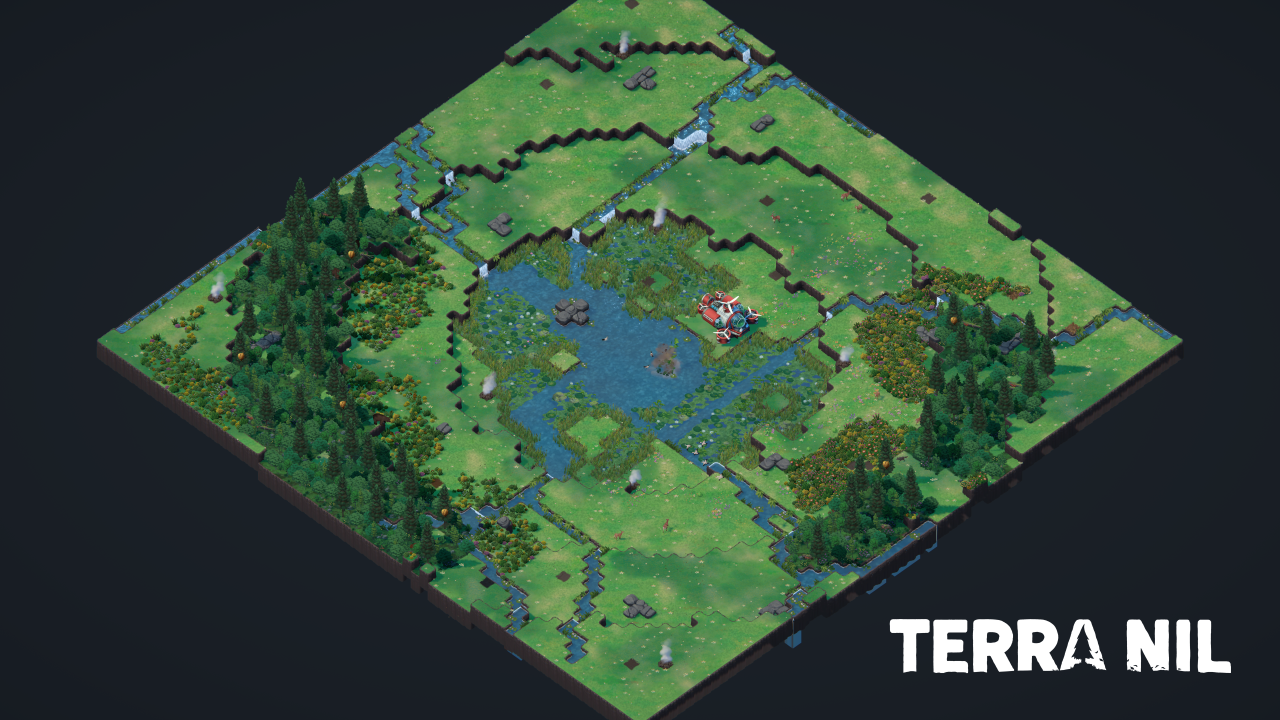
Related Posts:
- Terra Nil 100% Achievement Guide
- Terra Nil: How to Obtain Perfect Location (Vita Nova Update)
- Terra Nil Every Region’s Scan Collection List Guide
- Terra Nil Perfect Location Achievement Guide

Thank’s for posting this, was kinda confused about certain things during the second part. Finally managed to solve this with the help from this post.