For Tag: The Power of Paint players, when you first launch the game you may notice black stripes. This guide helps you to get rid of them.
Setting custom resolution
1. Go to “Game Data” folder.
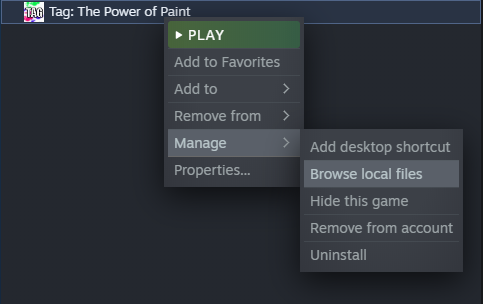
2. Open the TAG.ini file with Notepad or other text editor.
3. Change values of “uWidescreenWidth” and “uWidescreenHeight” to the desired resolution’s width and height.
4. Save the file.
5. Enjoy.
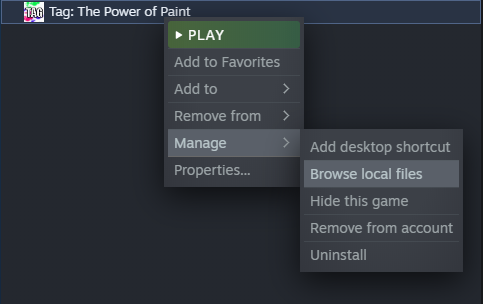
2. Open the TAG.ini file with Notepad or other text editor.
3. Change values of “uWidescreenWidth” and “uWidescreenHeight” to the desired resolution’s width and height.
4. Save the file.
5. Enjoy.
