Here is a guide on how to play with friends in Stick Fight game.
Stickfight offers 3 different multiplayer options, the first we’ll talk about is local multiplayer
Local multiplayer requires multiple controllers, or a controller/keyboard combination to work.
Simply plug all the controllers in, and press “A” or “X” on them to start playing, (aswd on the keyboard)
After this, you should all be standing in a lobby, simply kill your friends to get started with the game!
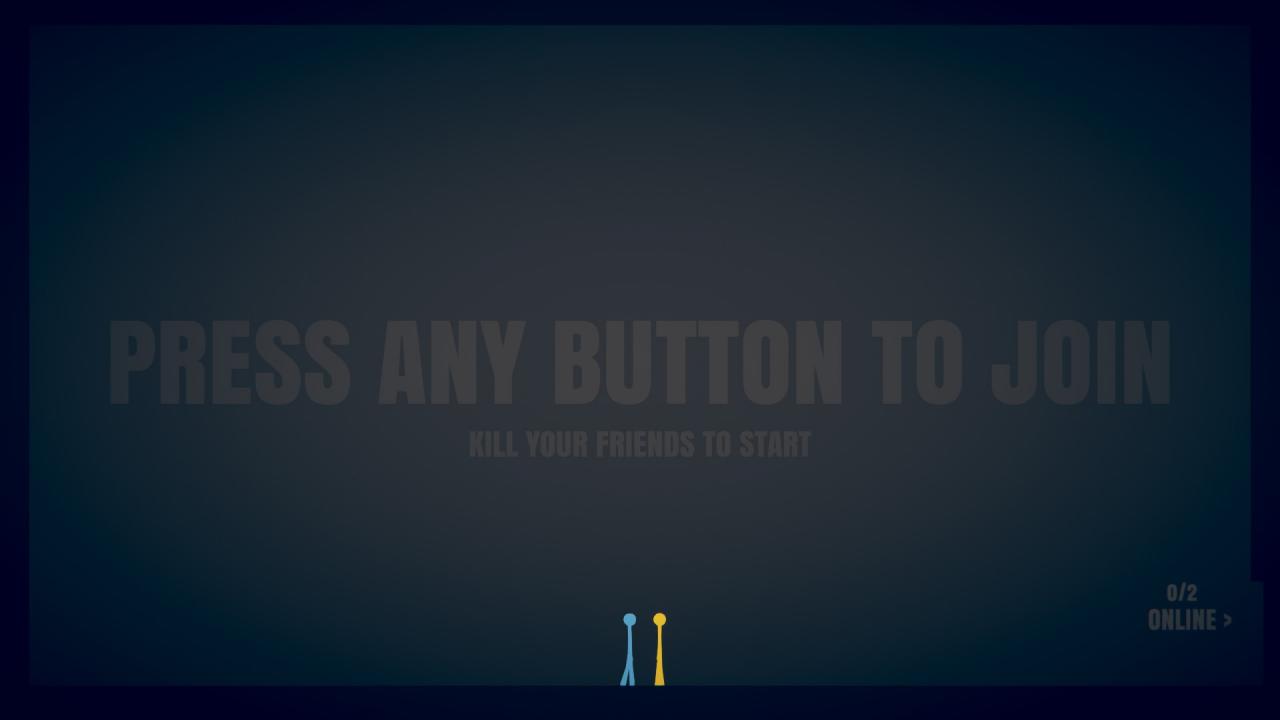
Your friends aren’t in the same room as you?
No worries, online multiplayer to the rescue! Now with 100% more hamsters!
Simply run to the right side of the room, jump in the “host” box and when in the room, invite your friends through the steam overlay~

(you can flip the lever to allow random people to join as well)
Have no friends, or the latency is too large so you start lagging like hell?
Just jump into the “Quick Match” our wizard algorithm will magically put you in a game with other people. People you’ve never met, and will probably never see in real life, so beat them all up!
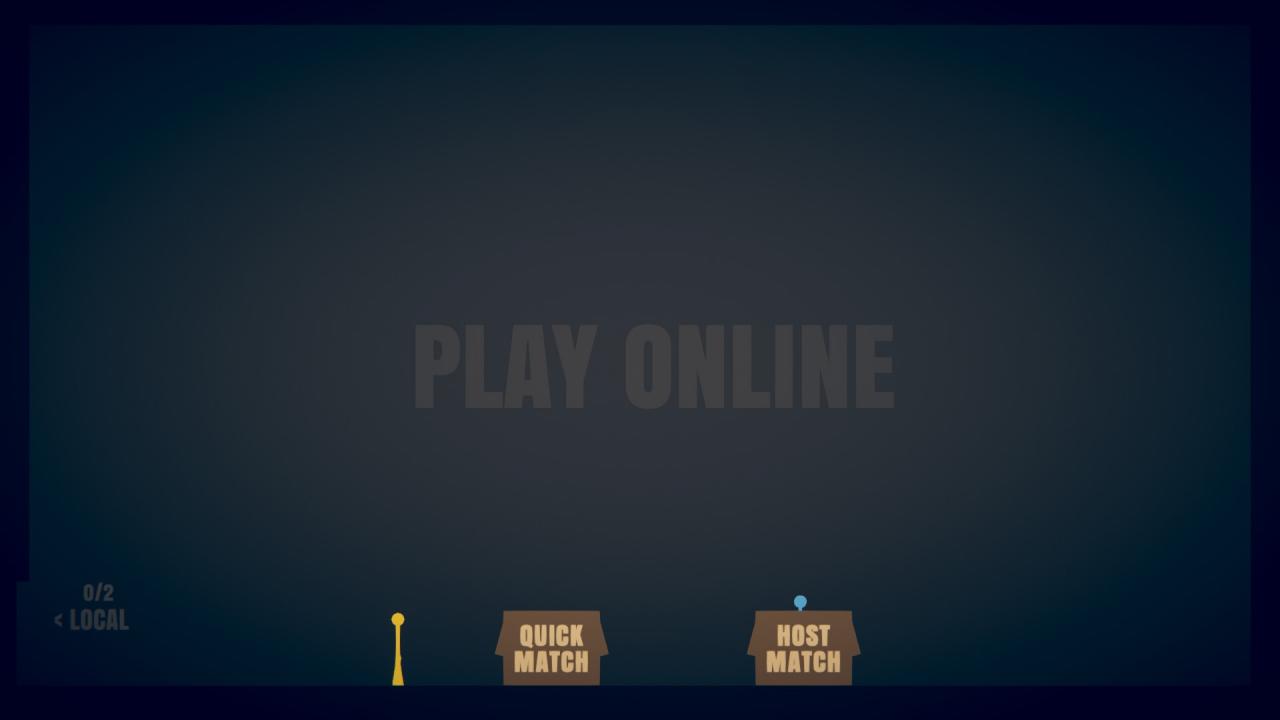
Related Posts:
- Stick Fight: The Game – 100% Achievement Guide
- Stick Fight: The Game – Controls Guide (PC & XBOX)
- Stick Fight: The Game – How to Add Emojis

GODZILLA