For STAR WARS™: Squadrons players, the deadzone bug is as writing this, not yet fixed. In the meantime if you have a Thrustmaster joystick it is quite easy to fix without having to install vJoy and all the other steps in the other deadzone fix. You just need to use the T.A.R.G.E.T software provided by Thrustmaster to configure rotation axis for the X and Y axis used for pitch and roll (or yaw depending on your preference).
Install TARGET
https://support.thrustmaster.com/en/cat-joysticks-en/
Go to this site, find your joystick, and in the software section download the “T.A.R.G.E.T – Software”.
After it is installed, run the TARGET GUI in admin mode.
Setup joystick custom configuration
In the software at the top select NEW CONFIGURATION, and name it and set the location to wherever you want. Choose ADVANCED type.
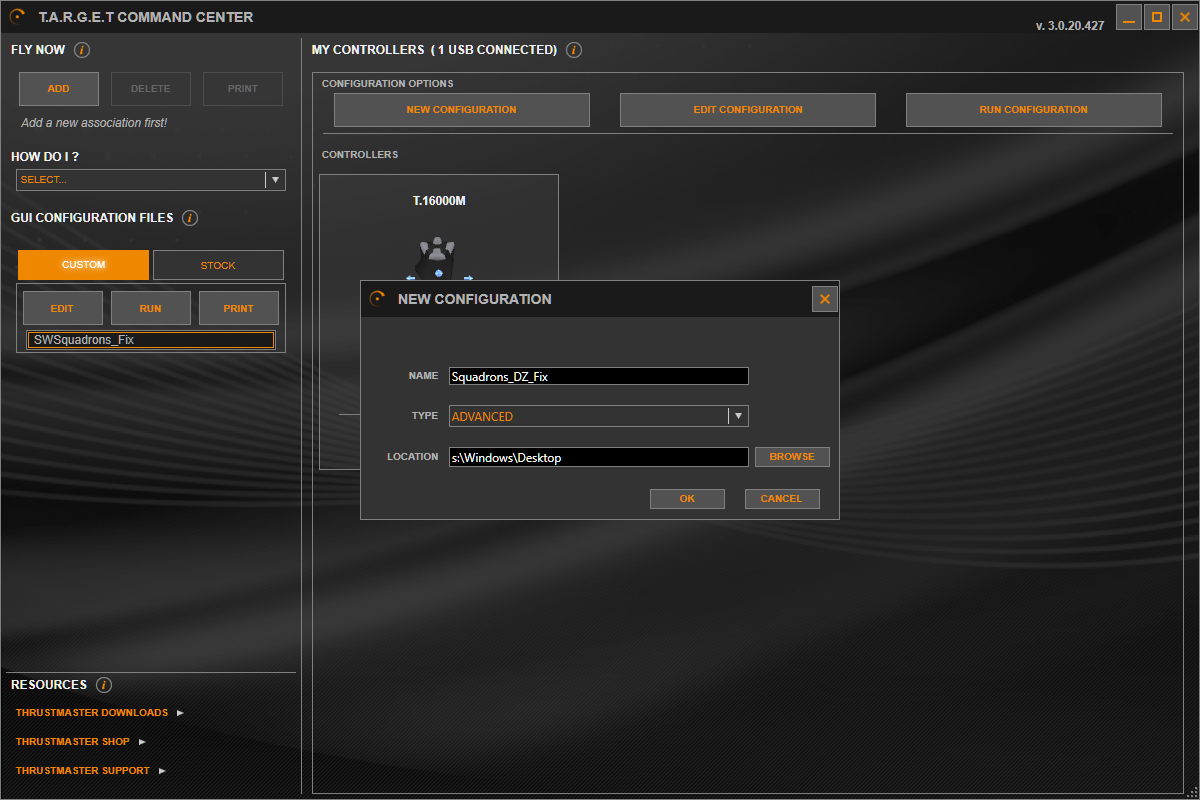
Select your joystick to include in the profile.
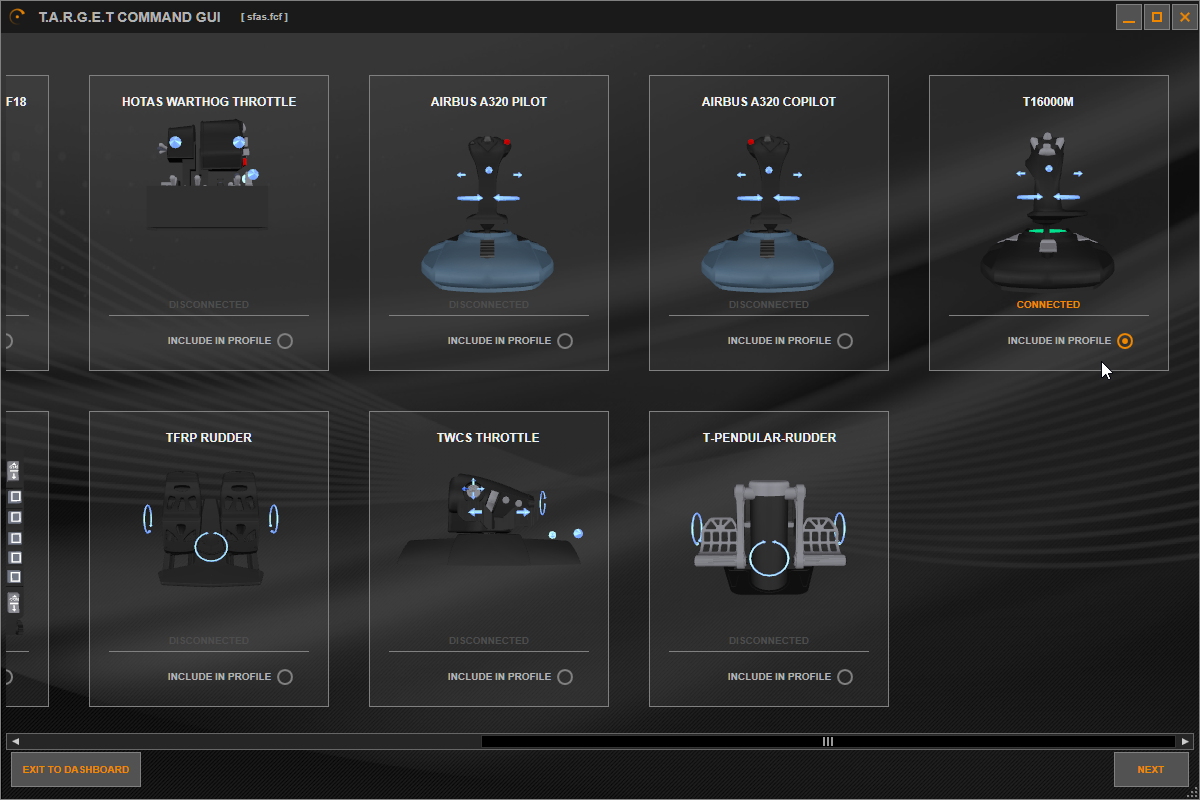
This is what my T16000M looks like by default:
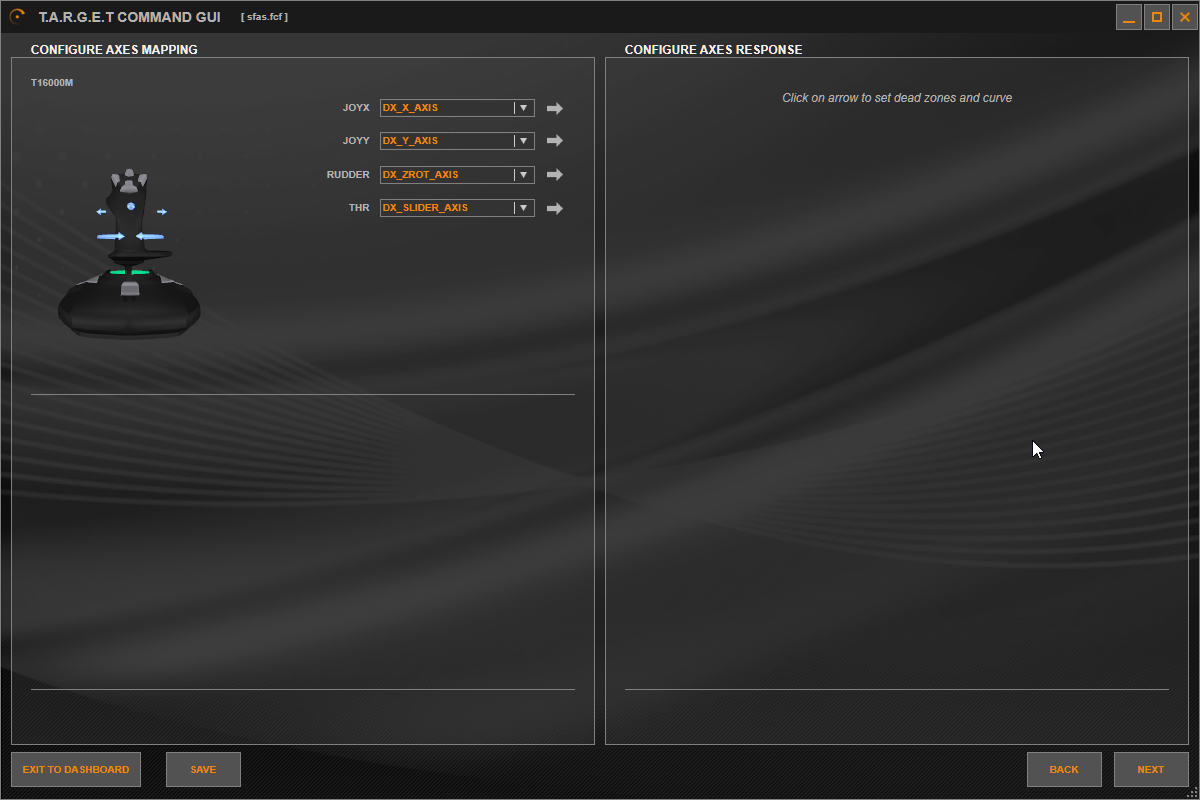
Set the JOYX and JOYY axis to DX_XROT_AXIS and DX_YROT_AXIS respectively. The reason for this is that the hard deadzones in game that you can’t change don’t apply to rotational axis values like these.
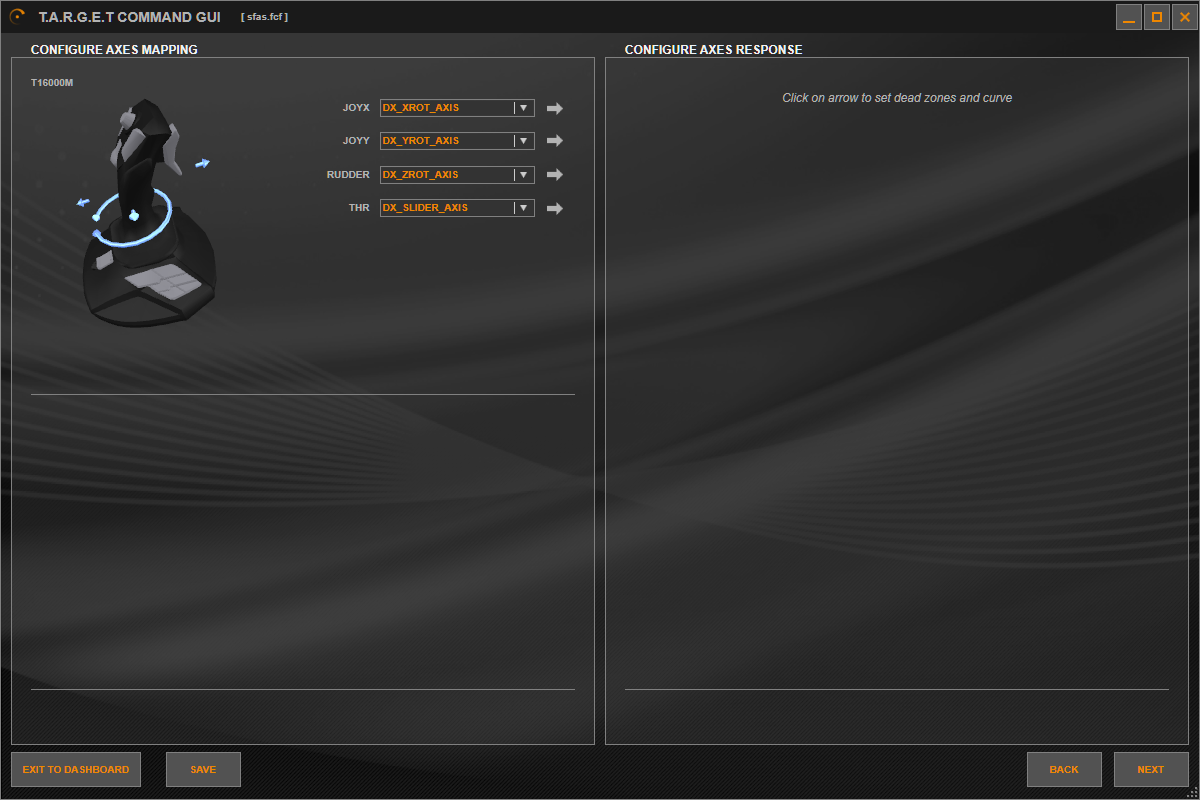
Fix POV hat switch (possibly optional)
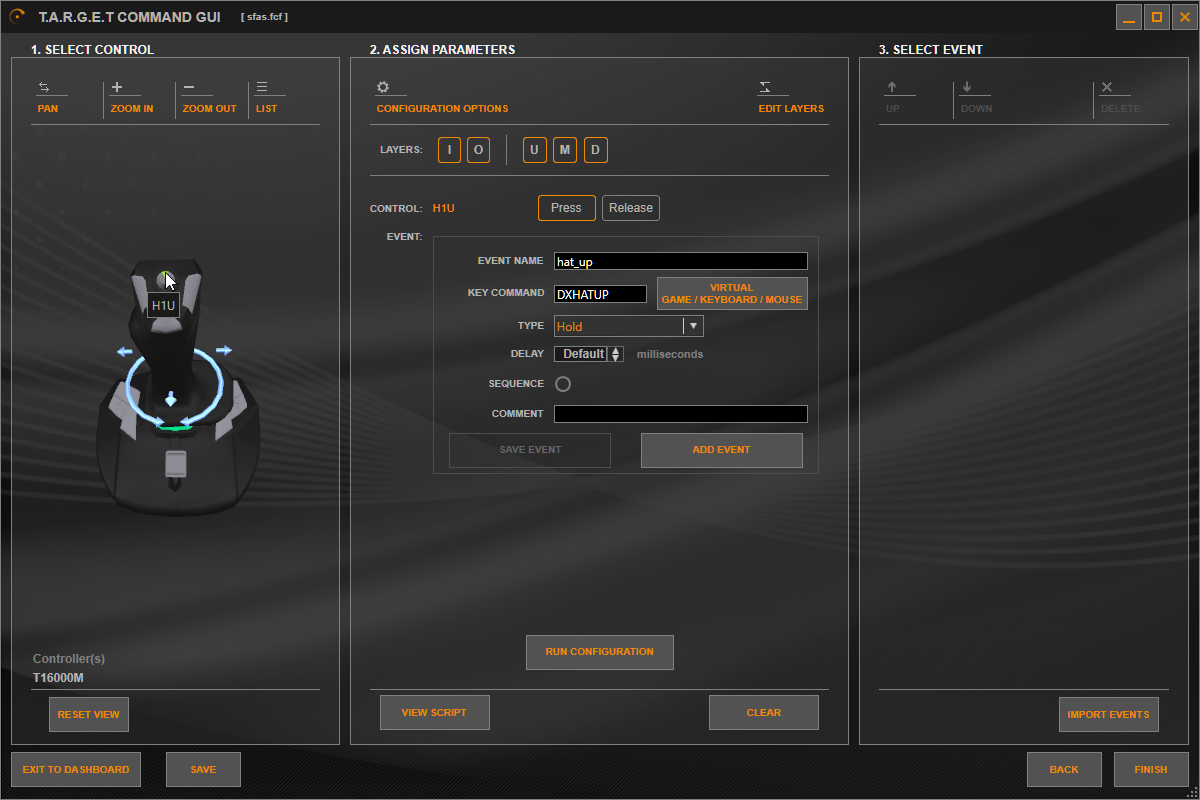
For some reason, the POV hat switch (usually used for changing power management in-game) doesn’t work by default when you make a custom config in the TARGET software. To fix this, just bind the up, down, left, right switch directions manually as seen in this video:https://www.clipzui.com/video/73l3n4u2b3u5x2p3r5y4w4.htmlIn the end this is what my config looks like:
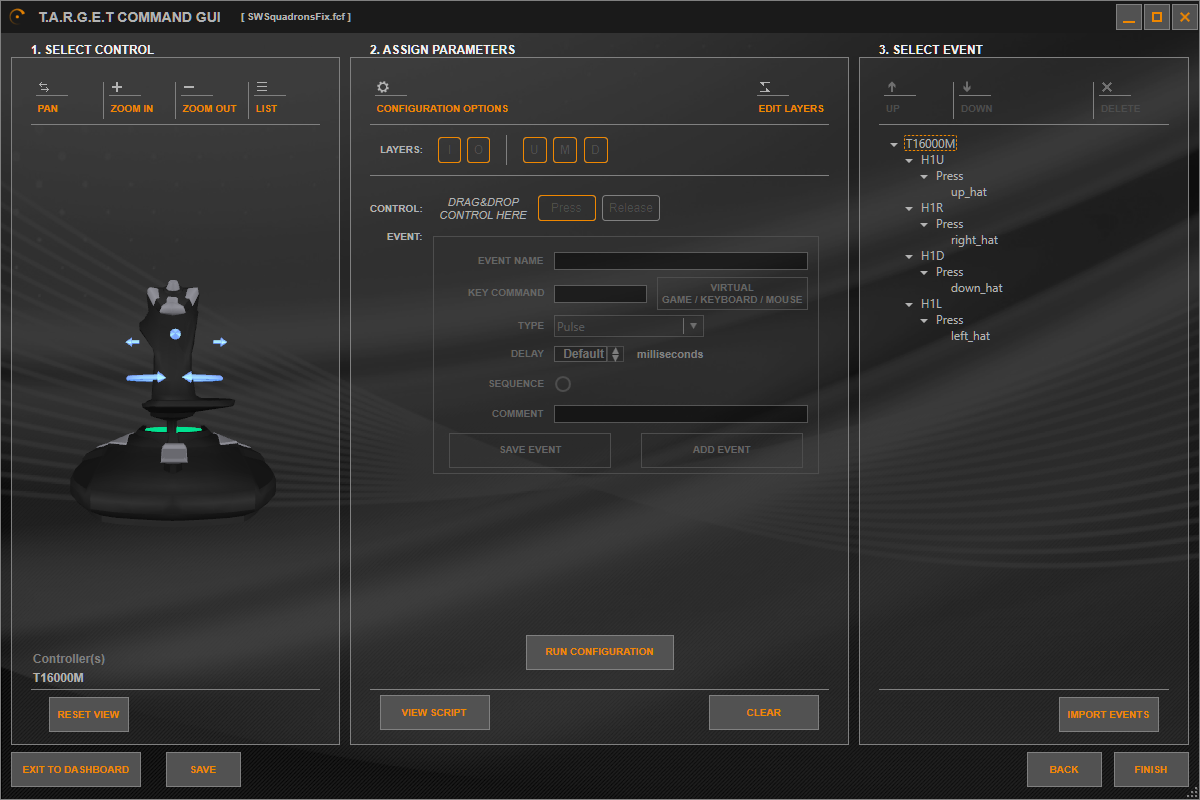
Save and run your config, then remap the pitch, yaw and roll axis in-game and there should be no deadzone issues anymore.
Related Posts:
- STAR WARS™: Squadrons Release Day HOTAS Deadzone Fix
- STAR WARS™: Squadrons Custom Gamepad Control Scheme
- STAR WARS™: Squadrons Logitech X52 Layout
- STAR WARS™: Squadrons Better Flight Controls
- STAR WARS™: Squadrons How to Play on Windows 7
