Spamming Emote
- 1 – ESC – > OPTIONS – > CHAT – > CHAT MACRO
- 2 – Now type a Gestures/Emote that you want to spam
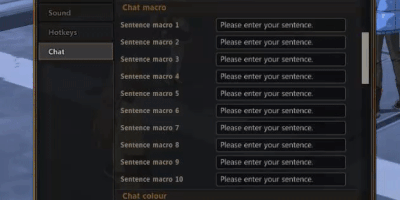
- 3 – Remember leave a open Blank Space after you typed your Gestures/Emote, like I show you in GIF above
- 4 – The macro key should be F7 as default on sentence macro 1 (You can also change macro key bind in options).
- 5 – Pess F7 and walk foward abit and press F7 again. repeat it.
⠀⠀⠀⠀⠀⠀⠀⠀⠀⠀⠀⠀
This emote spamming is very annoying, coz it actually making noises when you spam. Don’t use it if people tell you to stop, coz its annoying af.
Move through invisible wall
This glitch can make you move through any invisible wall in-game. I will try to explain as easy as possible, because this one kinda confusing at the first time, but by reading this steps by steps and then watch the GIF below will make it easier for you to understand.
⠀⠀⠀⠀⠀⠀⠀⠀⠀⠀⠀⠀

- 1 – Bring out System Menu by pressing ESC
- 2 – Hover your mouse over Select Character
- 3 – Press W twice -> Select Character -> Logout (Do this very fast)
- 4 – By logging out, you are now in character selections
- 5 – Select the same character and press Game Start
⠀⠀⠀⠀⠀⠀⠀⠀⠀⠀⠀⠀

- 6 – The character will now automatically move inside the invisible wall.
- 7 – You can do this glitch to any invisible walls, but this glitch need some practices
Sit on MAT with your weapon
By spamming X + F at the same time.
⠀⠀⠀⠀⠀⠀⠀⠀⠀⠀⠀⠀
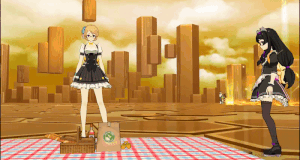
How to reply to someone
If someone whispered you, just press Shift + R to instanly reply them
Switch Chat Faster
By pressing “Tab” while in chat mode, you are enable to switch chat faster

How to use Whisper
You have to write a name of player you want to whisper to
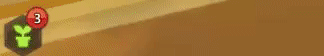
Written by Zui
Related Posts:
- Soulworker Chat Command and Tips & Tricks
- SoulWorker: Tips and Strategies to Professional
- Soulworker Guide to All Hidden Hideout
- Soulworker How to Fix Crashes (Windows 10)
- Soulworker Ultimate Guide For Erwin Arclight
