For Sons Of The Forest players, this guide will allow you to change the settings of the game which is otherwise inaccessible after creating your save.
Types of settings with explanation
- ENEMIES – Change if they are enemies in the game or not, turning it off equals to the peaceful settnig.
- ENEMY HEALTH – How much HP enemies start the game with, which grows over time as the game gets harder. If you want to play on a more normal mode, you should choose low.
- ENEMY DAMAGE – How much damage enemies do to the player.
- ENEMY ARMOUR – How high their armour is.
- ENEMY AGGRESSION – How aggressive enemies are, this setting seems to be slightly working as unintended, meaning that having it on Normal or high doesn’t seem to have much difference. The only setting that makes any significant change is low, in that it reduced the aggression greatly, I would recommend using this setting in the game currently if you want to play by befriending cannibals(including that you must not kill animals or fell any trees as these make them aggressive regardless from my testing).
- ANIMAL AMOUNTS – High greatly increases the amounts of animals, playing on Low or Normal seems to be generally the same in terms of the larger animals but needs more testing.
ENVIRONMENT
- STARTING SEASON – This seems to change the season when you reload into the game but needs more testing, but this technically shouldn’t have any effect in an already played save.
- SEASON LENGTH – Personally I prefer realistic but this is up to you.
- DAY LENGTH – I prefer realistic but ultimately you can change and see what you prefer.
- PRECIPITATION FREQUENCY – I prefer high but this is also entirely up to you.
SURVIVAL
- SURVIVAL DAMAGE – How much damage you take from starvation and etc. It seems to currently not be that much of an effect but I’ve only played with normal.
- CONSUMABLE EFFECTS – How much damage you take eating bad food.
How to
- Navigate to your saves folder – > C:\Users\YOURUSERNAME\AppData\LocalLow\Endnight\SonsOfTheForest\Saves
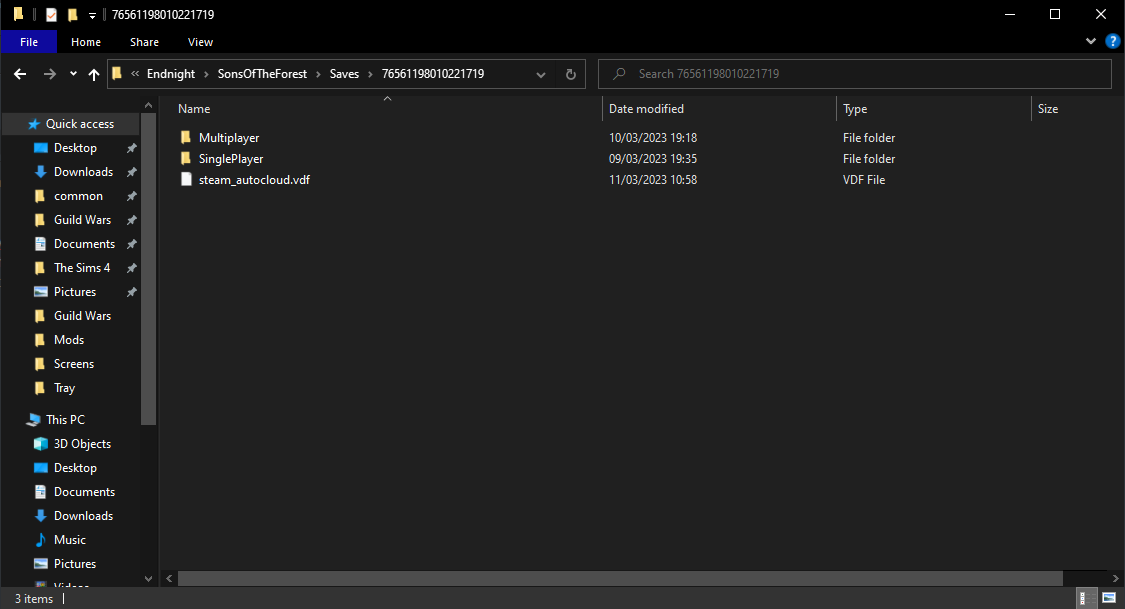
- Navigate to the folder that has the saves you wish to change, i.e Multiplayer
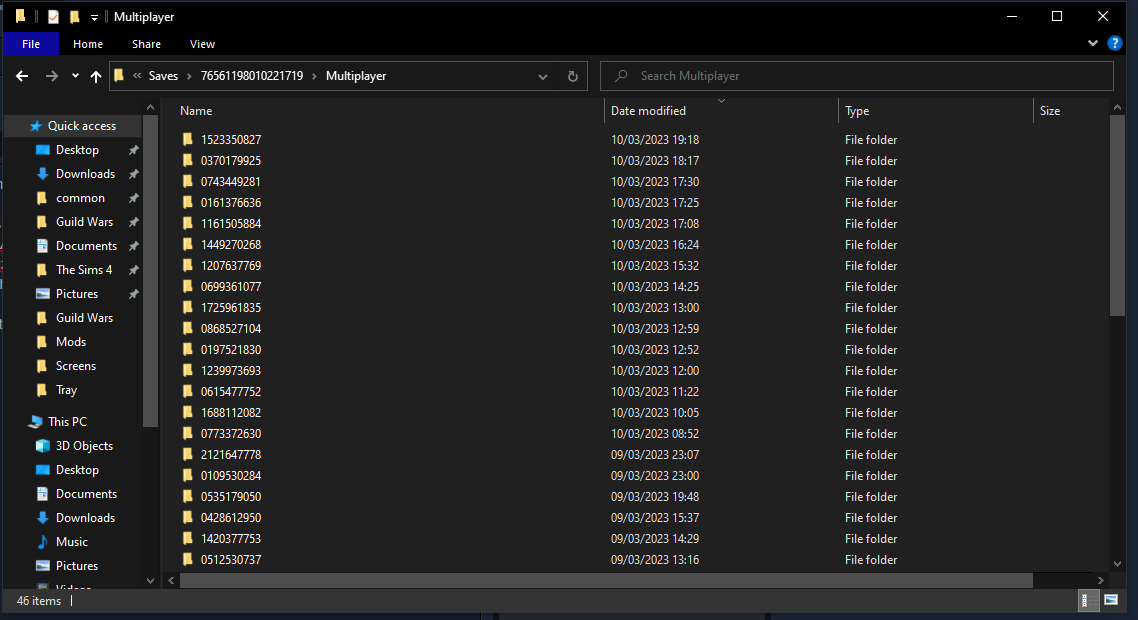
- Find the save you want to edit, and locate the file GameSetupSaveData and open it, you can open it with Notepad or any other program you want(i.e notepad++)
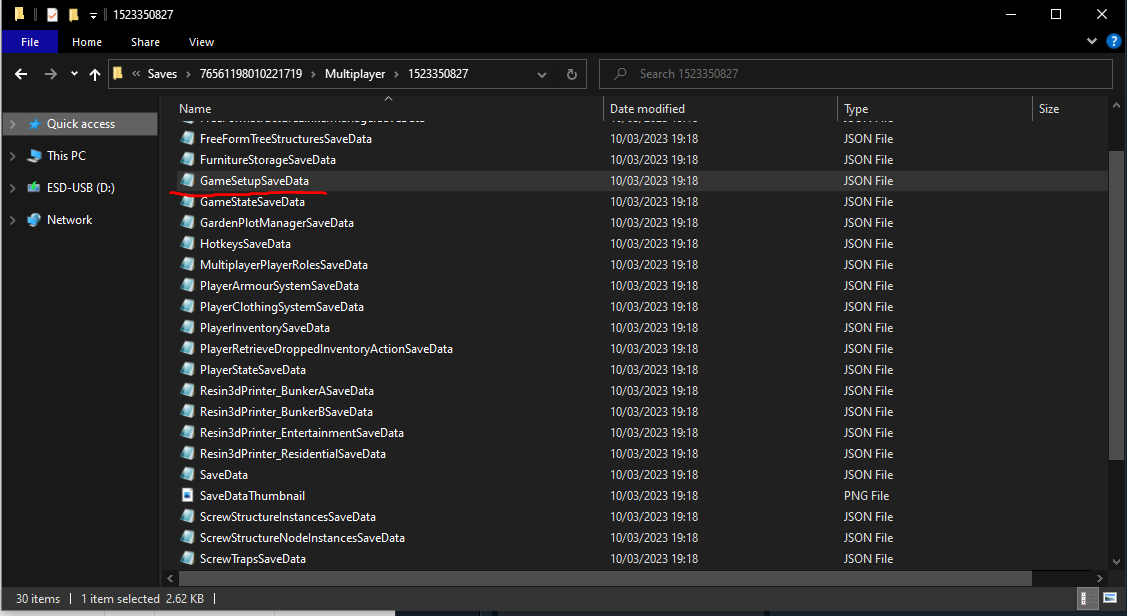
Changing the settings
Depending on your save there will be more or less text in your document, so there is two ways to do this.
Easiest, requiring no editing of the document:
- Simply boot up your game, create a new save using the settings you want.
- Once in the game, create a save and exit.
- Using the guide above, navigate to that save(sorting the saves by date modified will show you the save you just created at the top of the list).
- In that save, find the GameSetupSaveData and simply copy it and place it inside the save you want to change.
- Done, you can now play the game with your new settings!
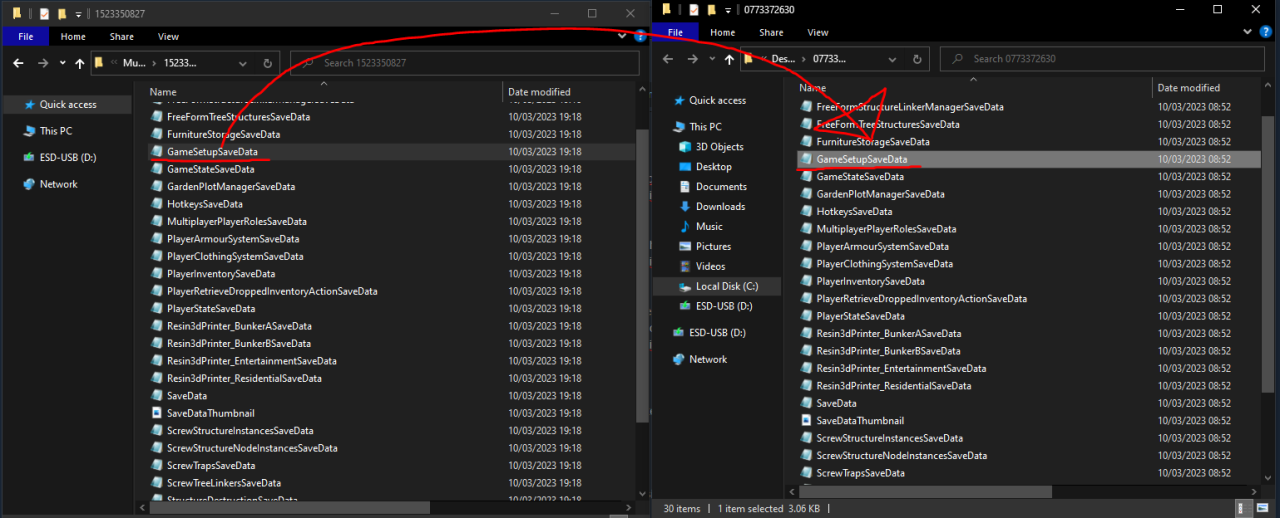
Editing the document:
Assuming you have some coding experience, the JSON file is dividing the settings with {} and , so it is easy to see what setting is what. I have highlighted where you can change the settings, you can change them to high, low, etc etc depending on the type of setting. Enemy spawn is a bool setting and uses therefore only true or false.
{“Version”:”0.0.0″,”Data”:{“GameSetup”:”{\”_settings\”:[{\”Name\”:\”Mode\”,\”SettingType\”:3,\”Version\”:0,\”BoolValue\”:false,\”IntValue\”:0,\”FloatValue\”:0.0,\”StringValue\”:\”[u]Custom[/u]\”,\”Protected\”:false,\”FloatArrayValue\”:[],\”IsSet\”:false},
{\”Name\”:\”UID\”,\”SettingType\”:3,\”Version\”:0,\”BoolValue\”:false,\”IntValue\”:0,\”FloatValue\”:0.0,\”StringValue\”:\”ffd22964ba76481595f47d349dbf34da\”,\”Protected\”:false,\”FloatArrayValue\”:[],\”IsSet\”:false},
{\”Name\”:\”GameSetting.Vail.EnemySpawn\”,\”SettingType\”:0,\”Version\”:0,\”BoolValue\”:true,\”IntValue\”:0,\”FloatValue\”:0.0,\”StringValue\”:\”\”,\”Protected\”:false,\”FloatArrayValue\”:[],\”IsSet\”:false},
{\”Name\”:\”GameSetting.Vail.EnemyHealth\”,\”SettingType\”:3,\”Version\”:0,\”BoolValue\”:false,\”IntValue\”:0,\”FloatValue\”:0.0,\”StringValue\”:\”LOW\”,\”Protected\”:false,\”FloatArrayValue\”:[],\”IsSet\”:false},
{\”Name\”:\”GameSetting.Vail.EnemyDamage\”,\”SettingType\”:3,\”Version\”:0,\”BoolValue\”:false,\”IntValue\”:0,\”FloatValue\”:0.0,\”StringValue\”:\”LOW\”,\”Protected\”:false,\”FloatArrayValue\”:[],\”IsSet\”:false},
{\”Name\”:\”GameSetting.Vail.EnemyArmour\”,\”SettingType\”:3,\”Version\”:0,\”BoolValue\”:false,\”IntValue\”:0,\”FloatValue\”:0.0,\”StringValue\”:\”LOW\”,\”Protected\”:false,\”FloatArrayValue\”:[],\”IsSet\”:false},
{\”Name\”:\”GameSetting.Vail.EnemyAggression\”,\”SettingType\”:3,\”Version\”:0,\”BoolValue\”:false,\”IntValue\”:0,\”FloatValue\”:0.0,\”StringValue\”:\”LOW\”,\”Protected\”:false,\”FloatArrayValue\”:[],\”IsSet\”:false},
{\”Name\”:\”GameSetting.Vail.AnimalSpawnRate\”,\”SettingType\”:3,\”Version\”:0,\”BoolValue\”:false,\”IntValue\”:0,\”FloatValue\”:0.0,\”StringValue\”:\”High\”,\”Protected\”:false,\”FloatArrayValue\”:[],\”IsSet\”:false},
{\”Name\”:\”GameSetting.Environment.StartingSeason\”,\”SettingType\”:3,\”Version\”:0,\”BoolValue\”:false,\”IntValue\”:0,\”FloatValue\”:0.0,\”StringValue\”:\”Spring\”,\”Protected\”:false,\”FloatArrayValue\”:[],\”IsSet\”:false},
{\”Name\”:\”GameSetting.Environment.SeasonLength\”,\”SettingType\”:3,\”Version\”:0,\”BoolValue\”:false,\”IntValue\”:0,\”FloatValue\”:0.0,\”StringValue\”:\”Realistic\”,\”Protected\”:false,\”FloatArrayValue\”:[],\”IsSet\”:false},
{\”Name\”:\”GameSetting.Environment.DayLength\”,\”SettingType\”:3,\”Version\”:0,\”BoolValue\”:false,\”IntValue\”:0,\”FloatValue\”:0.0,\”StringValue\”:\”Realistic\”,\”Protected\”:false,\”FloatArrayValue\”:[],\”IsSet\”:false},
{\”Name\”:\”GameSetting.Environment.PrecipitationFrequency\”,\”SettingType\”:3,\”Version\”:0,\”BoolValue\”:false,\”IntValue\”:0,\”FloatValue\”:0.0,\”StringValue\”:\”High\”,\”Protected\”:false,\”FloatArrayValue\”:[],\”IsSet\”:false}],\”name\”:\”\”,\”hideFlags\”:0}”}}
That’s all we are sharing today in Sons Of The Forest How to Change Difficulty and Other Settingse, if you have anything to add, please feel free to leave a comment below, you can also read the original article here, all the credits goes to the original author d i n k y ㅇㅅㅇ
Related Posts:
- Sons Of The Forest 100% Save File with All Items
- Sons Of The Forest How To Revive Kelvin
- Sons Of The Forest How to Change a Singleplayer Save to Multiplayer
- Sons Of The Forest How to Make Trees Auto Respawn without Mods
- Sons Of The Forest How to Keep Your Inventory for New Game
