For Solasta: Crown of the Magister players who try to play multiplayer, this guide will show you how to host or join a Multiplayer Session
Hosting a Multiplayer Session
- Click on Multiplayer (above Settings)
- By default you will arrive on the Create Game screen
- Put a session name for other players to recognize your session
- Put a password (case sensitive!) if you only want to play with people who you will share the password with.
- Note: No password means the room is public and anyone can join.
- If you put the visibility to private, your room won’t appear in the lobby browser – even if people have the password. The only way to join would be to invite or join through Steam Friends.
- You can lower the Max Players if you wish, but you can start with 2 players even if the max is set to 4.
- Removing “Allow crossplay” will prevent players from Gamepass, Steam and GoG to play together (in case you are on Steam and only want to play with other Steam players)
- Either click on New Adventure if you want to start a new campaign, or click Load Game if you want to continue an existing one
- Note: If you’re playing with Steam Friends, you can invite them to your session lobby directly through
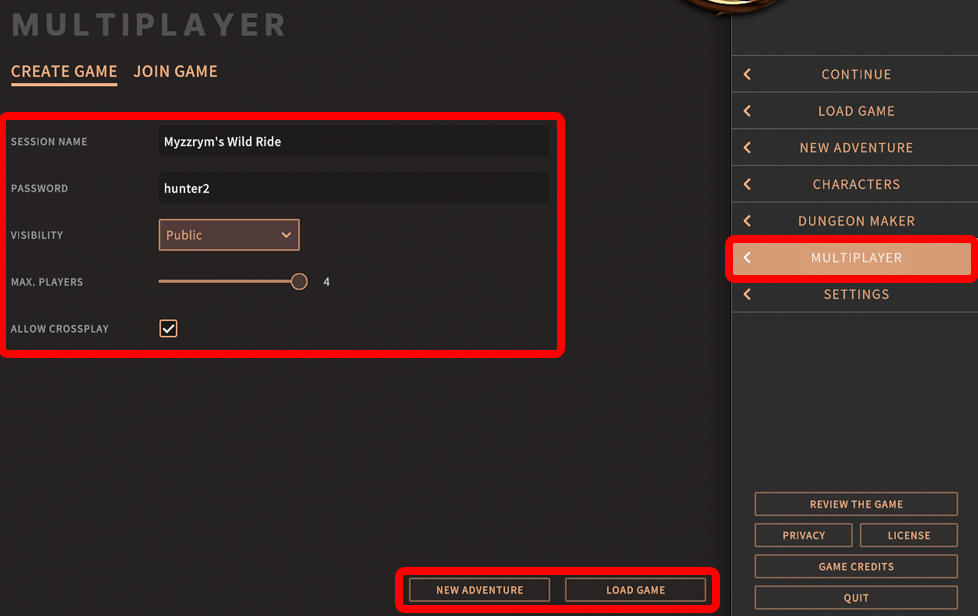
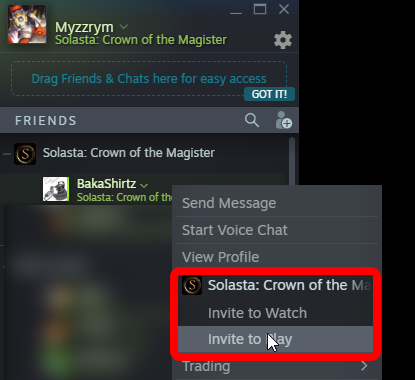
Starting a New Adventure
- As the host, you decide which campaign and difficulty mode the group will be playing.
- Once everyone is here, each player can select a character they made (or they can make one while in the room).
- Once all players click ready (bottom right), you can start the game. Enjoy!
- Note: Even though everyone can save at anytime, ass the host you are usually expected to make save files to continue playing in the future!
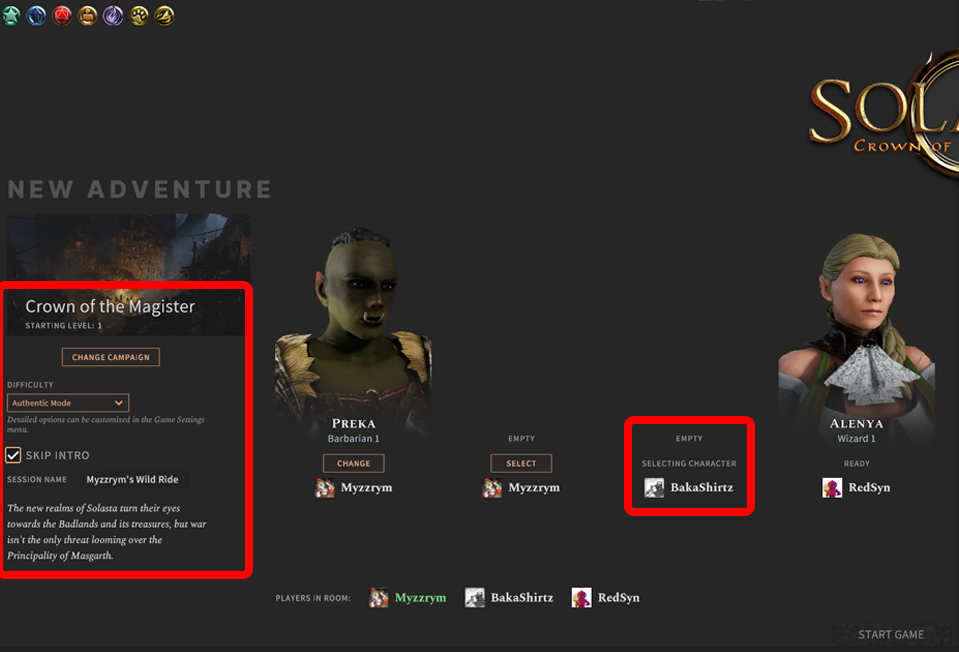
Loading a Save File
- If you Load Game, players will be forced to play existing characters from the save files. You can’t change characters in an existing campaign.
- Once everyone is here, you can assign each character to a player (or multiple characters to one player)
- Once everyone is ready, you can start the game. Enjoy!
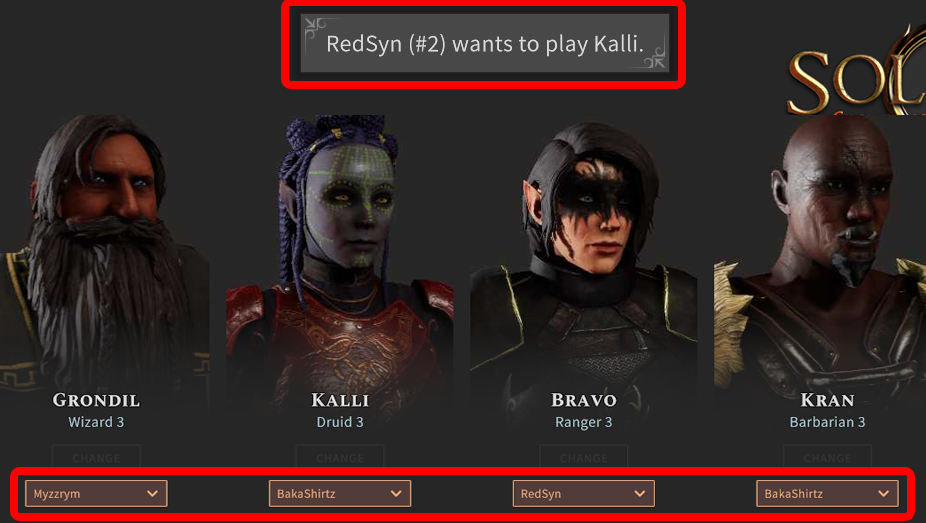
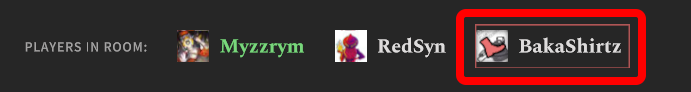 You can also kick someone from the room by clicking their name at the bottom of the screen
You can also kick someone from the room by clicking their name at the bottom of the screen
Joining a Multiplayer Session
- Click on Multiplayer
- Click on JOIN GAME above the Session Name
- Make sure you select the Server Region matching your host’s location.
- If you can’t see the room you’re looking for, make sure you click Refresh List from times to times (note: if the host put his session as private, it won’t ever appear)
- Select the session and click join game (you may need a password)
- If you know the exact name of the session, you can also type it in the Session Name box at the bottom and click Join Game directly
- Note: If you’re playing with Steam Friends, you can directly join them through the Steam Friends menu.
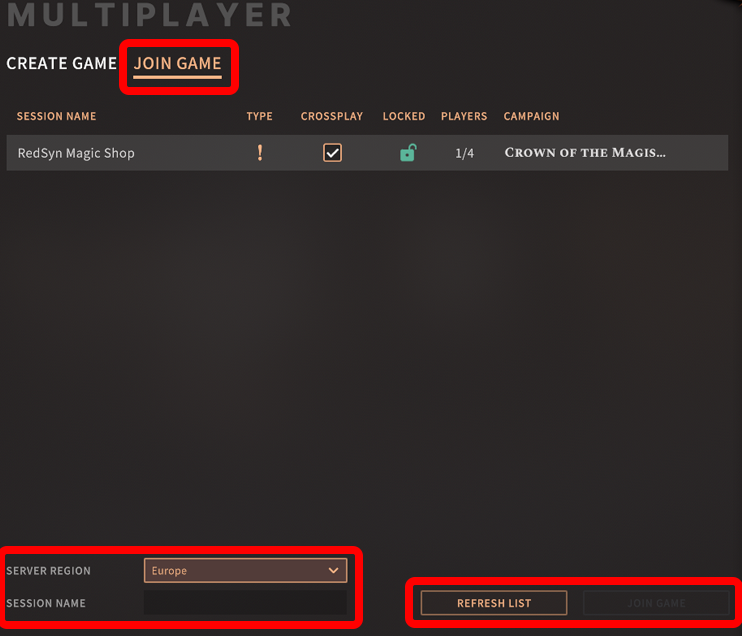
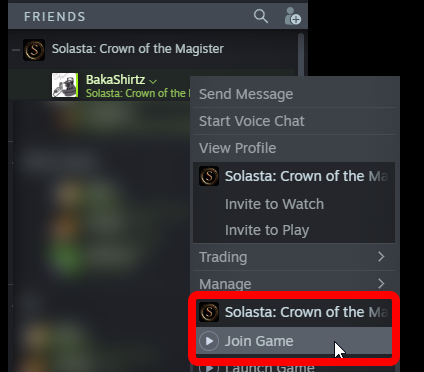
Joining a New Adventure
- Create the character you want to play in this campaign or select it from your existing characters.
- Make sure you click on Ready
- Wait for the host to launch the game!
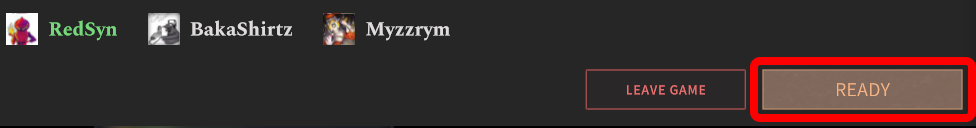
Joining an Existing Campaign
- In existing campaigns, you can’t create new characters. You will have to play one of the existing characters.
- You can make a request to the host to show them who you want to play
- Once the host assigned the characters to the players, click ready and wait for them to launch the game!
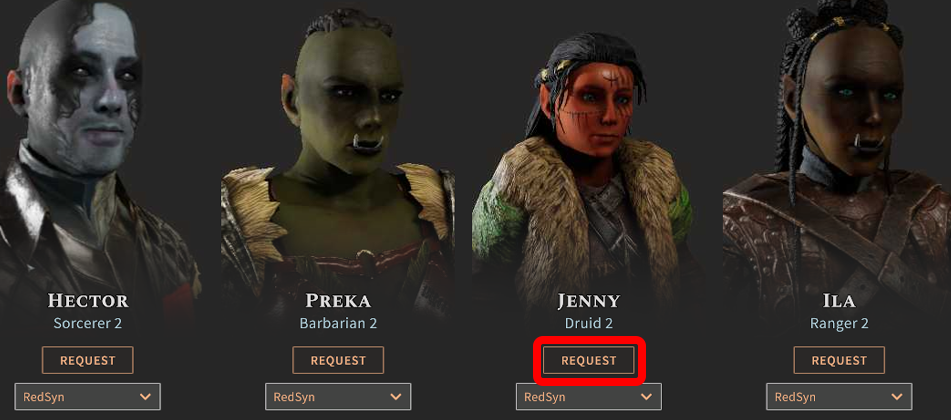
Related Posts:
- Solasta: Crown of the Magister Vel Explorer Campaign Installation Guide
- SOLASTA Crown of the Magister Dungeon Maker User Manual
- SOLASTA Crown of the Magister Early Access Guide and Review
- SOLASTA Crown of the Magister Thief Build (Overpower)
- SOLASTA Crown of the Magister Magic Armors and Weapons Recipes
