For SnowRunner players, this guide will tell you step by step how to install mods for SnowRunner manually, let’s check it out.
Installing mods manually – why though?
Bear in mind:
I use an example here. With this example, we have to edit the initial.pak. This file is used for 99.9% of all mods, so this is the best example you can get! Always read the modder’s description!
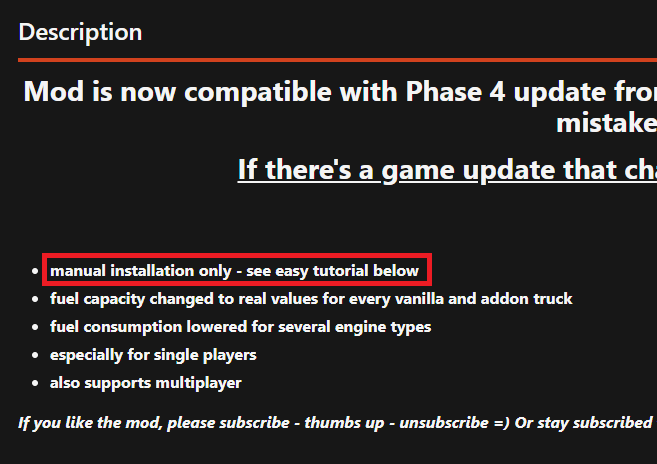
Installing mods manually requires you to edit base game files, that cannot be touched by subscribing to a mod via mod.io. Mods you have to install manually are typically marked as such on mod.io.
But wait, doesn’t this create issues with multiplayer?
No. The game does not check or verify base game files. So if you modded a winch to be 2 times longer or your trucks to have more fuel, it will work for you in multiplayer without breaking the game. It won’t work for anybody else playing with you who has not installed the mod.
Make sure you do NOT install a huge load of mods! Chances are, you are going to install a mod that shares its files with another mod and you end up with a different function as intended.
Always read what the mod does!
What we need
Make sure you backup your game files before editing. If something goes wrong you can easily fix the game with these backups.
Before we start installing mods manually we will need to have one program installed.
WinRAR in its latest version.
You can find it for free at: https://www.win-rar.com/download.html?&L=1
Using WinRAR will make any further step incredibly easy because WinRar can open the file type we are about to edit by default!
DO NOT use 7zip or similar software. It doesn’t work properly with *.pak files and will break your game!
Finding the correct path and using WinRAR
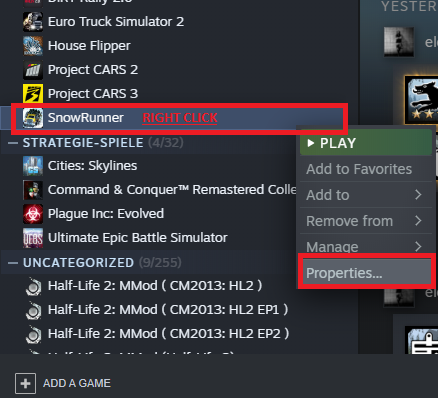
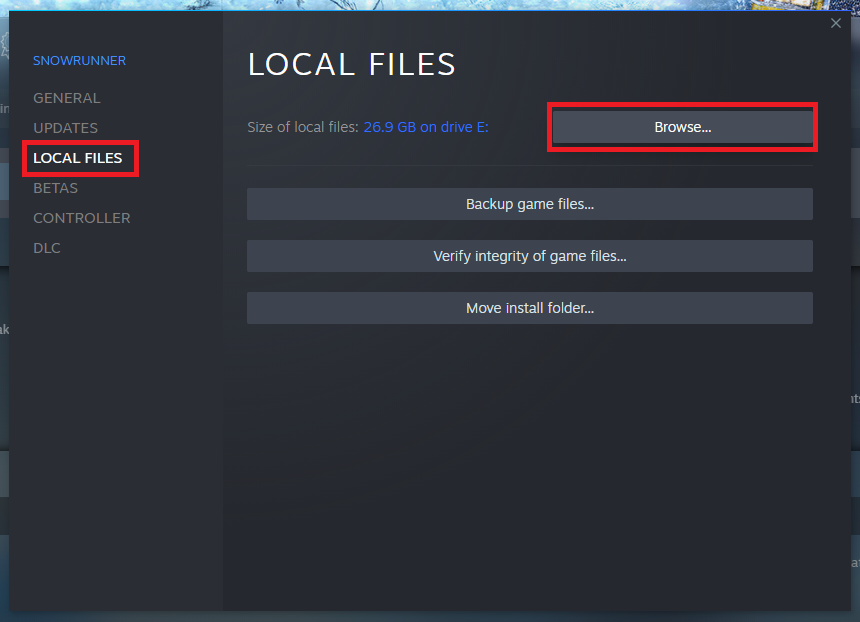
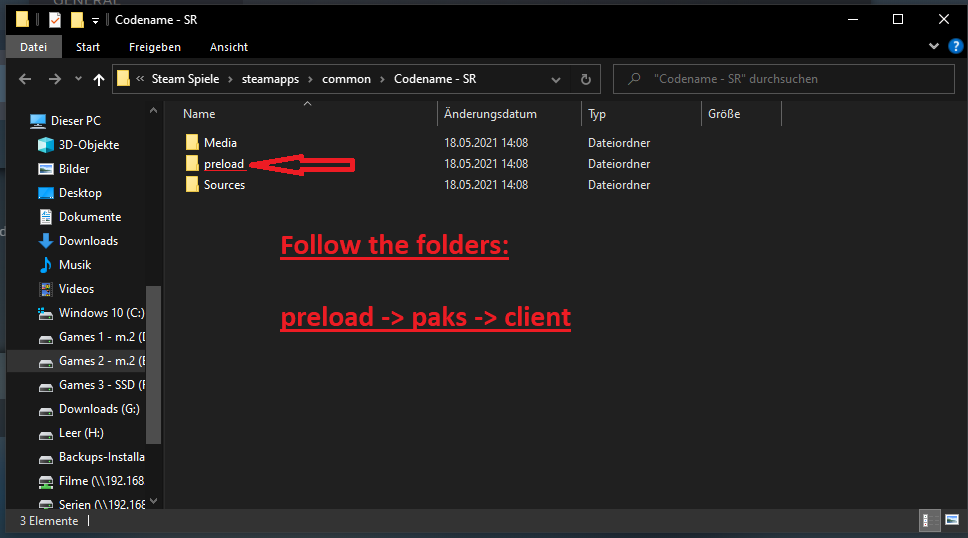
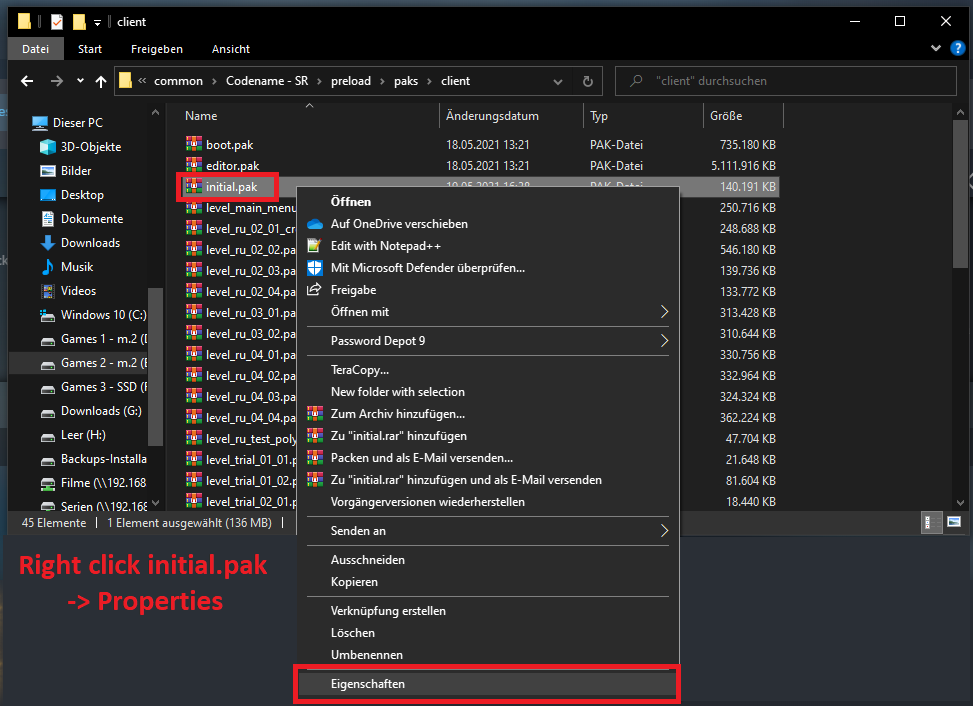
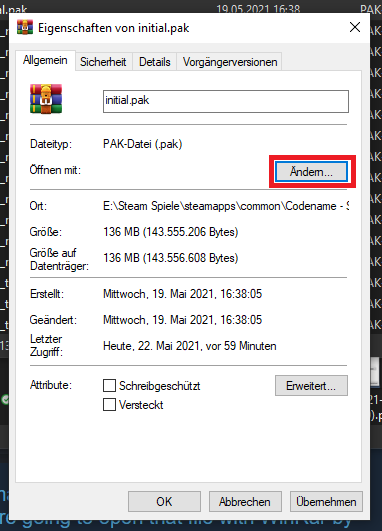
In the properties window make sure you choose open with WinRar. This will ensure that you are going to open that file with WinRar by default! Click OK and you’re set to install your mod!
Follow these steps to find your WinRAR:
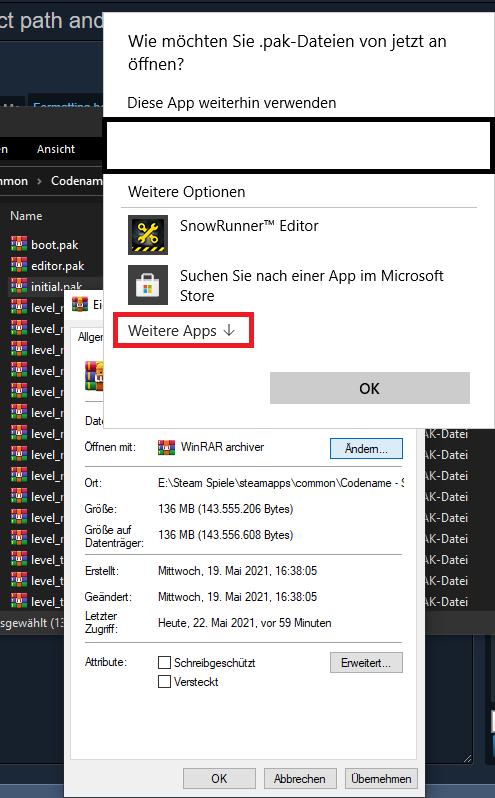
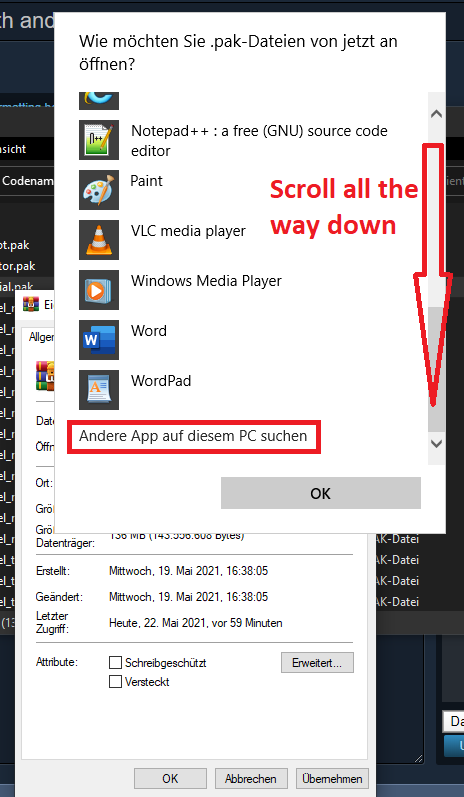
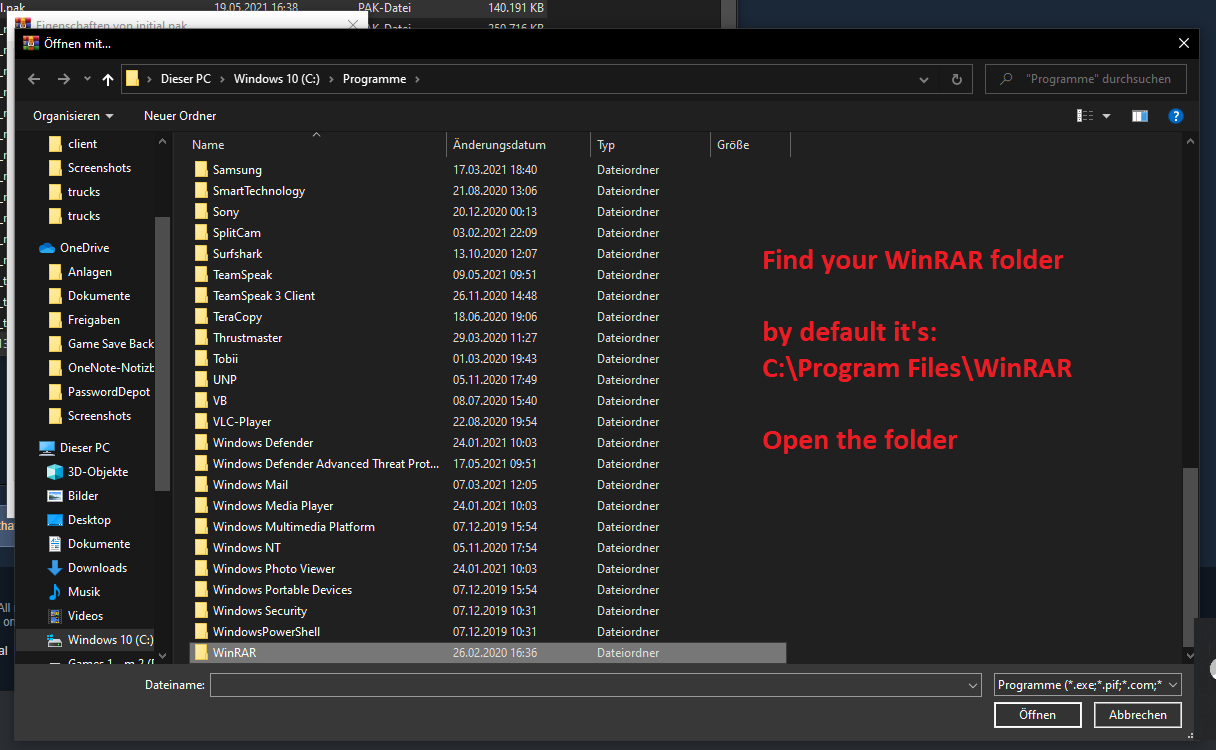
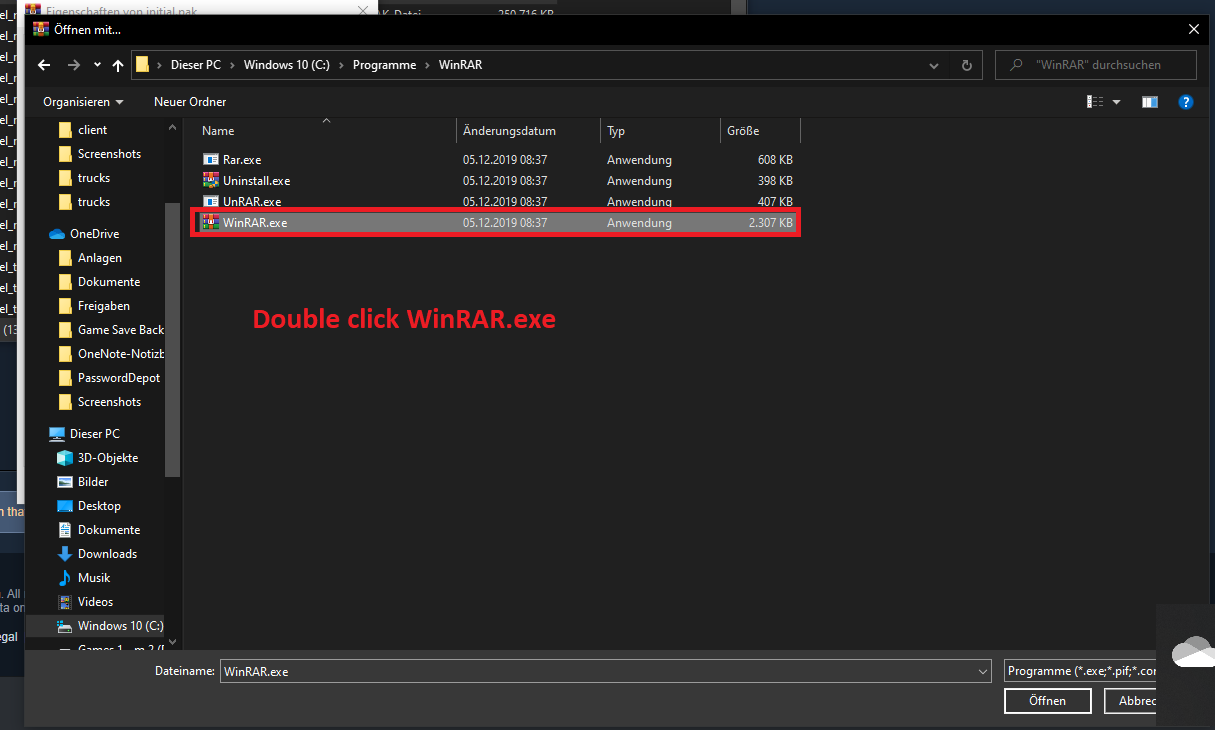
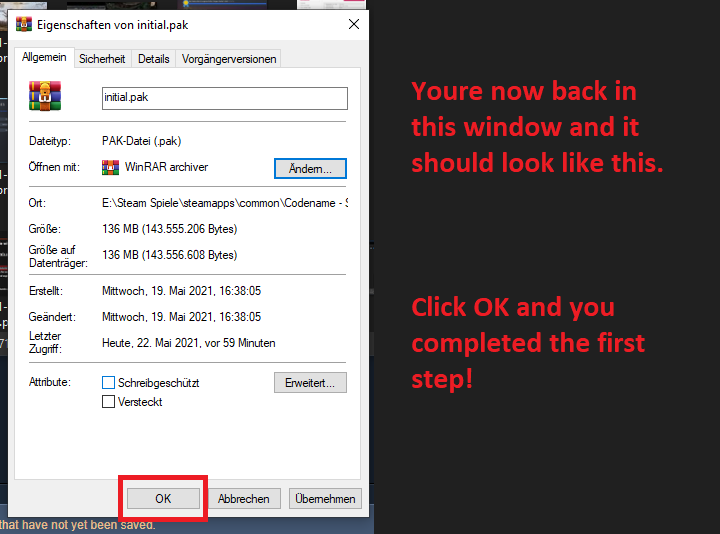
Installing the mod!
Find the mod you want to install and open the zip file with WinRAR. It is probably going to look like in this example with the realistic fuel capacities mod:
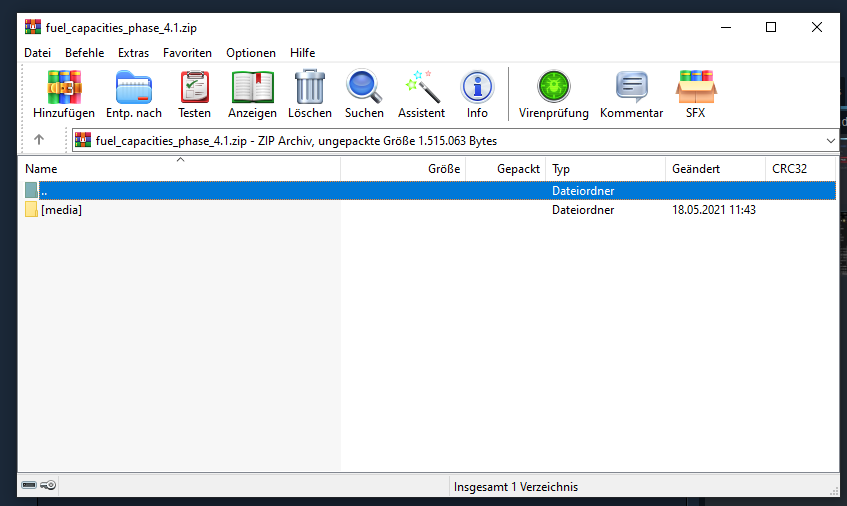
Also, open the initial.pak with WinRAR. Drag and drop the files from the mod into the initial.pak like in the image:
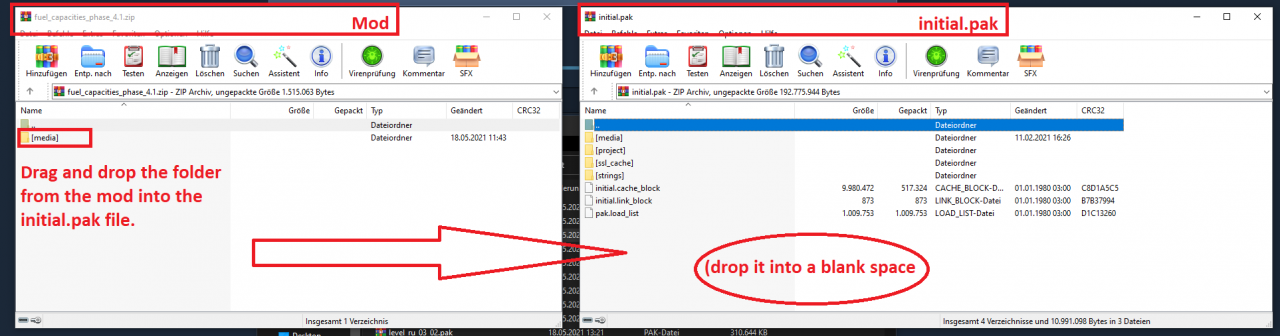
When being asked how you want to add the files, choose add and replace in WinRar and click okay!
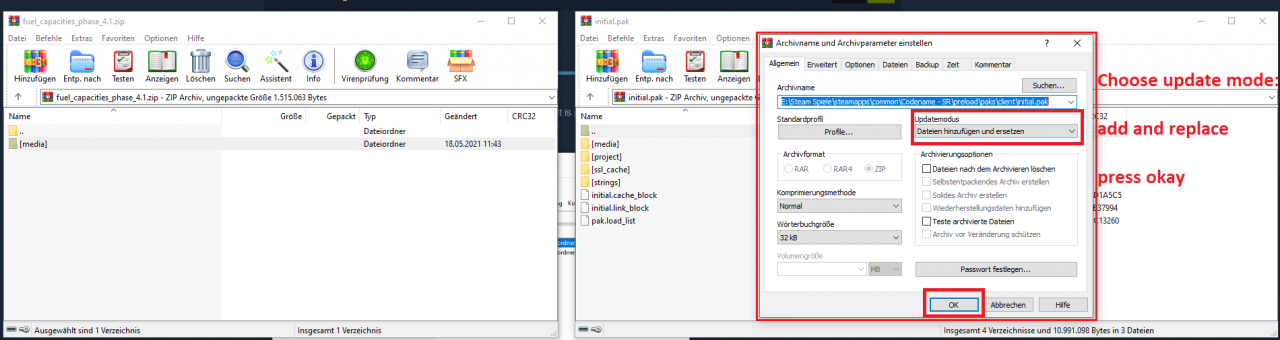
Related Posts:
- SnowRunner How to Fix Auto-save Frame Drops
- SnowRunner Detailed Tire Differences Guide
- SnowRunner How to Edit Save Files
- SnowRunner Terrain Visual Glitch Fix (AMD/RDNA2)
- SnowRunner Cruise Control with Steering Wheel or Controller
