For Serious Sam 4 players who want to cheat or looking for developer mode, this guide will show you how to access the cheat menu and developer menu.
Cheat Menu!
Once cht_bEnableCheats=1 has been entered in the console you can access the cheat menu from the pause screen by pressing F3 instead of having to type each cheat in the console, some cheats are not available on the menu for example godmode which is only accessible via the Developer Menu or Console. The cheats in the menu are:

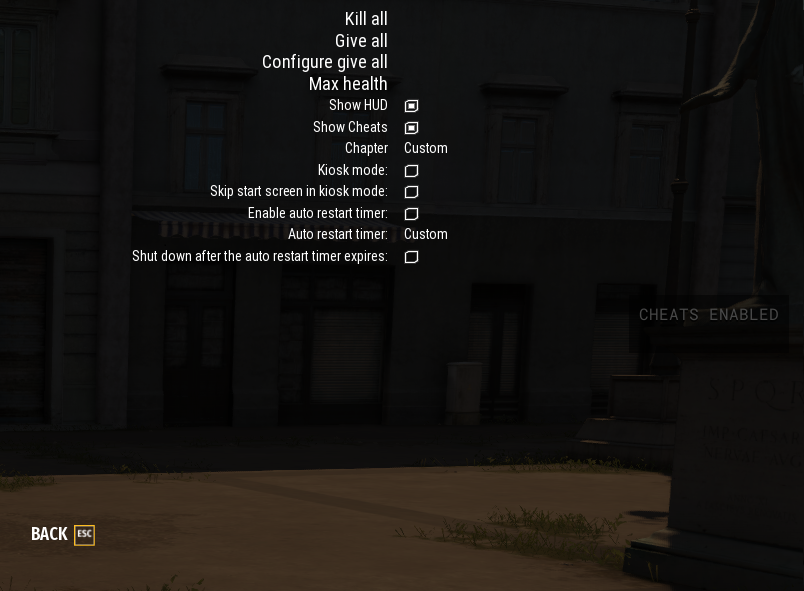
Developer Menu!
Accessing the menu is exactly the same as the previous menu, open the console via the tilde key located under the ESC key or alternitively the F1 Key and enter “cht_bEnableCheats = 3”. Once entered pausing the game and pressing F3 will open the menu. This menu will give access to all avaliable cheats presented in the table below.
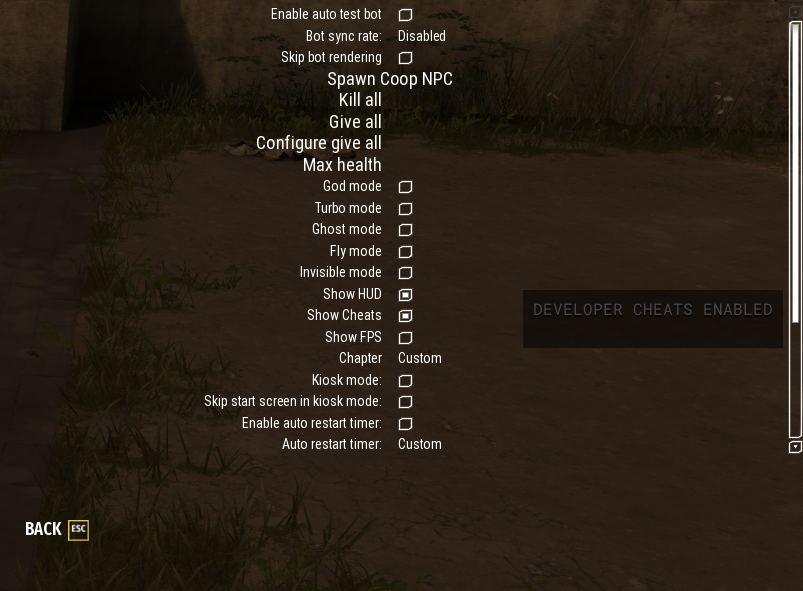
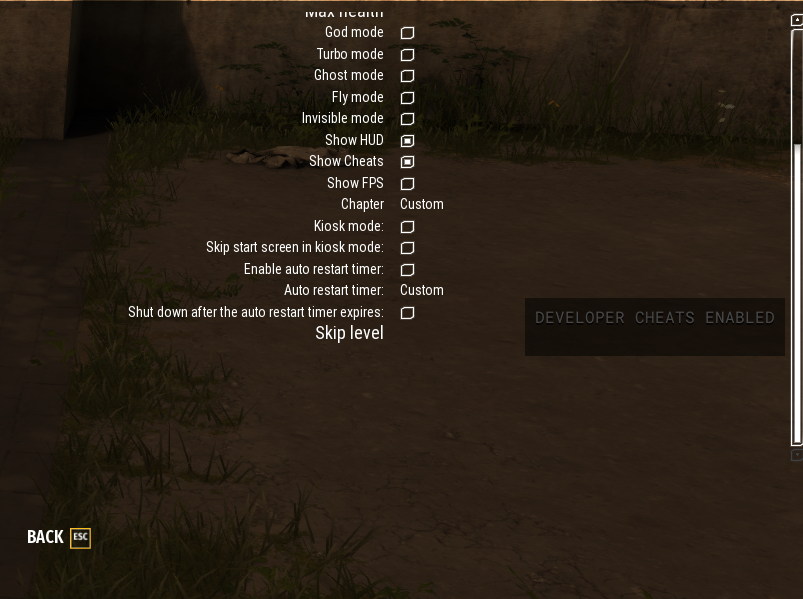
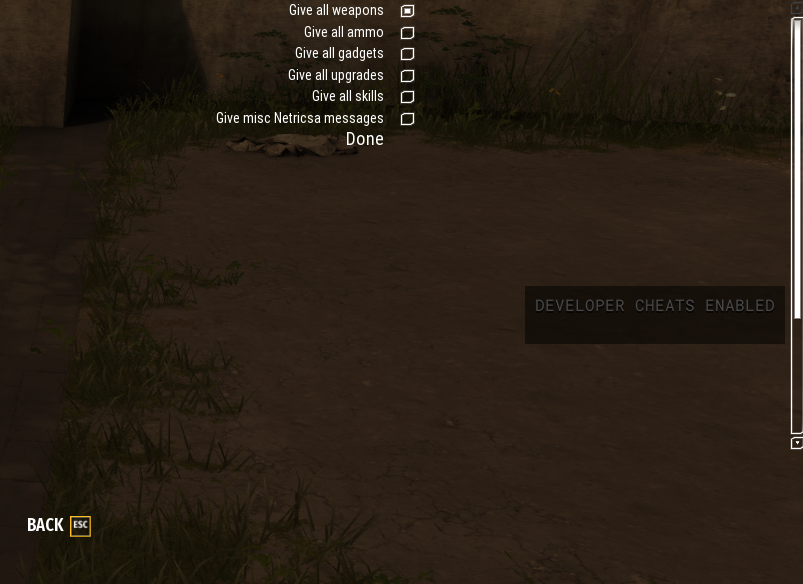

That’s all we are sharing today in Serious Sam 4 Cheat Menu & Developer Menu, if there are anything you want to add please feel free to leave a comment below and we’ll see you soon.
Credit to JustG.dll
Related Posts:
- Serious Sam 4 All Cheat Codes & How to Enable
- Serious Sam 4 Guide to “Serious Carnage” mod
- Serious Sam 4 All Secrets Guide
- Serious Sam 4 How to Fix AMD ERROR (atidxx64.dll)
- Serious Sam 4 How to Fix Crash when Switching to Vulkan
