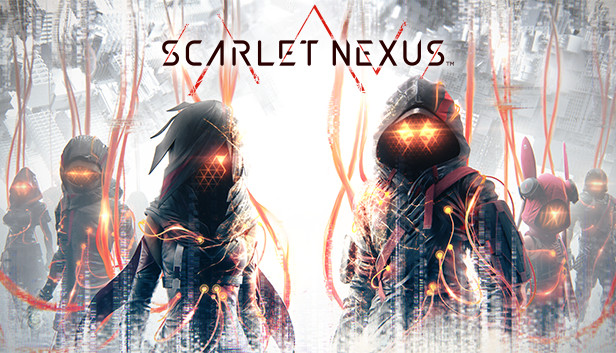For SCARLET NEXUS players, if you want to see the info of Side-Quests in game, this guide is here to show you how to View and Complete Side-Quests in Scarlet Nexus
Steps
Step One: Open Menu
Step Two; Scroll to the Story Tab With LB (L1) or RB (R1)
Step Three: Go to the Quest Sub-Tab With LT (L2) or RT (R2)
Step Four: Press A, X or ENTER on the Reportable Quest
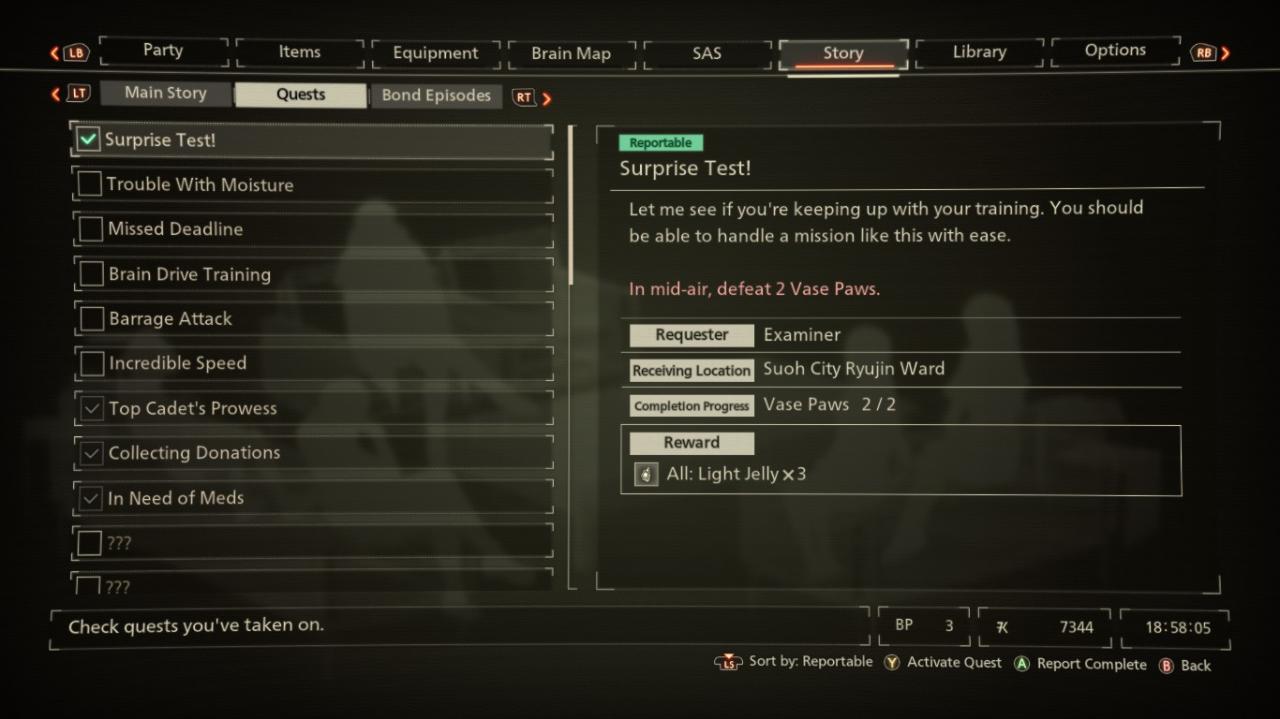
And You’ve Completed A Side-Quest
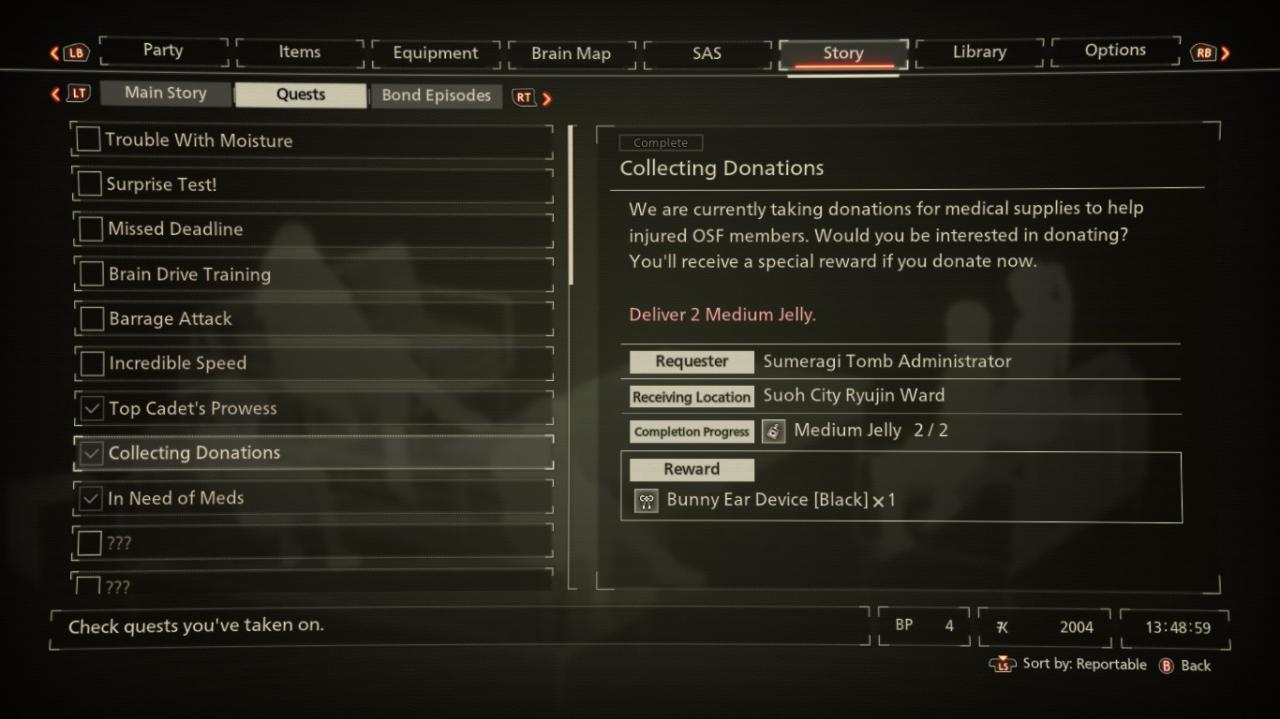

That’s all we are sharing today in SCARLET NEXUS How to View and Complete Side-Quests, if you have anything to add, please feel free to leave a comment below, and we’ll see you soon.
Credit to Red Raven
Related Posts:
- SCARLET NEXUS Mimi’s Secret Passwords
- SCARLET NEXUS Kasane Texture Replacement (Nexusmods)
- SCARLET NEXUS Materials Guide (Search, Types, Rarities and More)