For Ready or Not players who have encountered the shader compilation stutter issue, this guide will help you out.
How to Fix Shader Stutter [DX11 Only]
Navigate to:
%LOCALAPPDATA%\ReadyOrNot\Saved\Config\WindowsNoEditor\
and edit the Engine.ini file with Notepad++.
Add this to the bottom:
[SystemSettings]
r.CreateShadersOnLoad=1
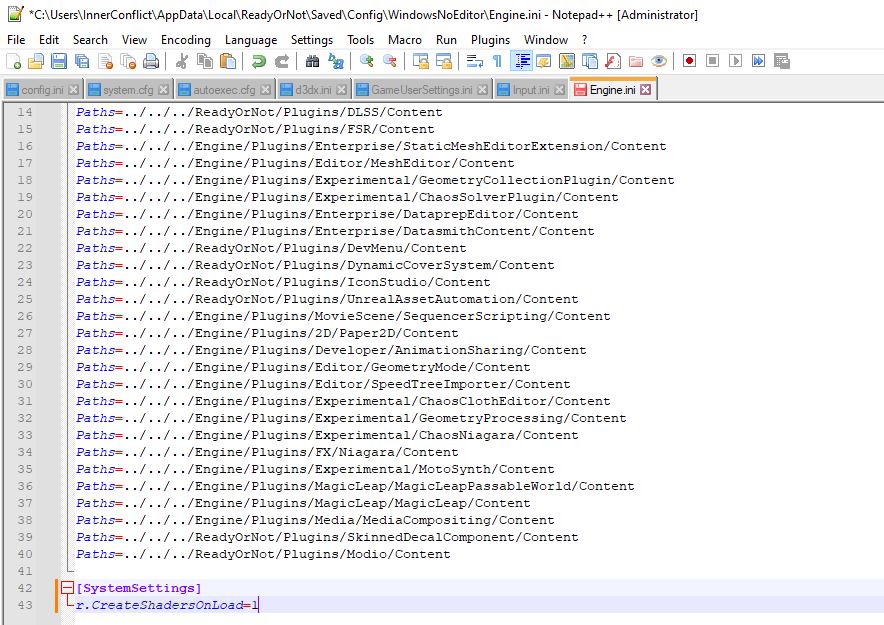
Save the File. Now the shaders will be compiled at the loading screens.
Note: This unfortunately only works for DX11. This fix works for various UE4 DX11 Games.
From Chernobylite, to Stray, Trek to Yomi, The Forgotten City, etc.
Some Games may require the line to be changed to:
[/script/engine.renderersettings]
r.CreateShadersOnLoad=1
That’s all we are sharing today in Ready or Not How to Fix Shader Compilation Stutter, if you have anything to add, please feel free to leave a comment below, you can also read the original article here, all the credits goes to the original author InnerConflict
Related Posts:
- Ready or Not How to Disable SMAA Anti Aliasing
- Ready or Not How to Unlock Inaccessible Weapons
- Ready or Not How to Replace GenericFemale Audio Files
- Ready or Not How to Modify AI for More Realistic Play
- Ready or Not Map Blueprints Guide
